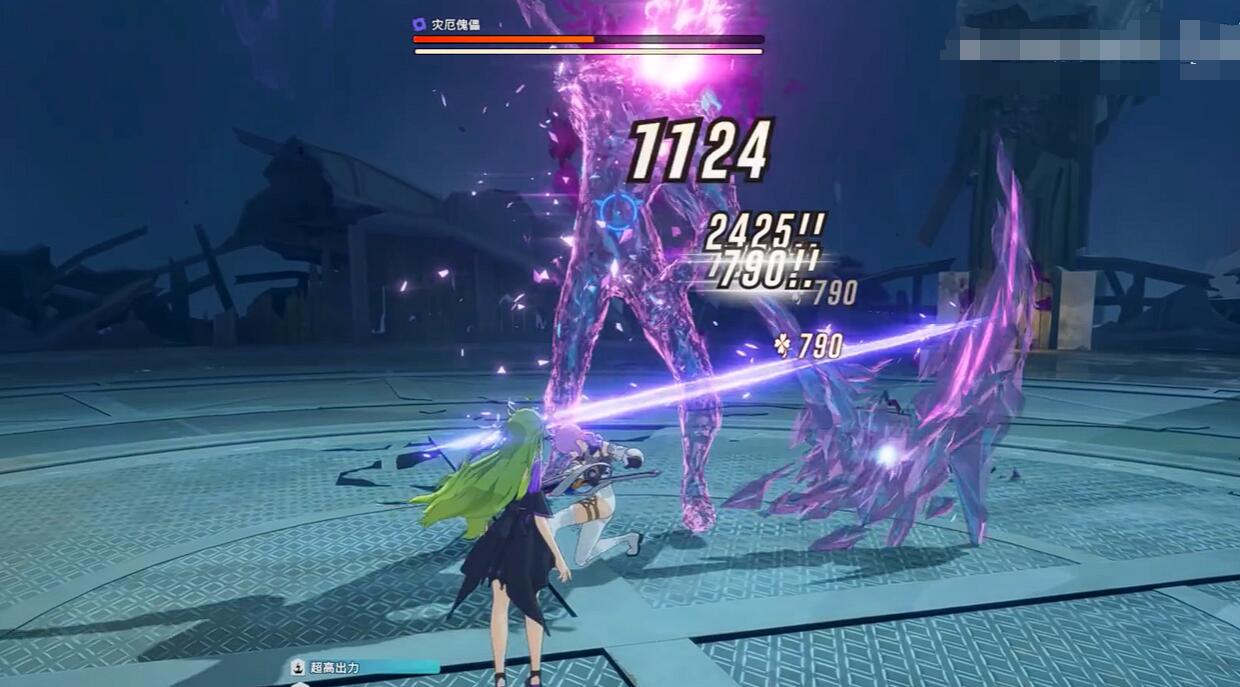Stellar Resonance is an RPG mobile game that blends action combat with character development. Players will take on the role of a supernatural being, exploring a mysterious world, and by cultivating characters and pairing skills, they challenge various dungeons and arenas. Does Stellar Resonance support controllers? The editor will share this: The game adopts a real-time combat system, where characters have multiple attack methods and special skills, making the combat fast-paced and requiring high operational skills. This article will detail the controller support and operation techniques of the game.

The PC version of the game fully supports mainstream controller devices, including Xbox, PS5, and Switch Pro controllers, but the mobile version does not support them. Players can use Bluetooth for connection. The connection method is simple: For example, with an Xbox controller, long-press the top pairing button until the indicator light flashes, then select the corresponding name in the device's Bluetooth settings. After a successful connection, enter the game settings to switch to controller mode, and the system will automatically recognize the button layout. If there are any button misalignments, try restarting the game or manually calibrating.

The controller button layout corresponds to the touch screen operation logic. The left joystick controls movement, while the right joystick adjusts the view; A (Xbox) or X (PS) is for normal attacks, B or O for dodging. The shoulder buttons LB/RB switch target lock, LT/RT release skills. The D-pad up/down quickly switches skill sets, and the Start button calls up the menu. During combat, holding down RT charges, releasing it unleashes a powerful skill, but you cannot move during charging, so positioning needs to be predicted in advance.

In practical operations, mastering the skill chaining technique is necessary. Taking the fire-attribute character "Flame Blade" as an example, first use the right joystick to lock onto the target, and the LB button to switch to secondary enemies. After three consecutive normal attacks, charge "Blazing Slash" with RT, and after hitting, roll with B to cancel the recovery. When facing multiple enemies, switch to area-of-effect skill set with the D-pad, and unleash "Explosive Flame Ring" with LT+RT, adjusting the explosion position with the left joystick. Controller vibrations provide feedback on hits, helping to adjust tactics promptly. Advanced techniques include canceling recovery and quick switching. For the ice mage "Frost Tongue," whose Ice Spike has a longer recovery, you can interrupt it by rolling with B or switching with the D-pad before it ends. Healing characters can quickly switch with the D-pad up, and cast group healing with LT.
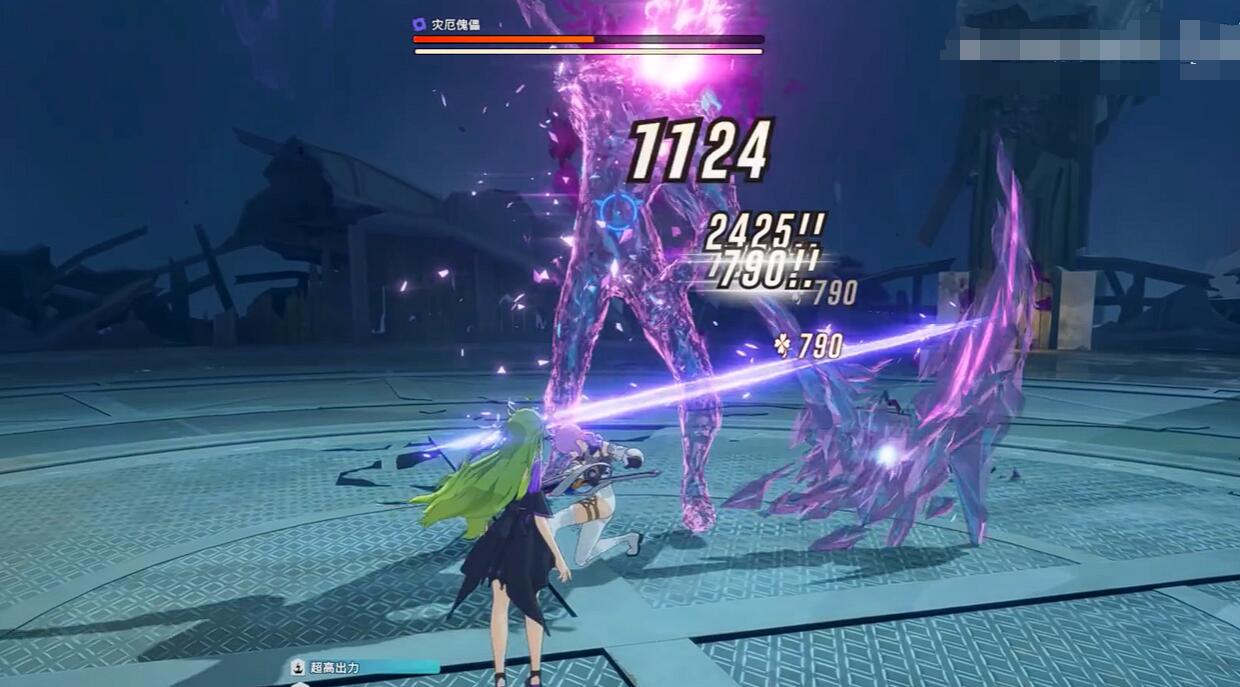
Controller support in Stellar Resonance significantly improves operational precision, especially suitable for high-difficulty dungeons. After mastering the connection methods and operational techniques, players can control their characters more smoothly, achieving precise positioning and skill combinations. Whether in PVE map clearing or PVP competition, using a controller reasonably can provide a better gaming experience.