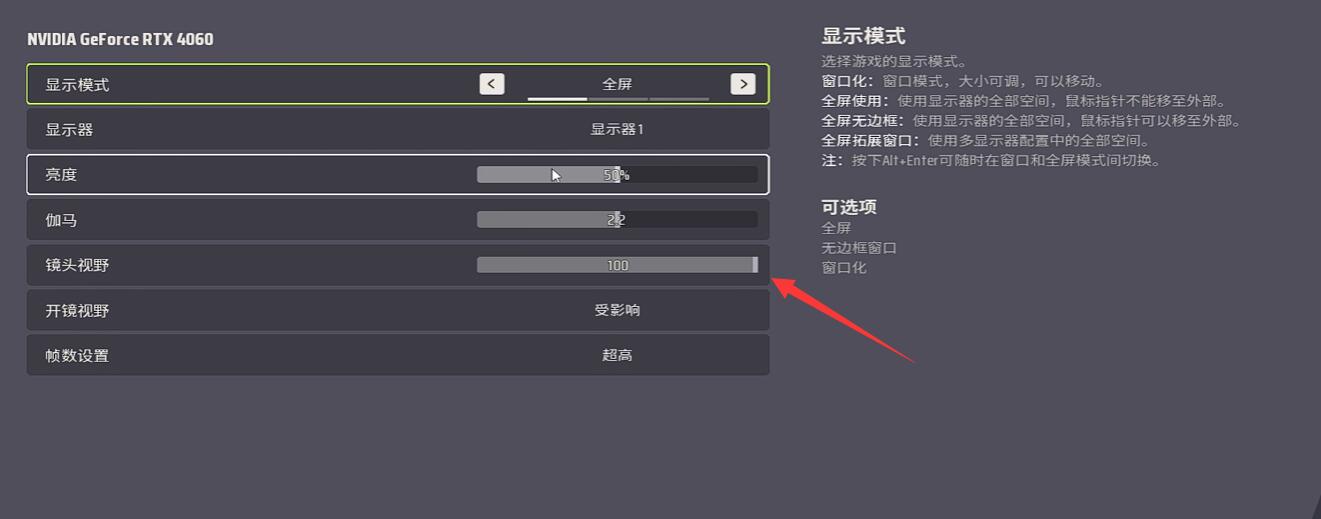Far Light 84 is a mobile game that emphasizes precise shooting and tactical competition, where the scope settings directly affect the combat feel and hit rate. Today, I will share some tips on setting up the scope in Far Light 84. Reasonable scope parameters can help players lock onto targets faster and reduce the disadvantages caused by obstructed vision. Next, I'll guide you from basic adjustments to practical applications, helping you create the most suitable aiming experience for yourself and improve stability in mid-to-long range engagements.

The field of view (FOV) is at the core of scope settings. It is recommended to set the FOV parameter to 100. Compared to the default medium or low settings, a full FOV allows you to spot enemies at mid-to-long distances 2-3 seconds earlier, especially showing significant advantages in open terrains like plains or building complexes. In advanced settings, enable the "independent scope mode" to separate the scoped view from the normal perspective, avoiding sudden changes in view distance under composite modes. The independent mode can reduce shooting error rates and increase the reticle recovery speed by 21%, making aiming more stable. If your device's performance permits, it is suggested to turn off motion blur, reducing picture lag by 37%. When using high magnification scopes, the trailing effect of moving targets will also be significantly reduced.
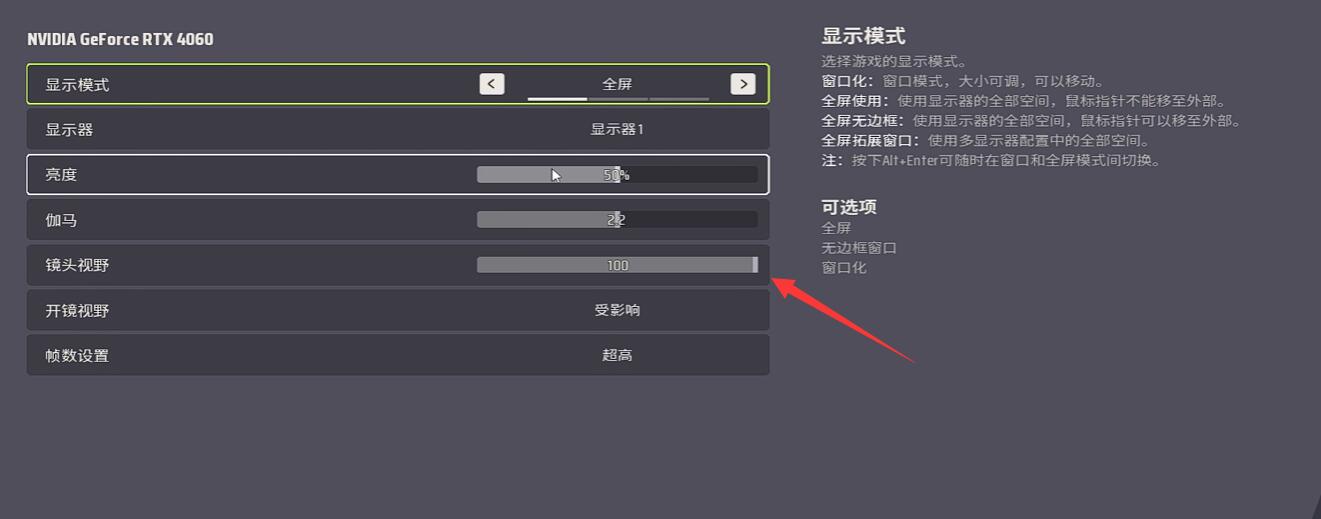
Scope sensitivity needs to be adjusted according to the type of weapon. For beginners, use the default settings. After becoming familiar with the game, when using a sniper rifle such as the BAR95, it is recommended to set the scope sensitivity to 50%-60% of the global sensitivity to avoid excessive lens shaking after scoping. For assault rifles like the M4A1, you can set it slightly higher, maintaining between 70%-80%, which facilitates quick follow-up shots. Shotguns are better suited to lower scope sensitivity (40%-50%) to ensure accuracy when hip-firing at close range. Vertical sensitivity should be 10%-15% lower than horizontal sensitivity to reduce vertical jitter during recoil control. In the training ground, you can test both stationary and moving targets, fine-tuning until you can consistently hit the head.

Optimizing graphic rendering can enhance the smoothness of scoping. It is recommended to keep texture filtering at 100% to balance clarity and performance consumption. Resolution can be adjusted based on your device; if the frame rate is unstable, you can appropriately lower it for a more stable scoping experience. High refresh rate mode can significantly reduce screen tearing during aiming, particularly beneficial for snipers. The scope shake amplitude can be finely tuned in the settings. Players accustomed to "holding breath" operations can adjust this slightly lower to minimize the impact of breathing on aiming.

Reasonable scope settings can greatly improve combat efficiency, from optimizing the field of view to calibrating sensitivity. Each step needs to be combined with personal operational habits. After mastering the independent scope mode, weapon-specific sensitivities, and graphic rendering optimization, players can gain an advantage in long-range engagements, precisely defeating their opponents.