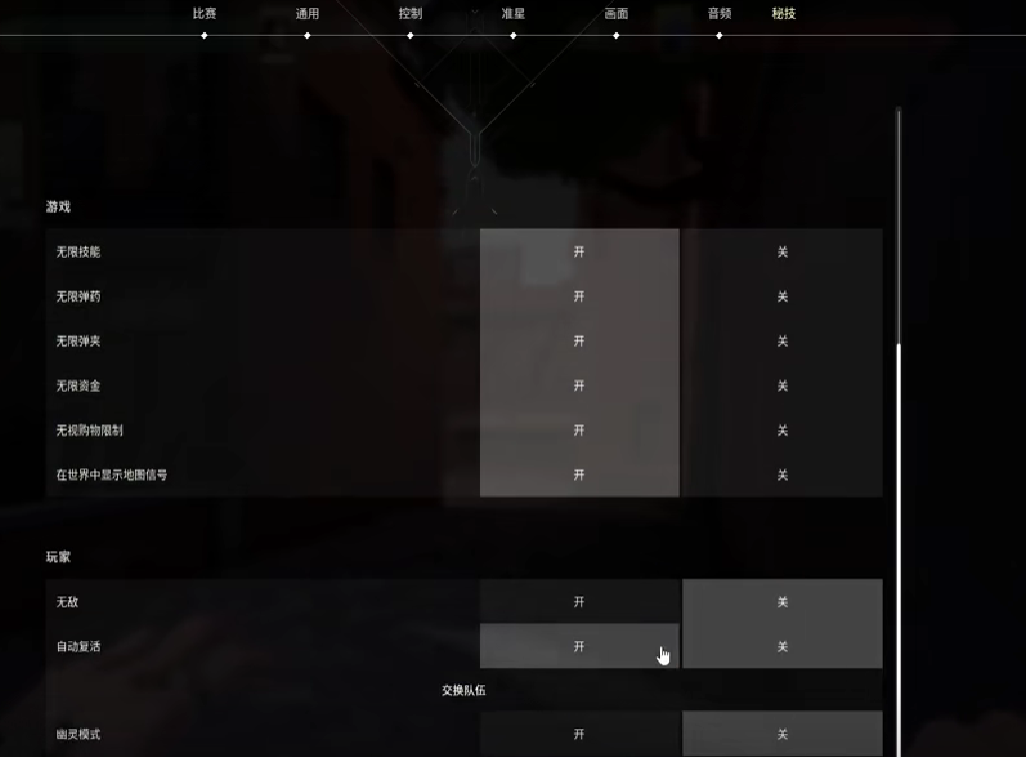How do you create a room in the Valorant mobile game? This game is currently quite popular, and as a first-person shooter, it not only has unique features but also allows players to engage in 5v5 demolition modes. If players try to create a room before experiencing the game, they will find it uniquely enjoyable. However, it's important to note that when creating a room, one must pay attention to the method. Players can freely operate during customization.

To create a room, first, open the game and log in successfully. Then, go to the mode selection page. At this point, the player should switch the interface to normal mode, as this is where better customization can be done. Specifically, under normal mode, the player finds and clicks on the custom option, which then leads to the creation of the room.

When creating a room, players need to first select the mode and map. Preferences vary among players, so choices may differ. Once the room is created, the player can invite friends to join and experience the fun of the game together. When inviting friends, you can use the friend list or share the room code.
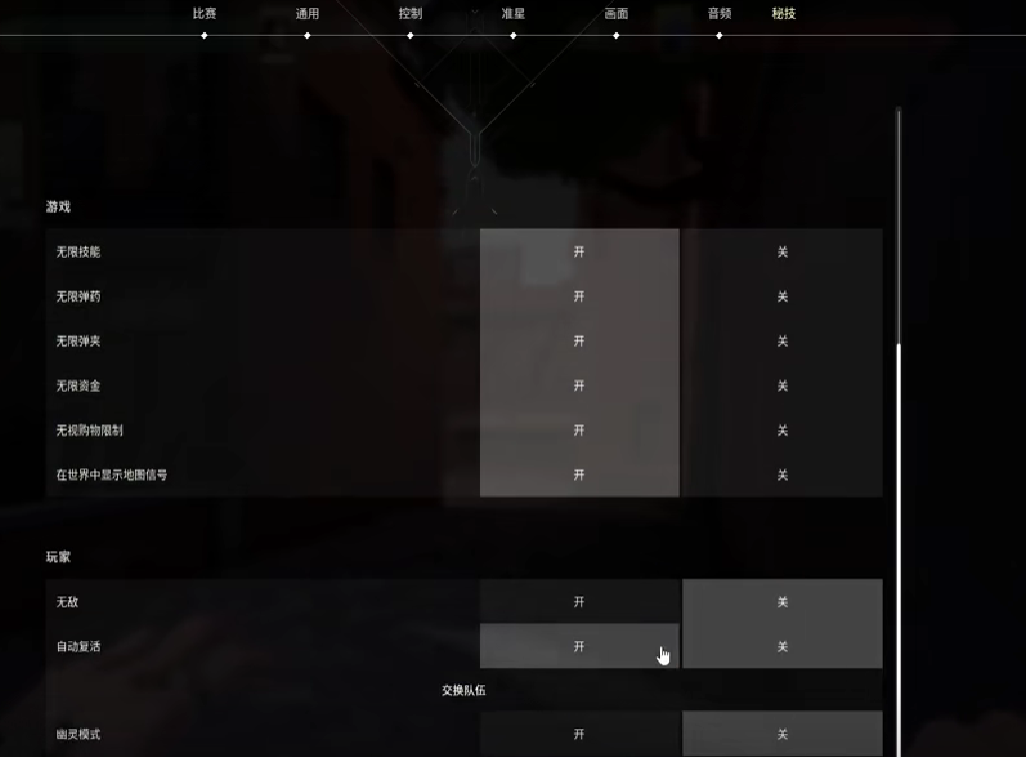
If players want to make adjustments within the game, they should directly click on the settings icon and further adjust parameters such as hero selection and skill cooldown times. If a player wants to achieve an unlimited skills mode, they should set the option to allow cheats in the custom options.

The steps on how to create a room in Valorant mobile have been shared with many players. The process of creating a room is relatively simple. Players who wish to create a room can follow the above operational steps, which usually meet their needs.