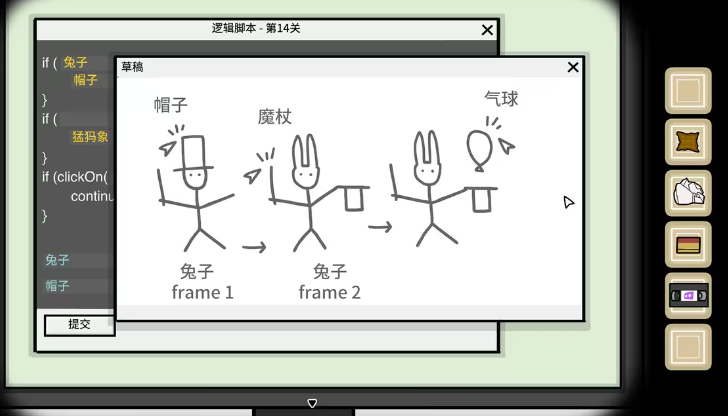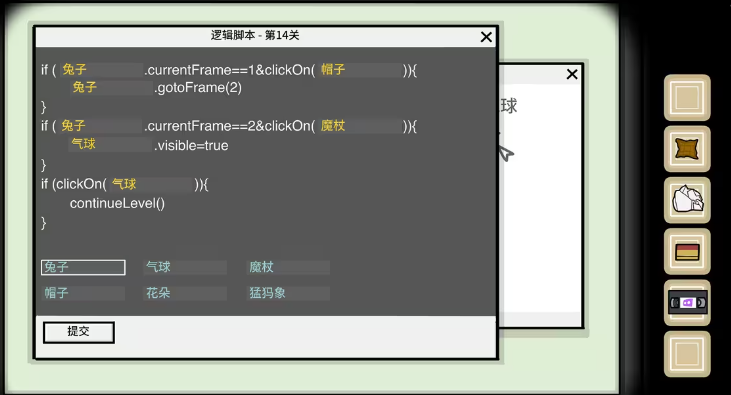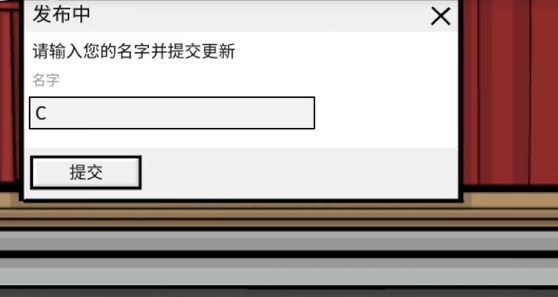Recently, the game Mr. Rabbit's Magic Show has garnered quite a bit of attention, but many players have been stuck on the programming part. Therefore, they want to know how to successfully pass the programming section in Mr. Rabbit's Magic Show. So today, I will bring you a detailed guide. If you've recently started playing this game and encountered the same problem, the answer is in today's content. Let's continue to learn more.

When the story reaches this point, you can see the NPC on the right waving at you and inviting you to help him fix a bug. Players should click on the monitor next to him, and you will see the words "logic script" appear on the screen, along with a draft. The content of this draft is key to completing this part. First, .currentFrame checks the current frame id, so in this blank space, the only thing players can fill in is rabbit.
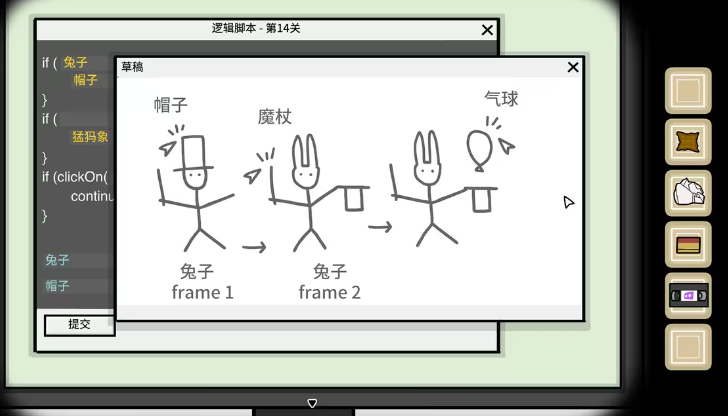
After clicking on the hat, you need to change the rabbit to frame 2. clickOn() determines which object the player clicks. Since you have already completed this level before, it's easy to figure out that the first thing to click is the hat, the second is the wand, and the last is the balloon. Since a balloon appears after the second click, you also need to make the balloon appear here.
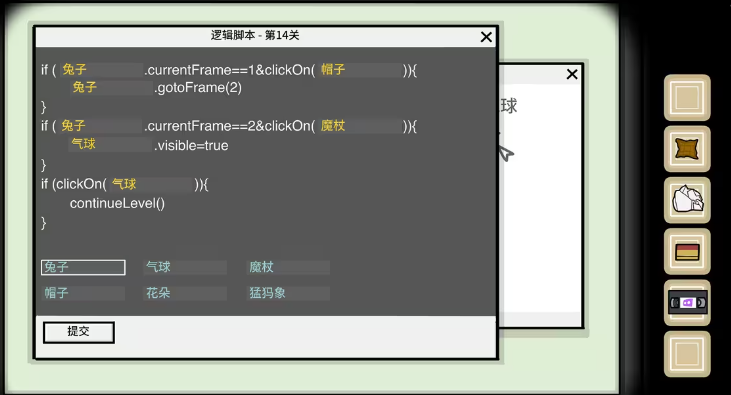
After understanding the process described above, your final conclusion should be as shown in the image above. If you fill in the wrong information in any of the blanks, the current programming attempt fails, and you will need to start over. After successfully completing it, you can obtain a USB drive, plug it into the computer, and enter the name and password.
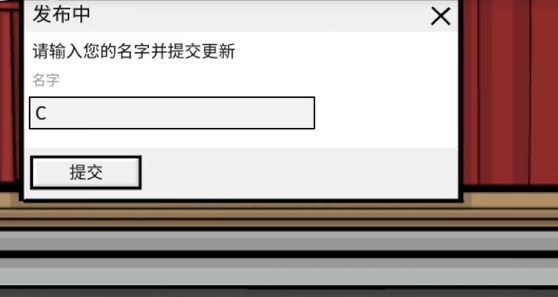
Are you stuck on the programming part of Mr. Rabbit's Magic Show? In today's article, I have provided a detailed explanation. Although this level is a bit challenging, by following the guide in the article, you can pass it smoothly. For those encountering the same issue, quickly follow the steps in the game to solve the puzzle.