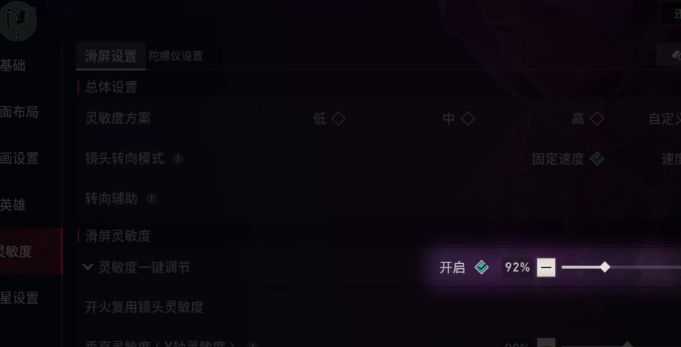Today, I will introduce to you where to turn on the gyroscope in Valorant Mobile. The entire setting method is very simple, and for new players, it's important to pay close attention, as this directly affects your control feel and aiming accuracy. First, players need to understand that the main sensitivity controls your movement speed. The secondary sensitivity is the speed after aiming down sights, and both must be adjusted in coordination.

Many players start by using the system default values, but this approach is not necessarily correct since everyone's habits and speeds differ. Players should adjust based on their personal situation. Main Sensitivity: New players can set it around 50. This number isn't too fast or too slow, making it suitable for most players to get a feel. During testing, you can choose moving aim in the training ground, such as aiming at dummies, then sliding the screen to see if you can stably track the target. If you find it wobbles a lot and can't keep up with the moving dummy, this indicates the value is too high and needs to be adjusted faster.

Next, focus on the secondary gyroscope sensitivity, which is the sensitivity after aiming down sights. This value is generally lower because more precise aiming is needed after scoping. New players can set it between 30~40. Again, go to the training ground for testing. After scoping, aim at the dummy's head and make small adjustments to see if you can quickly lock on. If, after scoping, the movement is still quite unstable and hard to control, you should lower the value. If adjusting feels difficult, it might mean you cannot catch up with small movements.

Here, there's a key tip: generally, set the secondary gyroscope sensitivity to about 60%~80% of the main sensitivity. This way, the control feel won't be too different when switching, and there won't be an obvious jarring sensation, though this is not absolute. If you prefer a faster movement speed after scoping, you can increase the ratio appropriately, but this is not recommended for beginners. You also need to consider the characteristics of different agents. For example, if you choose a roaming agent, who often needs to adjust their view angle, you should appropriately increase the sensitivity.
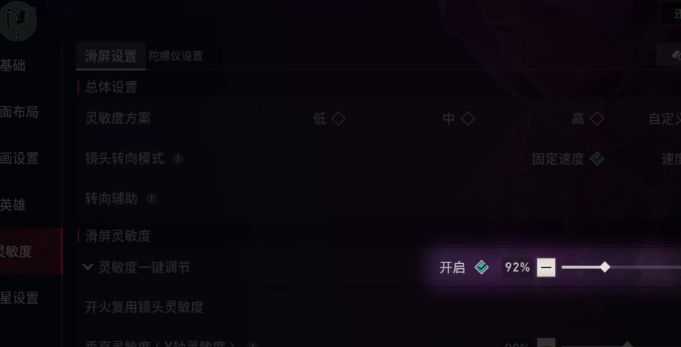
Where to turn on the gyroscope in Valorant Mobile? After reading the above introduction, players should now understand. Enter the settings page to make adjustments. Of course, adjustments may not be successful in one go and require repeated tweaking. Each adjustment should not be too large; a range of 5~10 is suggested.