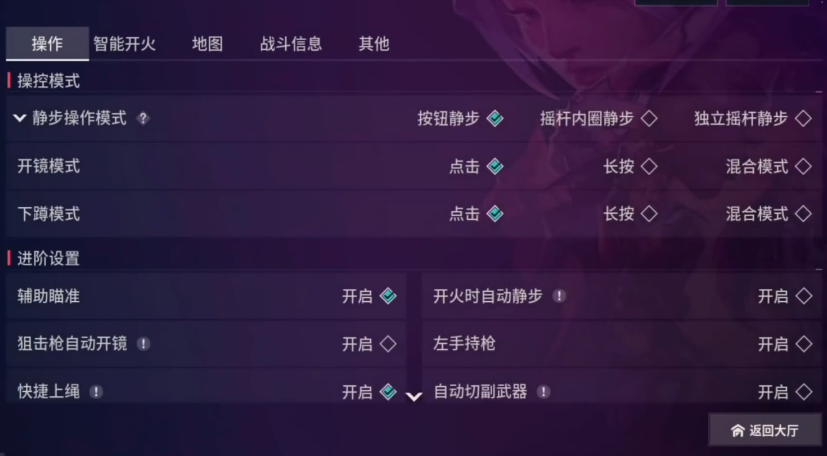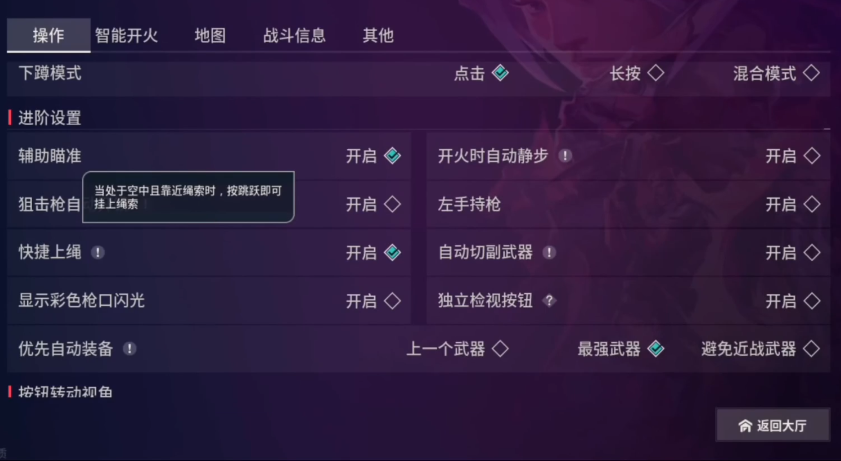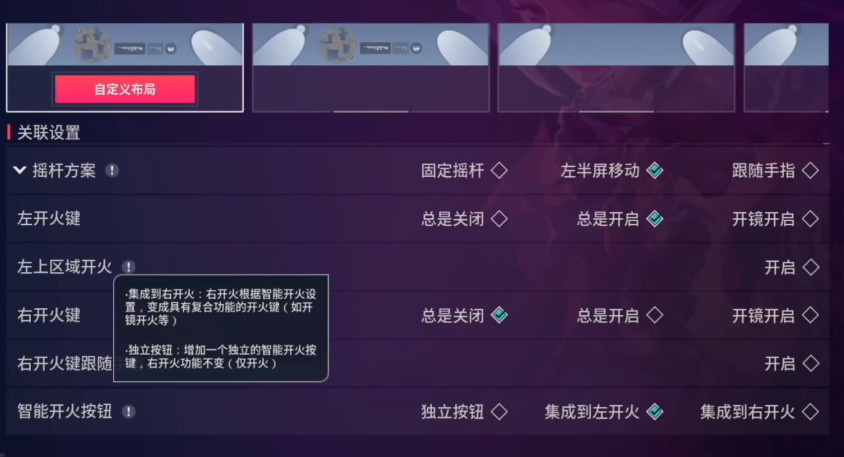For players interested in shooting mobile games, you can try Valorant: Operation Energy. The game will replicate a large number of classic PC gameplay, which can let every player experience the challenging shooting competition. Below are the recommended settings for the Valorant mobile game. To make the operation of this game more convenient, you need to perform related settings first. New players can refer to these contents to set and adjust the game.
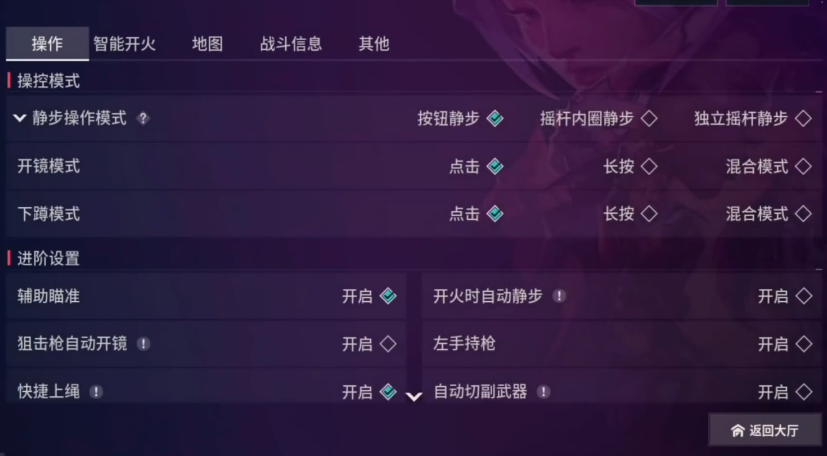
To make the operation more convenient in the game, basic adjustments need to be made first. It is recommended that players turn on the silent step button so as not to expose their position due to accidental touches. To improve combat efficiency and have better concealment during battles, it is necessary to enable canceling silent steps after firing. If players want to aim more accurately, they can turn on the game's assisted aiming setting. This way, once aiming starts, the system will automatically assist, allowing players to aim at opponents more precisely. There is also an automatic weapon switch setting in the game, and it is recommended that players turn off this setting; otherwise, once the weapon runs out of ammunition, it will automatically switch, which can greatly affect the actual combat.
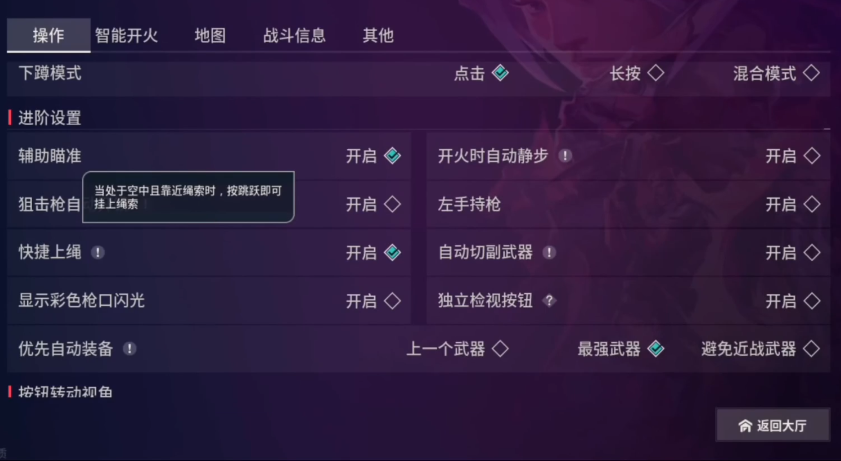
The game also has an auto-fire setting to make it easier for players to operate. Under this setting, the system will automatically fire and aim at the opponent. However, this setting can easily expose the player's current position during battles. Players who are not yet familiar with the game's controls can use this function as an aid in the early stages. It is still recommended to turn off this function later to avoid interference during battles, which could expose your position. The accuracy of aiming with this feature is slightly lower, so players should only use it as an auxiliary function.

In addition to this setting, you can also make other adjustments according to your needs in the settings, such as adjusting sensitivity. This way, whether you are aiming or firing, the gun will have different sensitivities. The game's reticle also supports customization, allowing you to freely adjust the crosshair or the basic single-point reticle. Additionally, adjust the graphics quality based on your device and actual needs to ensure the overall picture and the smoothness of the entire game.
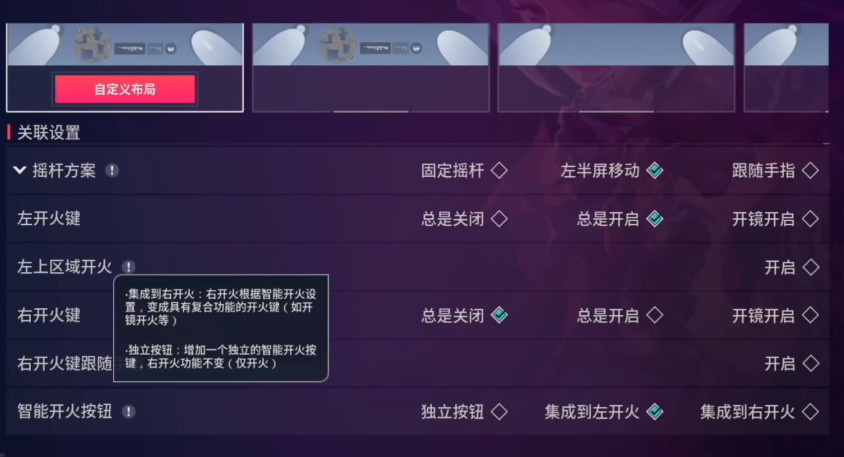
The content above is the recommended settings for the Valorant mobile game. To better participate in the game, players first need to make multiple different adjustments, making the entire game more user-friendly. In the settings, there are many other functions. You can freely turn these functions on or off according to your needs. Not only can you adjust before starting the game, but if you feel that the buttons are not convenient during the game, you can also directly open the settings to make adjustments. However, at this time, you must pay close attention to the surrounding situation to avoid being killed by other members.