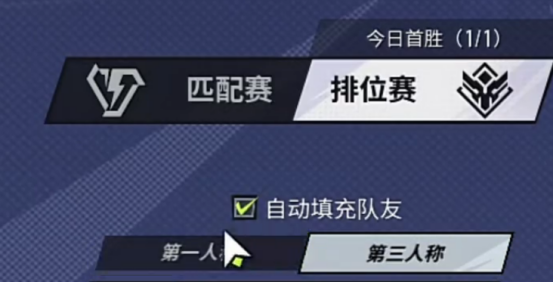Far Light 84 is a popular shooting game recently promoted by Lilith Games, featuring innovative gameplay and unique systems, which have received numerous positive reviews from players and gained high popularity. If you really enjoy fast-paced combat techniques, then this mobile game is an excellent choice. How to switch to the first-person perspective in Far Light 84? Especially with its extremely high playability, integrating a unique art style and American comic design, many trendy Chinese elements are perfectly incorporated. In terms of specific perspectives, many people do not know how to adjust to the first-person view. Today, I will introduce in detail how to switch to the first-person perspective for everyone.

A sci-fi themed shooting mobile game, primarily using a unique first-person mode, allows players to clearly feel the infinite charm and realism of the game's warfare. The first-person perspective can also quickly help players immerse themselves in the combat gameplay. If you want to switch to the first-person perspective, the overall strategy and method are quite simple. We can open the game's settings interface; there is a gear icon at the corner of the main screen, through which we can find the special section about game options. After opening the icon, scroll down the page to see the corresponding perspective change option, where you can quickly adjust the perspective mode.
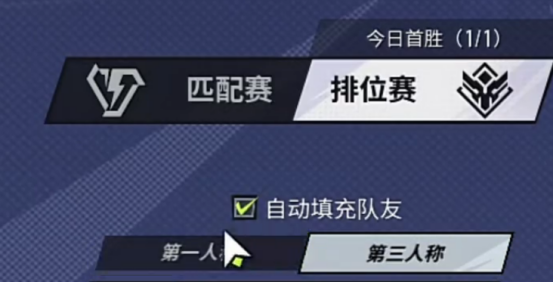
Since the game defaults to a third-person plus first-person mixed gameplay, if players do not accept or are unfamiliar with such a mixed mode and wish to use the first-person perspective throughout, they can switch the perspective to first-person in the options page and save the setting, thus easily switching and successfully setting it up. After completing the switch, players must pay attention to controlling their field of view and need to have very high sensitivity.

The first-person field of view is relatively narrow, so it's important to learn to use the virtual joystick to precisely control the movement direction. Only by frequently rotating the corresponding perspective and carefully observing the surroundings, especially in extremely complex maps, should one make small movements on the screen to control the perspective, pre-empt various obstacle positions, aim accurately, and attack enemies quickly. Although the first-person perspective has a narrower view, it allows players to focus on targeting, especially during long-range sniping, where the combination of the first-person view with a scope makes the vision clearer, even providing opportunities for one-shot headshots.

This concludes the introduction on how to switch to the first-person perspective in Far Light 84. Since the game uses a combination of third-person and first-person perspectives, many players hope to switch, but do not know the specific switching methods. We have provided detailed guides for everyone, and you can follow the specific steps to make the adjustment.