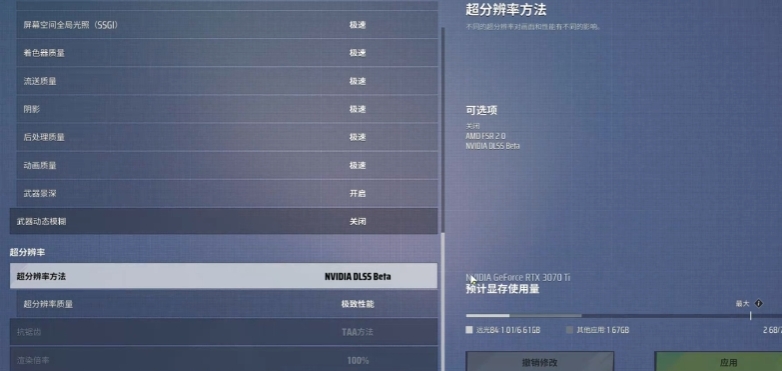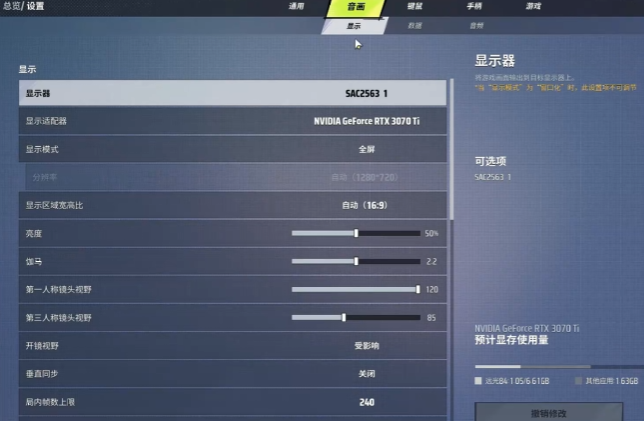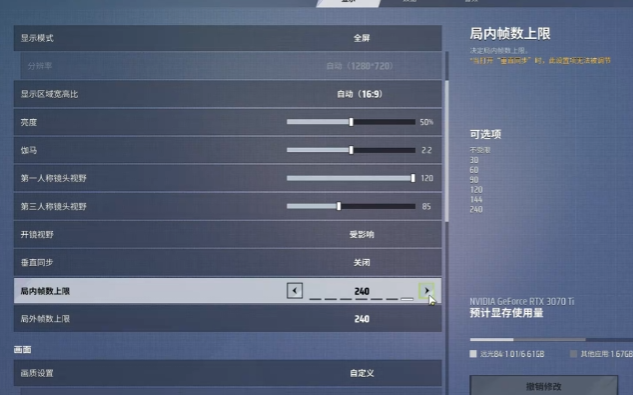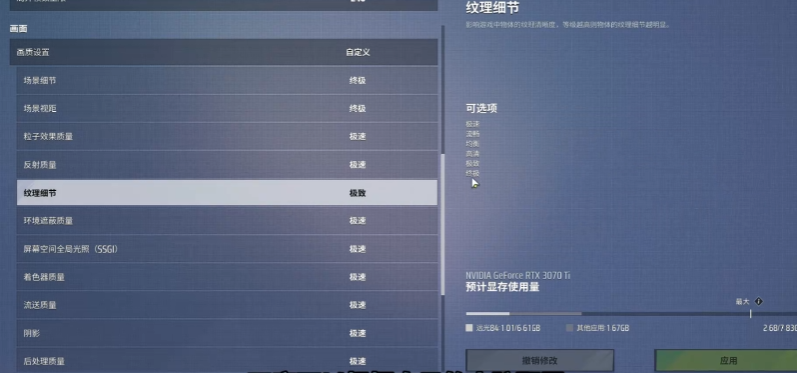Today, the editor brings you the content about the picture settings of Yuan Guang 84. The picture settings of Yuan Guang 84 have a significant impact on the gaming experience. A reasonable setting can find a balance between visual effects and smooth operation. Each aspect has different adjustment points, suitable for different device performances and player needs. Understanding how to adjust these settings can help players configure according to their own situation, obtaining a more comfortable gaming experience. Let's take a look together with the editor.
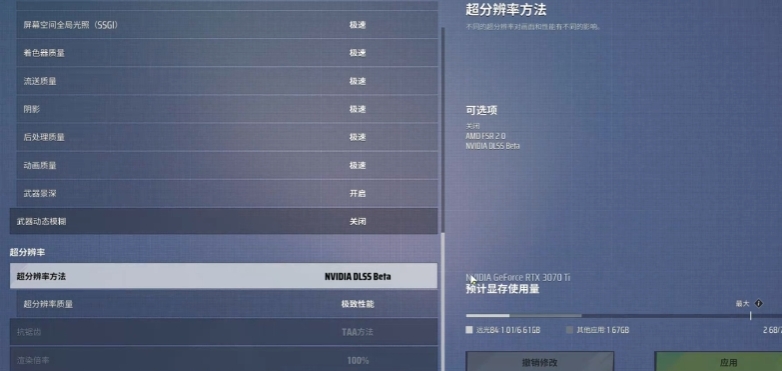
The selection of display mode should be combined with the player's operating habits. The borderless window mode performs more flexibly when switching between multiple tasks. When players need to check external information or communicate with teammates during the game, this mode allows for seamless switching without lag, avoiding issues such as screen flickering or unresponsive programs that may occur in full-screen mode. It is especially suitable for players who frequently perform multitasking. On the other hand, full-screen mode can concentrate system resources more effectively for the game process, potentially offering more stable frame rate performance under limited device performance. Players can switch flexibly based on their usage scenarios.
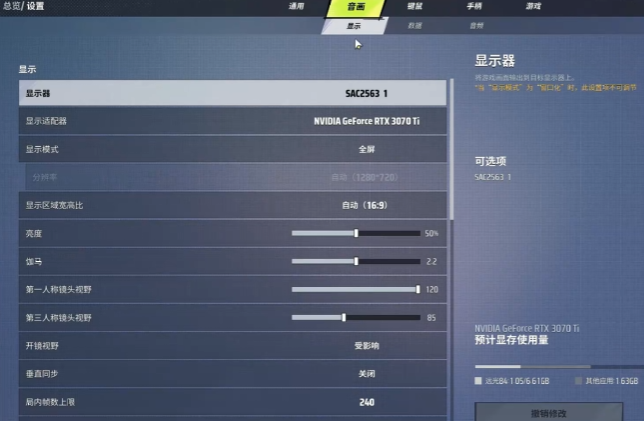
The adjustment of basic visual parameters directly affects the appearance of the image. The settings for brightness and gamma value need to adapt to the scene changes within the game. Keeping the brightness at a moderate level not only allows the texture of vegetation and architectural details in daylight scenes to be clearly displayed but also prevents the dark areas in night scenes from being completely washed out, ensuring that players can identify potential threats even in low-light environments like ruins or caves. The adjustment of gamma values relates to the naturalness of color transitions; a balanced setting can prevent the appearance of color banding, allowing for the realistic restoration of details such as the material feel of character clothing and the metallic luster of weapon surfaces. The setting of the field of view is closely related to combat strategy. Expanding the field of view allows players to detect side enemies in advance during corner encounters, especially in third-person perspective, where a wider field of view can cover more terrain blind spots.
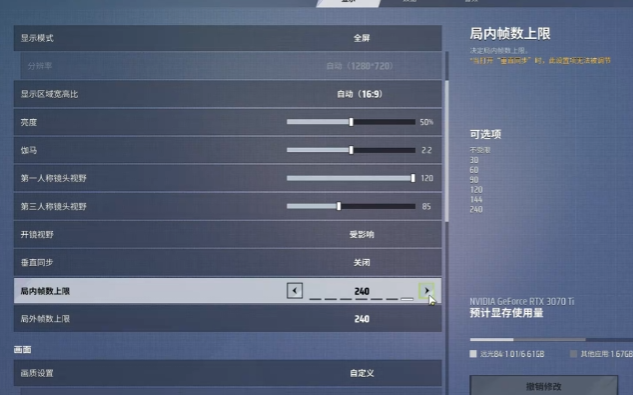
The balance between frame rate and image quality details is at the core of picture settings. Frame rate directly affects the speed of operation response. In intense gunfights, a higher frame rate can make aiming, shooting, and other actions more responsive, reducing operational latency. Players should set the frame rate according to the upper limit of their device's performance. If the hardware supports it, they should prioritize high frame rate modes. During continuous shooting or rapid turning, the continuity of the picture will significantly improve. The adjustment of image quality details needs to consider the scene requirements. In open maps like desert plains, choosing a smooth quality setting can reduce blurring and halo interference in distant views, making it easier to identify the outlines of distant enemies.
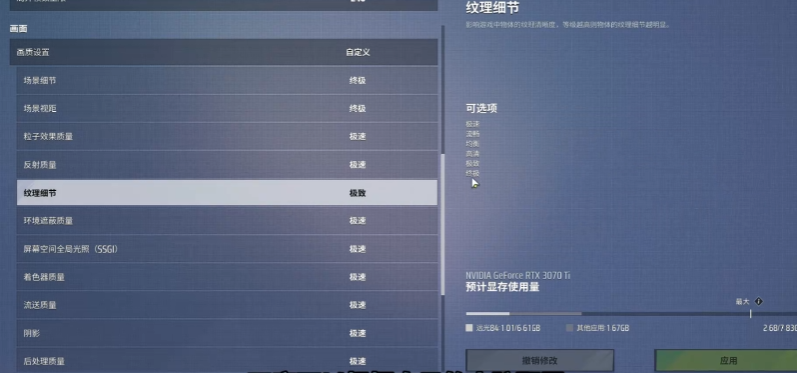
The introduction to the picture settings of Yuan Guang 84 is complete. The game also provides some auxiliary picture settings. Motion blur can reduce trailing during fast movements but may affect target recognition. Players can choose based on their personal visual habits. By comprehensively adjusting these options, players can create the most suitable picture style for themselves.