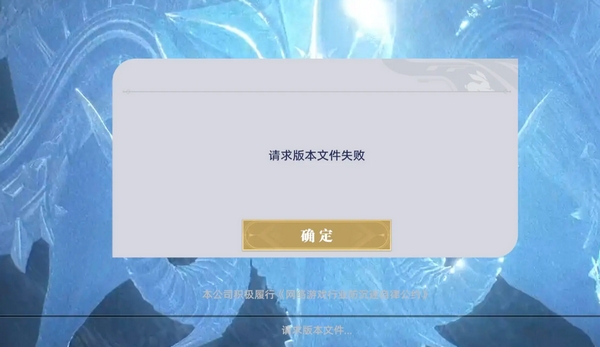The new game in the Douluo IP, Soul Hunt World, attracts many players with its 3D action martial soul combat. However, some players encounter the issue of "Douluo Continent: Soul Hunt World request file failed" after downloading and updating the game. What's the reason for this? This is due to an error in the game file update, which occasional players of mobile games might run into, but it can be easily resolved. For those who still don't know how to handle it, you may want to check out the analysis and solution below.
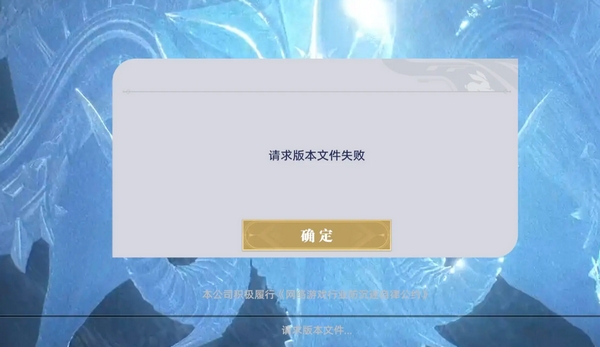
【Soul Land: Soul Hunt World】Latest Version Reservation/Download
》》》》》#Soul Land: Soul Hunt World#《《《《《
Most of the time, if there are no network issues, this situation mainly occurs because the client version does not match. Some players are still using the previous beta test client, which cannot be used after the public test begins. When logging in, this prompt will appear because the test version does not match the public test server, leading to a failure in requesting server resource verification.

If this happens, you can first uninstall the beta test client and then obtain the latest game installation package through the 9Game app. Log in to 9Game and redownload the official public test client. This ensures that the client and server are consistent, allowing for quick completion of the game update.

Apart from mismatched client version numbers, it could also be a network issue. You can try "switching the network environment (4G/5G/Wi-Fi)" or "turn off and then turn on cellular data." This can reset the network configuration, sometimes solving the problem. Many times, when game updates get stuck, trying these methods can resolve the issue.

In addition, some games come with their own repair tools. When encountering problems, you can usually click the "repair button" in the upper right corner of the game to attempt re-verifying the resource files. If it remains ineffective, you can also contact game customer service for diagnostic assistance.

That concludes the discussion on what to do when encountering the "request file failed" issue in Soul Land: Soul Hunt World. To address this, you can approach it from three angles: ensure that the old client has been uninstalled and upgraded to the official public test client; switch the network environment to ensure stable connectivity; click the repair button or contact the official customer service for troubleshooting. This should basically solve most of the situations where you cannot enter the game.