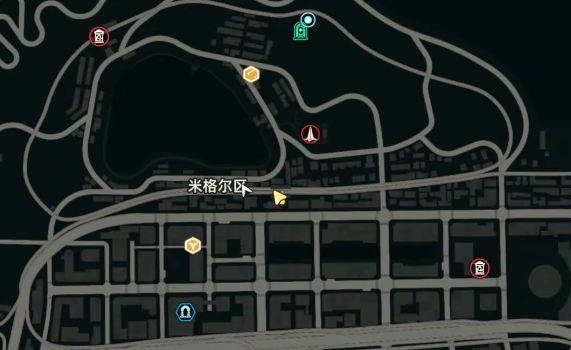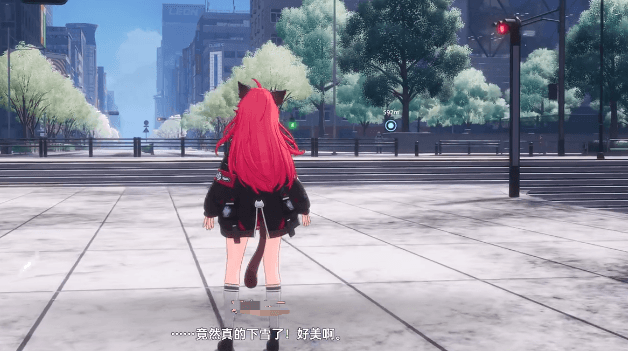How to unlock the Snowy Weather? As a special weather condition, Snowy Weather can bring everyone the unique romance of a frozen city. To unlock this special weather, you need to complete specific tasks. In order to help everyone unlock the Snowy Weather smoothly, the following guide will share the complete process of the task, so that everyone can follow it. If you still don't know how to unlock it, keep reading below.

First, swipe right on your screen to open the menu, find and click the "clock icon", then you can enter the interface for adjusting weather and time. Here, you can see options for Sunny, Rainy, and Snowy Weather, but Snowy Weather is in a locked state. Clicking it will display that you need to complete the "Poem Written for You" task.

However, clicking the task bar does not show any related tasks, which means this is a hidden task that needs to be found by yourself. Finding it is not difficult. First, make sure you have completed the latest main storyline. Then, open the map and go to the Miguel area, directly teleport to the train station there.
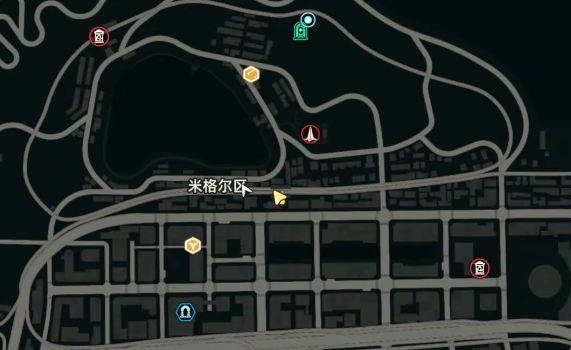
Here we can see an ice cream shop employee named "Daisy". After talking to her, you will accept a task to collect cold air. Next, follow the small snowman anomaly nearby, and it will ask you to help it complete three jobs.

The job tasks are all very simple; just follow the process to complete them. After completion, the little snowman will cause a snowfall that covers the entire city during this summer. Although the snowman dissipates at the end of the story due to running out of energy, we also unlock the Snowy Weather function, allowing us to freely control the snowfall in the city.
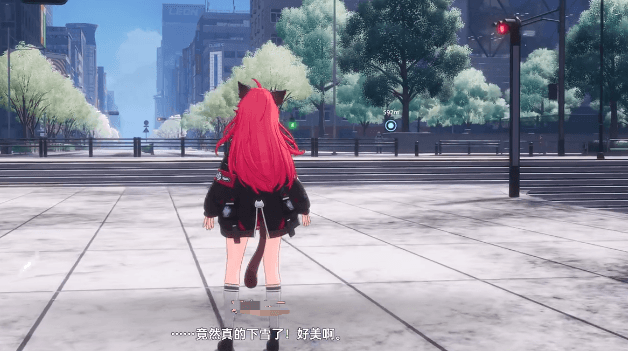
How to unlock the Snowy Weather has been answered above. Unlocking the Snowy Weather allows everyone to enjoy another kind of scenery. It also lets players experience the dynamic effect of snowfall in this city and take photos as souvenirs. If you want to enjoy a beautiful snowy scene this summer, go ahead and try it in the game.