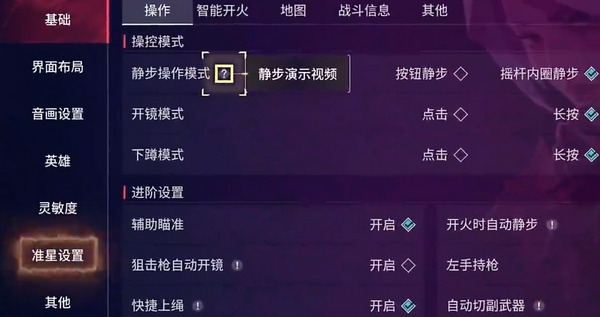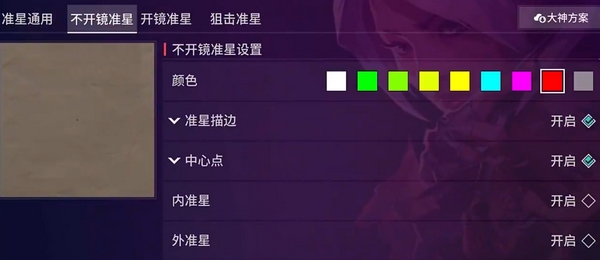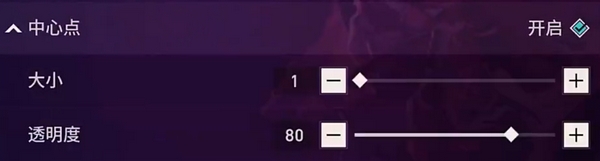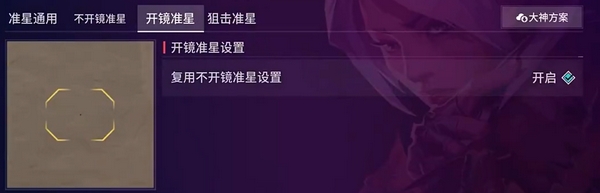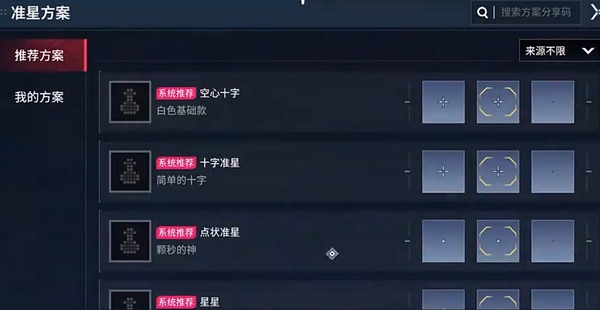Many people like to set crosshair codes when playing Valorant on PC, which can adjust the style, color, and size of the crosshair, helping players operate better. Since the PC version has this feature, many are curious if there is a similar feature for the mobile version of Valorant. Currently, the crosshair code feature is not available on the mobile version, but you can still adjust the crosshair. There are crosshair settings, and I will briefly explain them below.
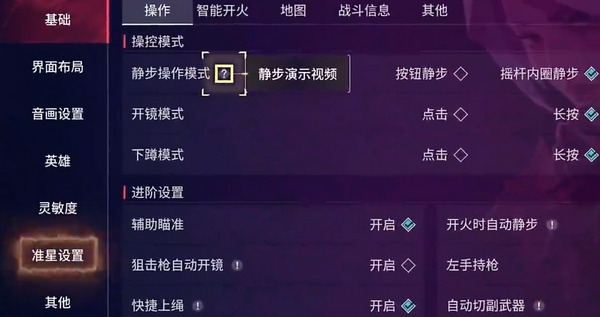
Open the settings in reality, and you can see a [Crosshair Settings] option in the left sidebar. Here, under General Crosshair, you can adjust whether to hide the crosshair, which is usually not enabled. Then, for the upper crosshair fade, it is generally enabled by default. The option to display the crosshair during spectating is disabled by default, as is the option to use a crosshair for shotguns. The crosshair hit feedback effect is enabled.
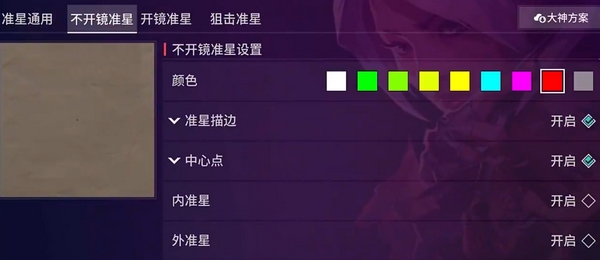
Then switch to the "No Scope Crosshair" tab. Here, it is recommended to enable "Crosshair Outline" and "Center Dot." In the Center Dot dropdown menu, you can choose to adjust the size and transparency of the crosshair. The size can be set to 1 or 2, with 80% transparency. Choose a color according to your preference, preferably a darker one.
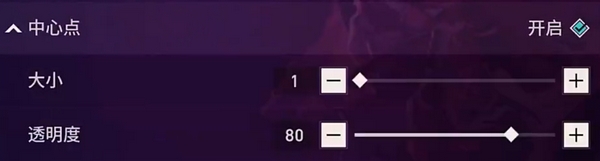
Next, go to the "Scoped Crosshair" section. Enable "Reuse No Scope Crosshair Settings" here so that when using the primary weapon's scope, the crosshair remains unchanged, keeping the view clear and avoiding sudden changes that make it hard for players to focus.
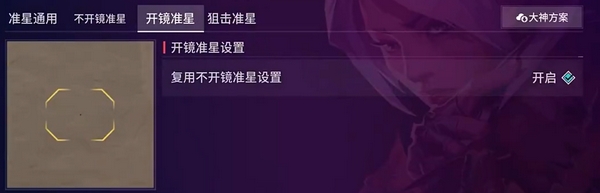
In the "General Crosshair" section, you can also click on the "Pro Schemes" in the top right corner, where various crosshair schemes are available for use. The mobile version of Valorant has a feature not found in the PC version, which allows you to adjust the hit feedback of the crosshair, including the shape and pattern.
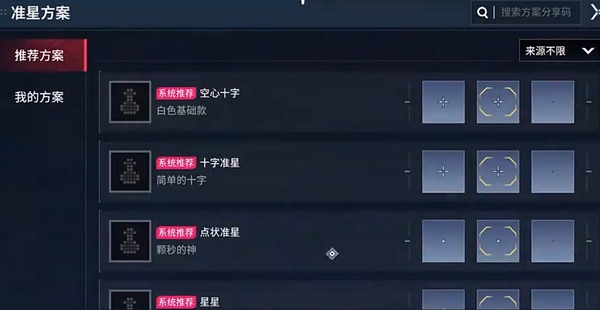
The above is an introduction to the crosshair codes in the mobile version of Valorant. While there are no crosshair codes in the mobile version, you can still adjust the crosshair settings and apply pro schemes, making adjustments based on these schemes.