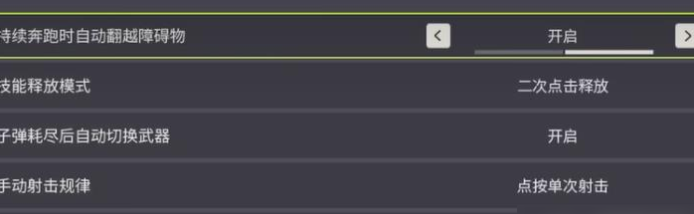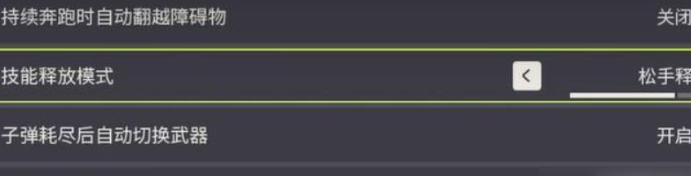In the game Far Light 84, players can experience the most delightful visuals, along with very refined controls. The feel is excellent and can greatly enhance the comfort of the gaming experience for players. As for the recommended settings for the mobile version of Far Light 84, many players will adjust certain settings to better enjoy the game, thereby improving the overall comfort. Below, I will introduce how to set up the game to make the operation smoother and reduce unnecessary troubles.

In the game, when you enter the settings interface, there will be a general icon in the upper right corner. Here, you can turn off the automatic flipping of obstacles, which looks very simple but can interrupt your tactical movement during gameplay. If you are in a tug-of-war situation, this might put you in a dangerous position. By turning off this setting, you can precisely control your character's movements.
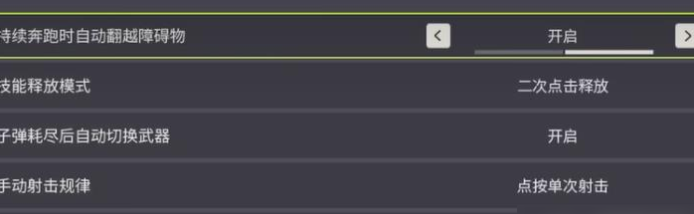
Next, regarding the release method, you need to change this setting to manual release. This will make using skills much smoother and improve the feel. If you want to place skills directly, you can adjust according to personal preference. The game offers a variety of settings, including skill release modes, out-of-bullets mode, and design patterns, etc. Later, you can also use medical items continuously during gameplay. The sensitivity in the game is also very important, and you need to aim more accurately.
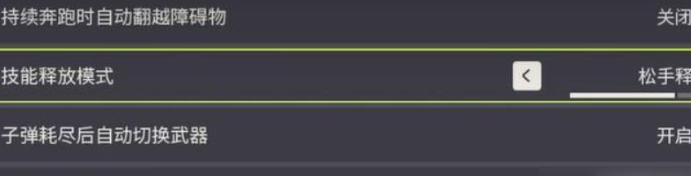
After entering the settings, you will find many options, including graphic design, weapon design, operational design, and vehicle design, as well as sensitivity design. For new players, the first things you will encounter are the lens sensitivity and firing lens sensitivity. These two do not need adjustment, but the sensitivity does. You need to add some commonly used crouch and movement keys to specific positions.

This covers the recommended settings for the mobile version of Far Light 84. The game's settings are very comprehensive, allowing for free customization. There are many firing, moving, and jumping options, creating a warm atmosphere for players. You need to find the right positions for the buttons and continuously improve through practice.