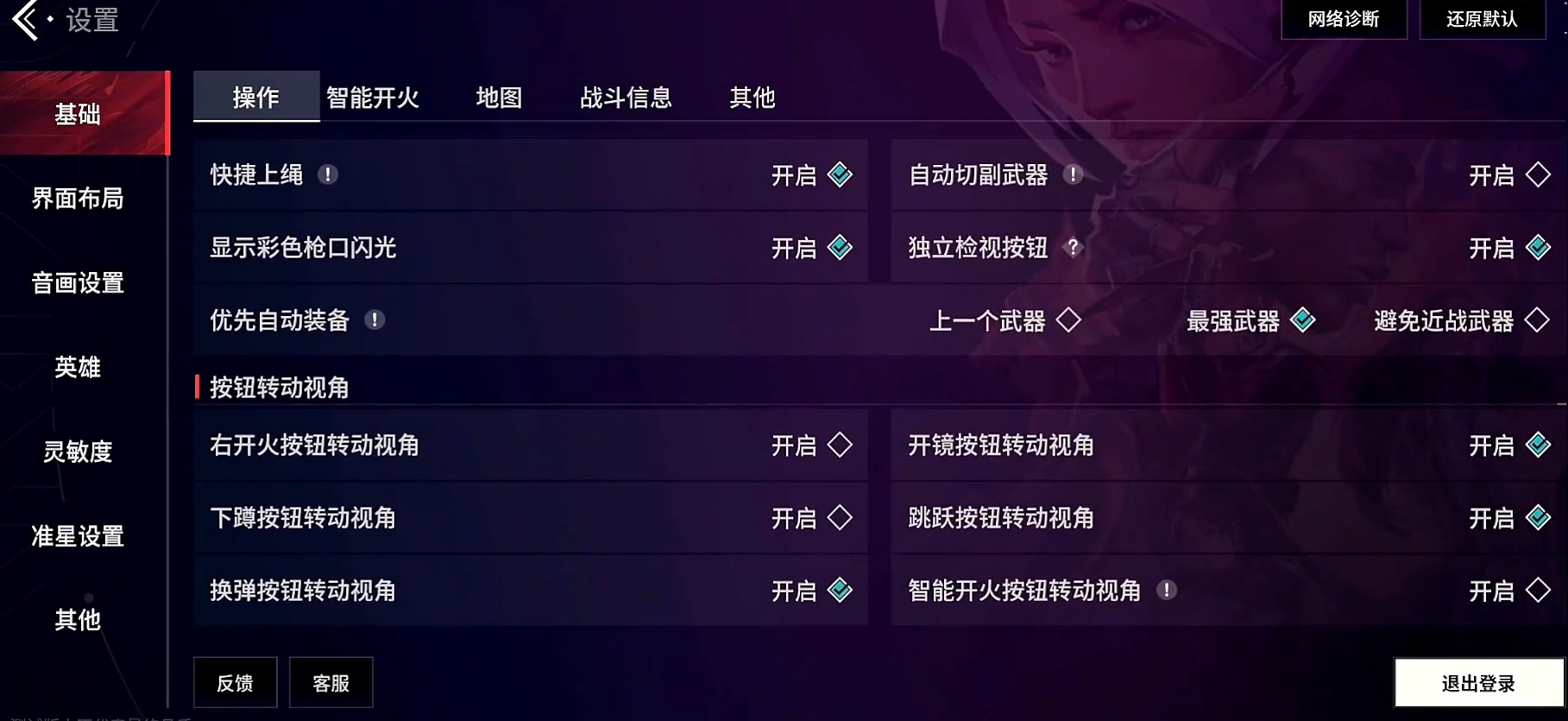To play shooting games well, you need to adjust the game settings according to your own habits, making them fit your preferences so that you can get a more suitable control feel while playing. This is also true for the game Valorant. The recommended settings for the Valorant mobile game share some practical setting methods, which you can refer to for your desired adjustments.

After opening the settings interface, first find the "Basic" section and in the operation settings, select the "Button Crouch." Other methods are prone to accidental noise, but remember to turn on "Cancel Crouch After Firing." You can enable convenient features like "Assist Aim" and "Quick Rope," choose the strongest weapon as your preferred weapon, and you may close the "Auto Switch Weapon."
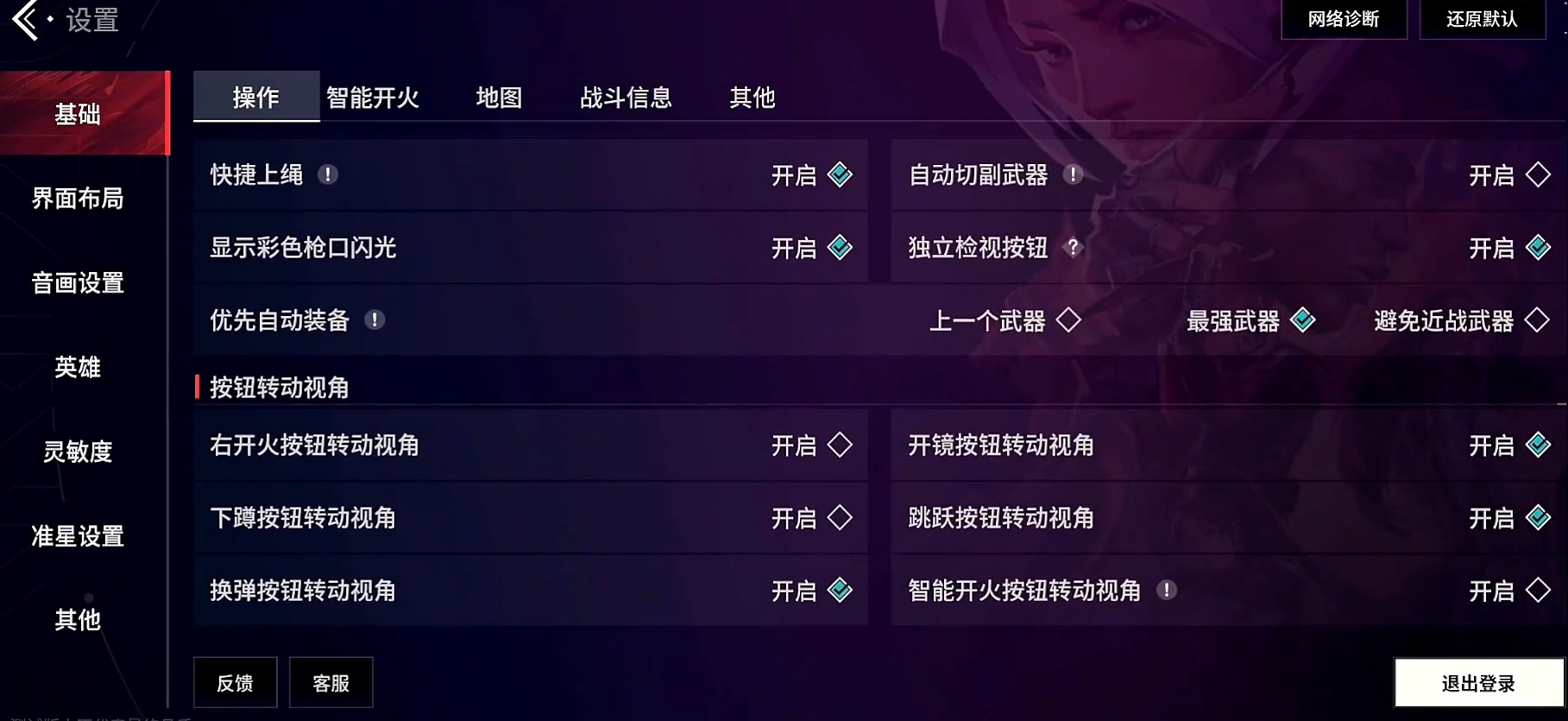
Next, go to the "Auto Fire" section and it's best to turn off all options there to avoid unnecessary sounds. For the subsequent sections like "Map," "Combat Info," and "Others," set them according to your needs as there is no one-size-fits-all standard. In terms of interface layout, players need to choose an operation layout they are proficient with, allowing each key to be distributed according to their preference. Remember to readjust the related settings afterward.

As for other settings such as audio-visual, agents, sensitivity, and crosshair, since each player's preferences vary, it's best to set these based on individual habits. This way, the settings will better match your preferences, making it easier to get used to the game, and indirectly increasing your chances of winning.

The above are the tips for the recommended settings of the Valorant mobile game. After setting up, players will experience a control method that is more suitable for themselves, allowing for a more relaxed gaming experience when battling others, and also improving their chances of winning from another angle.