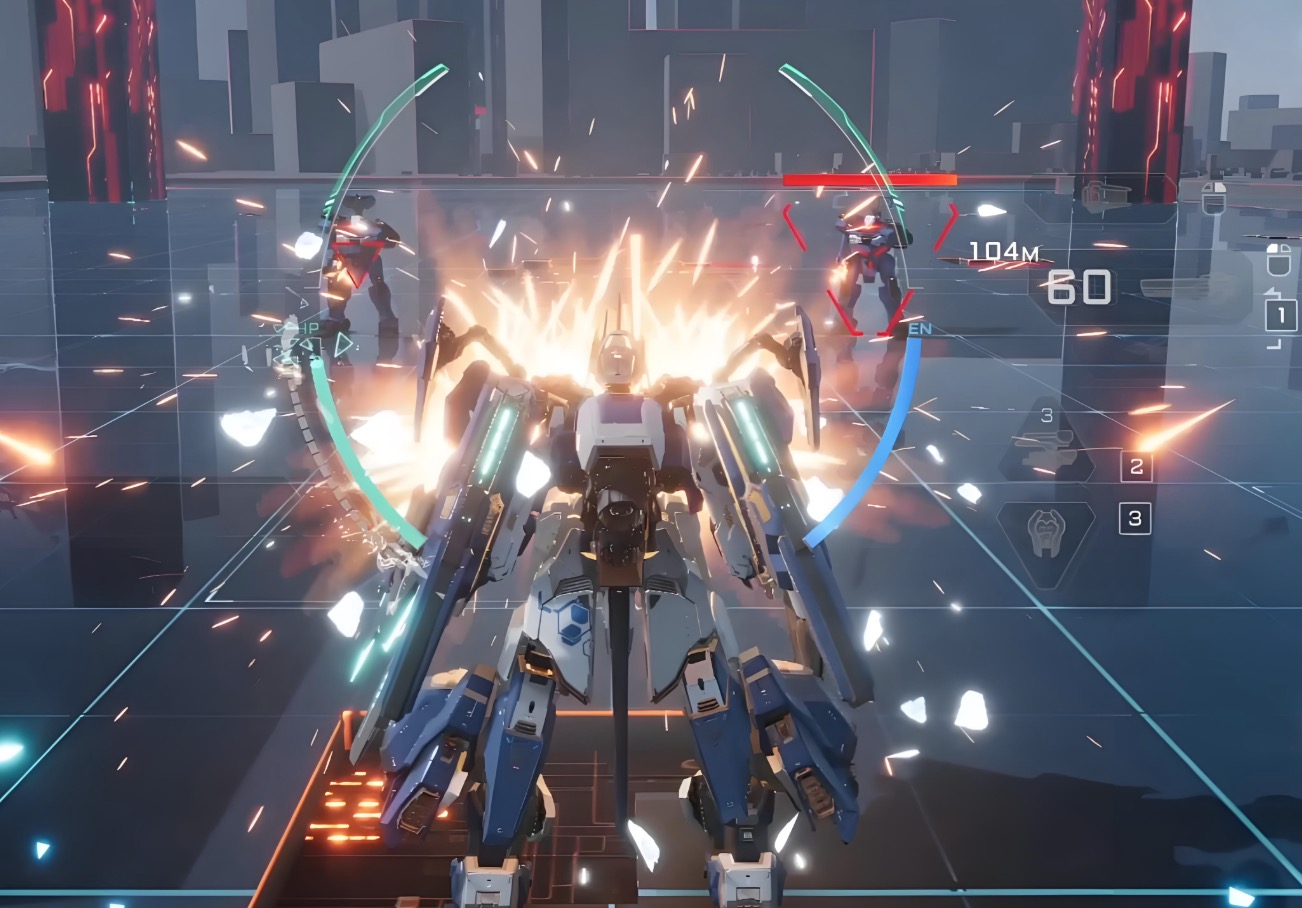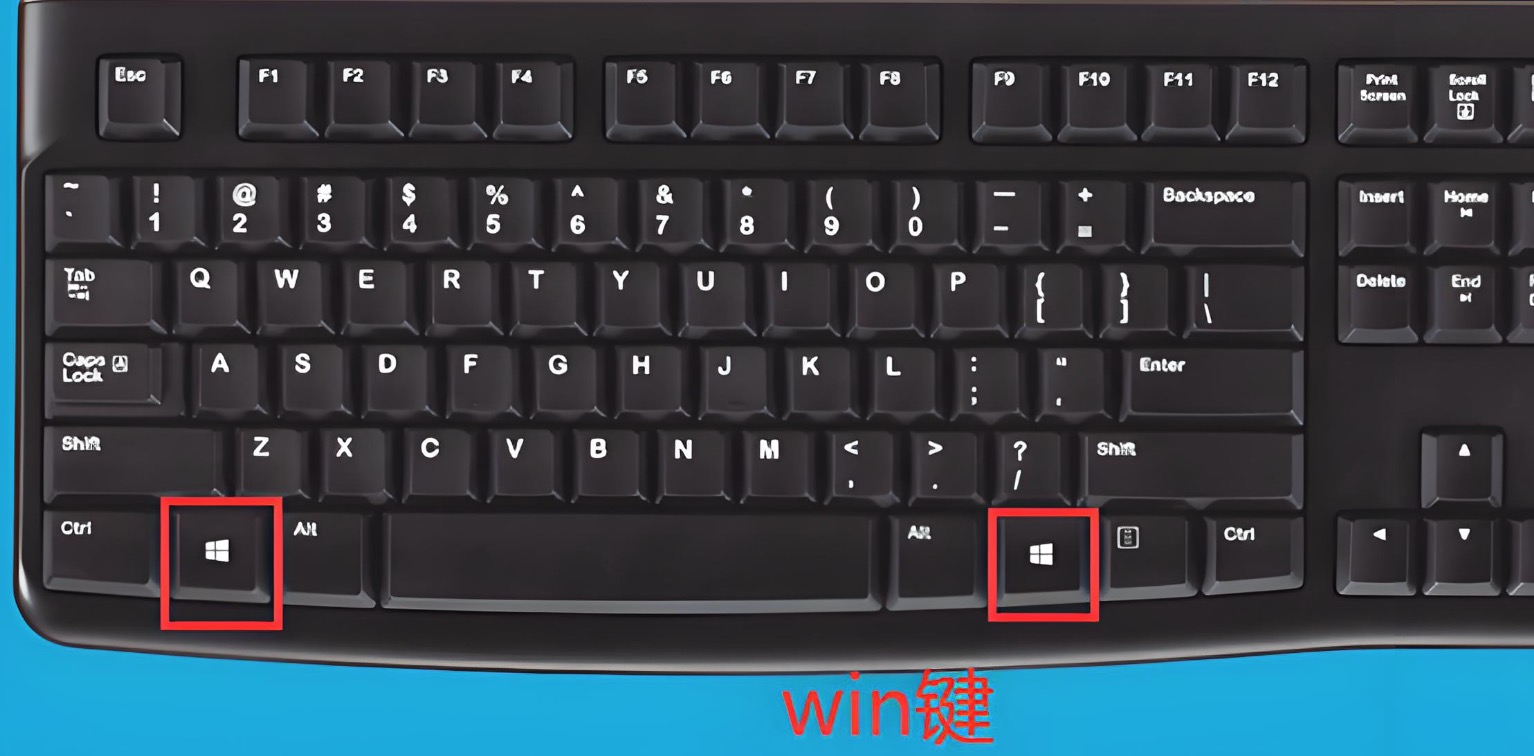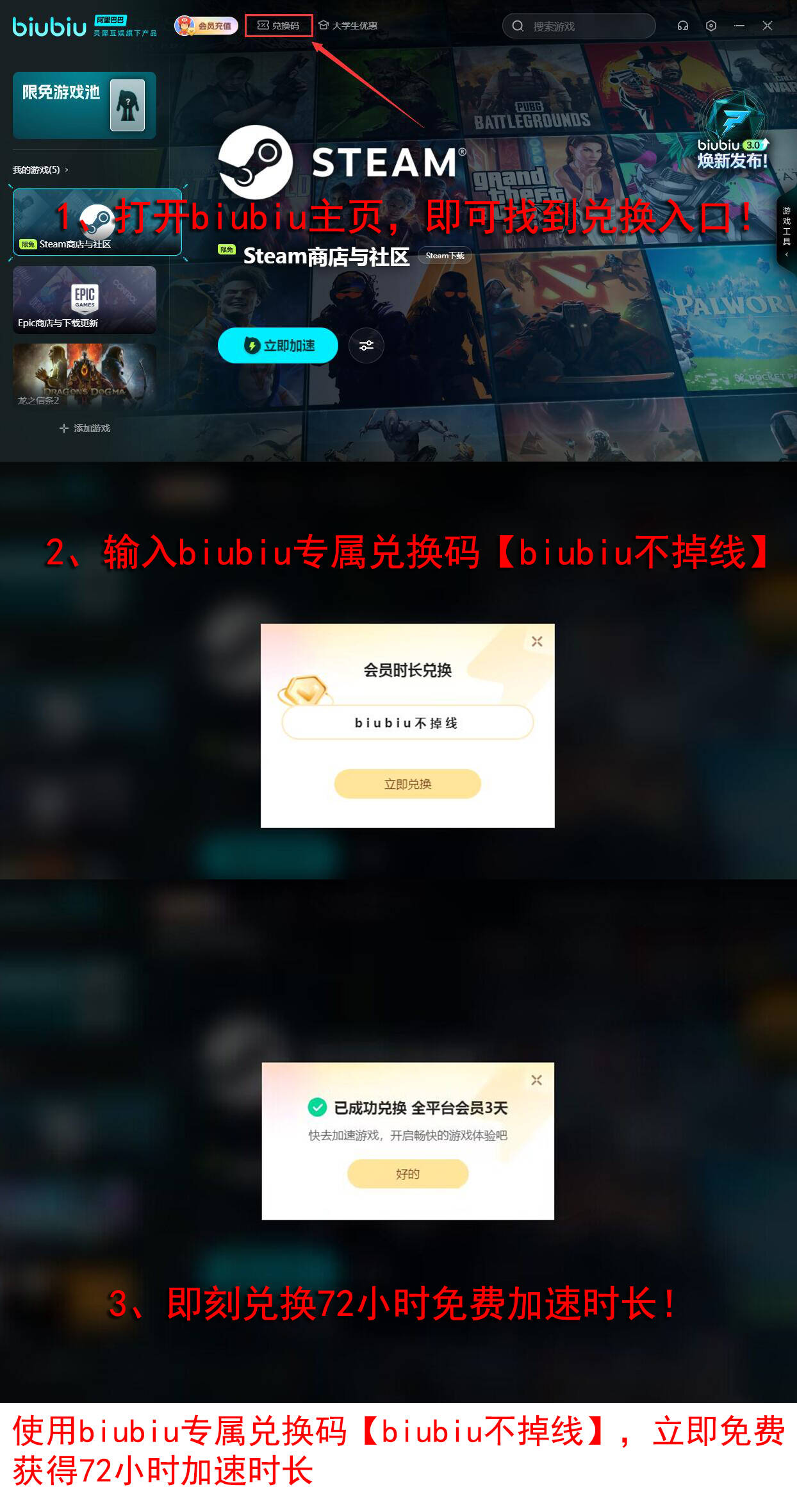In that grand and highly imaginative sci-fi universe, human civilization enters a new phase, with mechas becoming the core force in warfare, exploration, and survival. Players take on the role of mecha pilots, immersing themselves in a world full of crises and opportunities, writing their own legends. However, many players encounter the issue of the Win key not working in the game. This is indeed quite troublesome. Below, I will analyze the reasons and provide solutions for your reference.
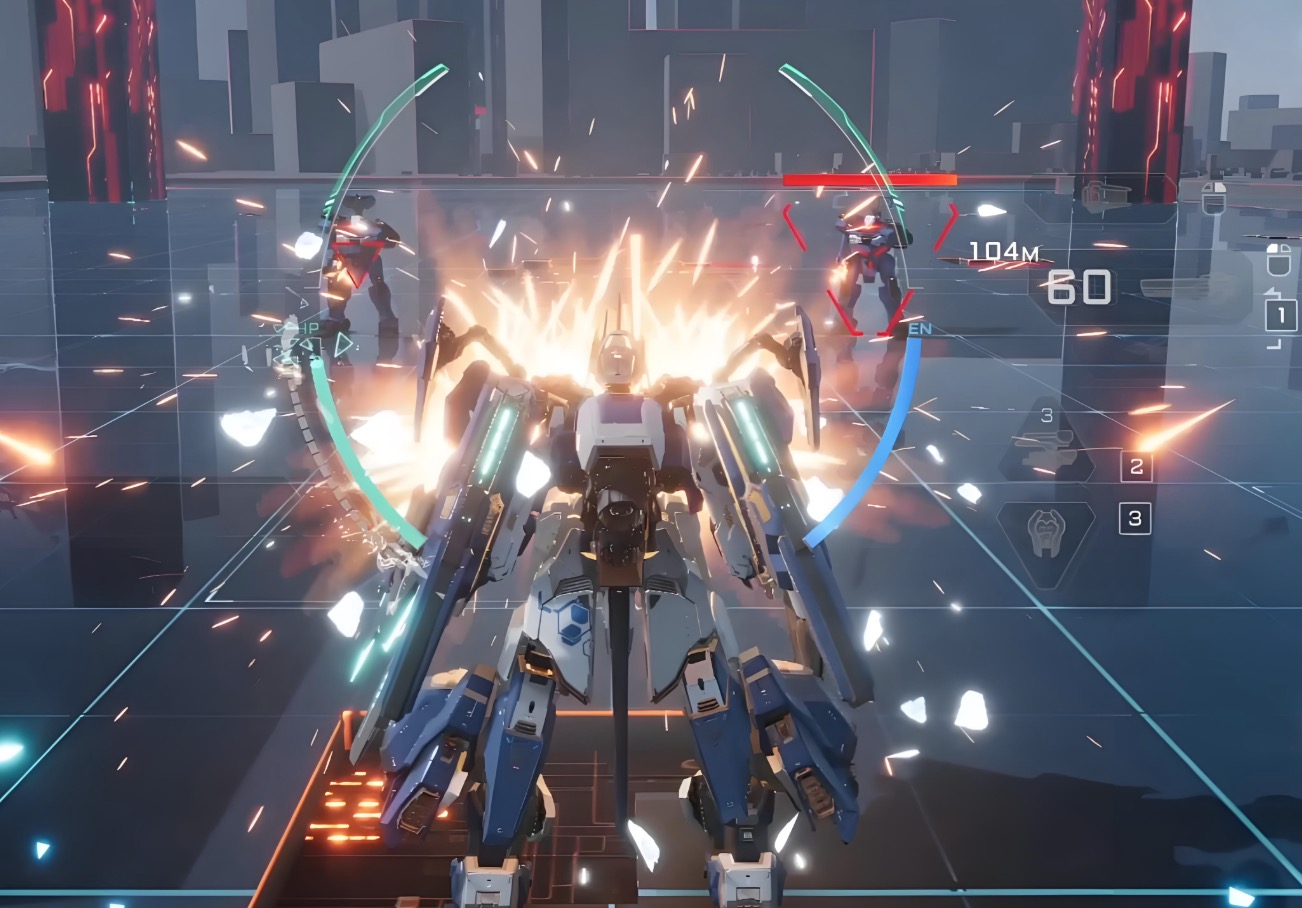
【biubiu Accelerator】Latest Version Download
》》》》》#biubiu Accelerator#《《《《《
The game disables the Win key by default, and there's a reason for this. When players control the spear hawk character, the operation is flexible, skills are released frequently, and actions are swift. In intense battles, it's easy to accidentally touch the Win key. Once touched, the game screen will instantly switch back to the desktop, interrupting the operational rhythm, and may even cause the character to die in battle, severely affecting our experience.
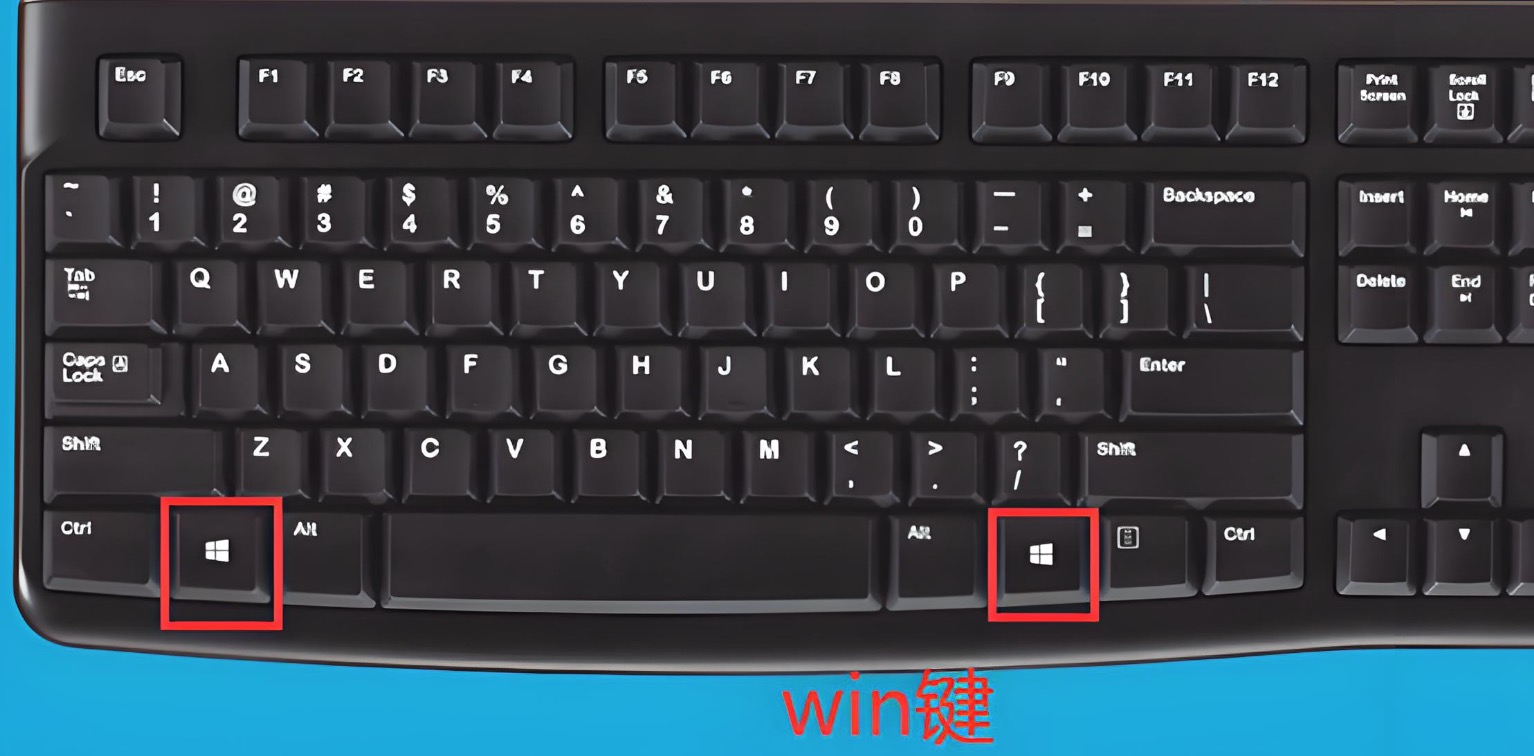
If you want to re-enable it, the operation is not complicated. Enter the main interface of the game, find the "System Settings" option and click to enter. In the settings menu - accessibility, scroll all the way down, at the very bottom, you will see the "Disable Windows Key" setting option. Change it from on to off. Return to the game and it can be used normally.

After solving the above problem, if you want to further improve the gaming experience, biubiu accelerator is an excellent choice. When the network condition is poor, it's easy to experience lag, stuttering, or even disconnection, and it can effectively optimize the network environment, reduce latency, and decrease packet loss, making the game run more smoothly and stably. Moreover, it also offers generous benefits to players. Use [biubiu no disconnection] to redeem 3 days of speed-up time, and new registered users can additionally receive 24 hours of membership time. Combining these two, you get a total of 96 hours without payment.
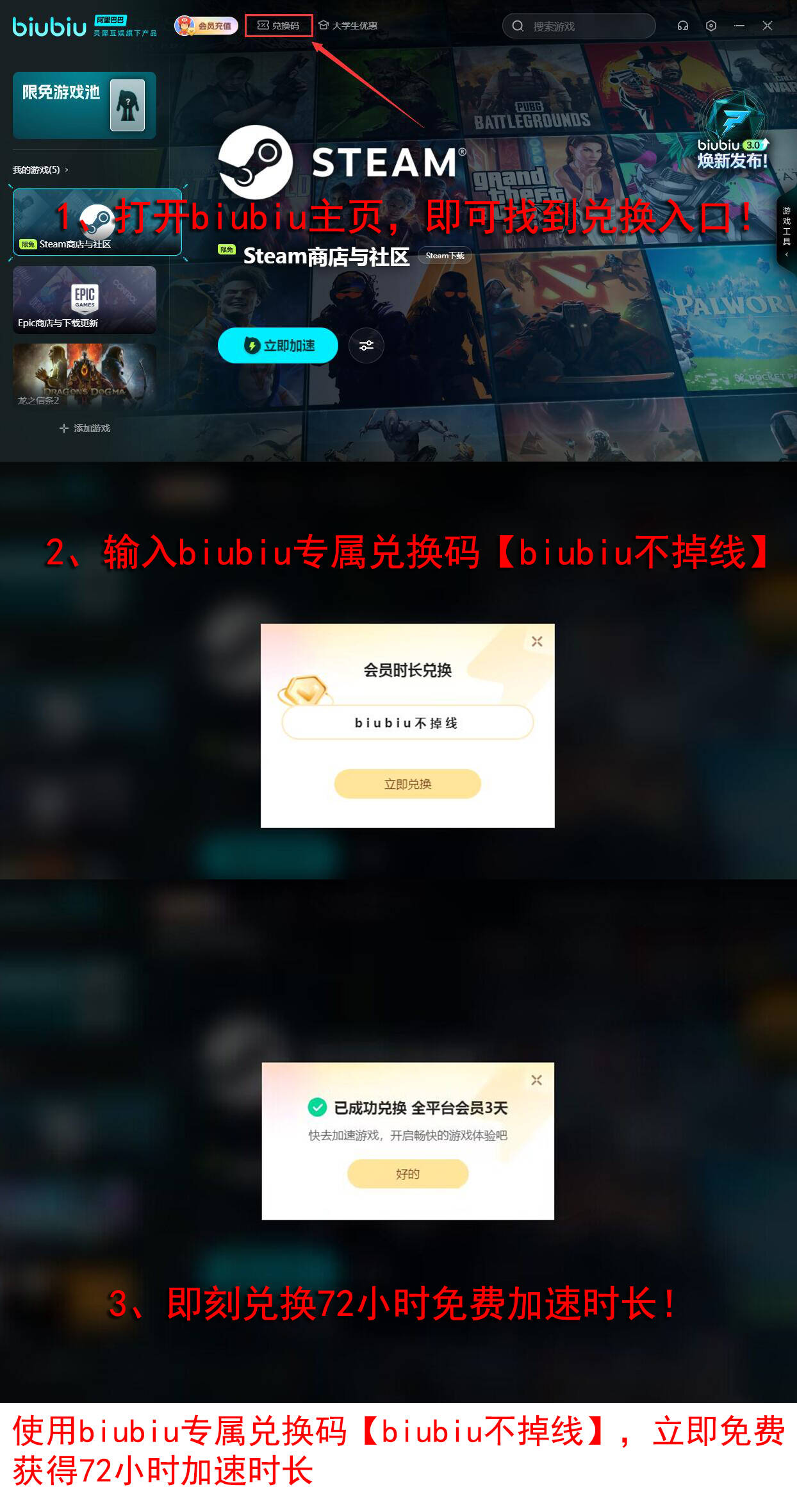
In summary, if you encounter the issue of the Win key not working in "Limit Breaker" again, just follow the method mentioned earlier, make a simple adjustment, and the problem can be easily solved. This way, we can operate the mechas freely in this fantastical sci-fi world and immerse ourselves in one thrilling battle after another!