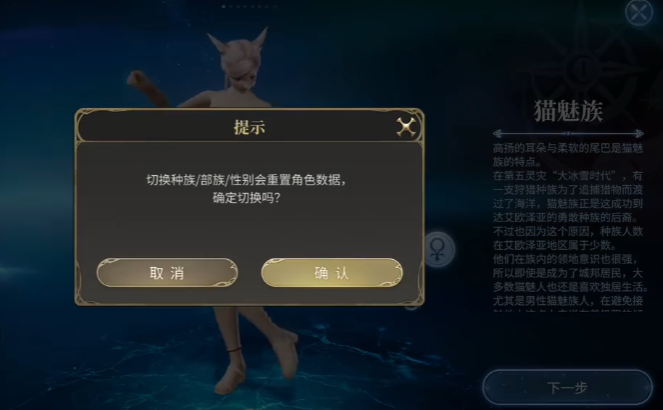Today, I will be introducing how to delete a character in Final Fantasy 14 Crystal World. Final Fantasy 14: Crystal World, while inheriting the classics of the PC version, has built a convenient and full-of-surprises gaming world through clever mobile adaptation. With continuous updates and iterations, it is believed that Final Fantasy 14: Crystal World will continue to bring more exciting content to players, helping adventurers to write glorious chapters on the land of Eorzea. Let's take a look together.

Upon entering the game's character selection interface, you can see all the created characters. Click on the name of the character you plan to delete, making sure that the selected character is correct, as once you enter the subsequent deletion process, it will be hard to reverse. After clicking on the character's name, an options menu will pop up on the screen. Among the many options, find and click on "More Operations". After entering "More Operations", a series of executable operations will be presented. Clicking "Delete Character" will pop up a confirmation window, which will detail the relevant prompt information for deleting the character. Carefully read these prompts and click the confirm button to complete the character deletion operation.
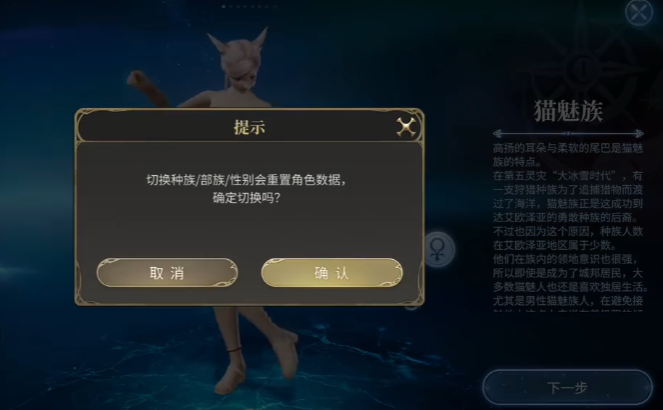
It needs to be emphasized that once a character is deleted, it cannot be recovered. Please make your decision with caution. Additionally, after a character is deleted, the character name will be reserved for 24 hours. During this period, the same character name cannot be used to create a new character. This is mainly to prevent bugs in friend relationships, achievement systems, etc., caused by duplicate character names. One of the major charms of Final Fantasy 14: Crystal World lies in the freedom for players to experience various professions, change jobs at any time, and enrich their gaming experiences.

The primary condition for switching to a special job is reaching level 30 in the base profession. If you wish to switch from Gladiator to Dragoon, then the Gladiator must first reach level 30. This level restriction ensures that players have a certain amount of gaming experience and character strength before switching to a new special job, better adapting to the difficulty and gameplay of the new special job. Go to the corresponding location to complete the specific job tasks and obtain the soul crystal for that job, among other elements. By completing these tasks, players can gain a deeper understanding of the professional characteristics of the new special job. Click on the job crystal slot in the lower right corner of the Armory, equip the soul crystal of the corresponding profession just obtained, and at this point, the character officially switches to the corresponding special job.

The content about how to delete a character in Final Fantasy 14 Crystal World has been introduced. Final Fantasy 14: Crystal World is unique in its character management, with character deletion providing players the opportunity to reshape their adventure journeys. The variety of ways to change professions, whether it's the immediate convenience of weapon switching, the deep experience brought by special job tasks, or the quick switching achieved by set saving, greatly expands the breadth and depth of gameplay.