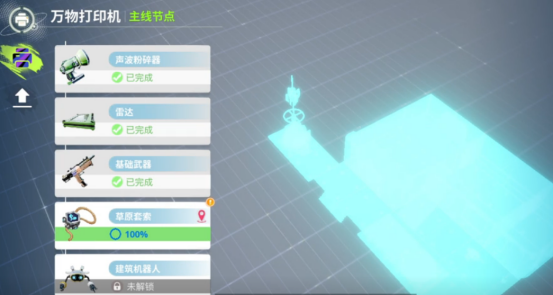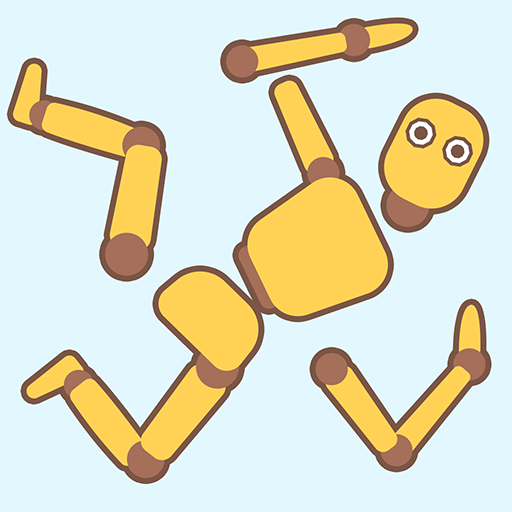Create Our Planet, this very interesting exploration sandbox mobile game, brings players into a fictional sci-fi world, where they play as astronauts, freely exploring the alien world and capturing all kinds of wonderful creatures. The Create Our Planet printer guide is something many people want to know about. Today, I will introduce in detail the specific features and usage of the printer. Let's see how to use it.

In Create Our Planet, there is an Everything Printer that plays a significant role for all players, providing different special bonuses through numerous nodes. Many players are not clear about the specific usage method. First, players need to approach the Moon Rabbit Landing Pod and enter the Everything Printer interface through dialogue. Then click on the upgrade node to enter the upgrade interface. After unlocking the mainline nodes, once the character reaches the corresponding level, the related upgrade nodes will be directly unlocked. After unlocking the mainline node crafting station, when the character reaches level 13, the mount module can be unlocked simultaneously.

The printer nodes have various types. In the early stages, upgrades are mainly divided into combat and non-combat categories. Combat upgrades can comprehensively enhance attack power and vitality, and also provide protection to significantly increase personal output during battles. Non-combat upgrades, on the other hand, improve backpack capacity and tool performance, making exploration much easier.
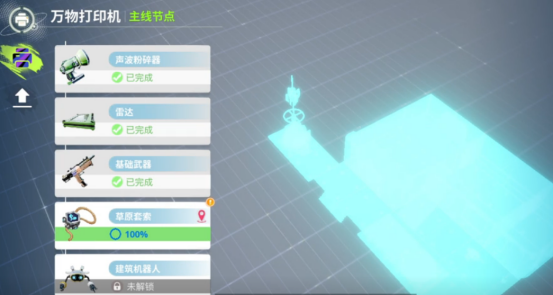
After unlocking the upgrade nodes, you can see the required resources and the current level cap. The higher the node level, the greater the resource demand. Some nodes may also have character level restrictions after upgrading.

The specific content of the Create Our Planet printer guide ends here. If you also want to use the printer but are unclear about the specific usage, you might as well carefully read the recommended strategies above and then participate in the free exploration.