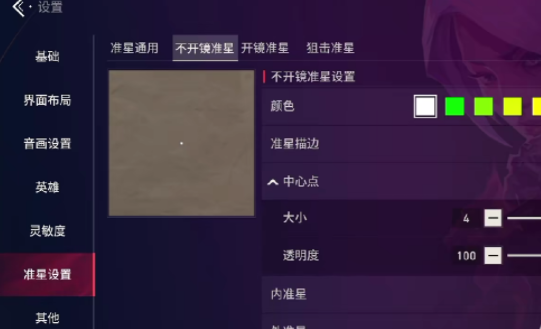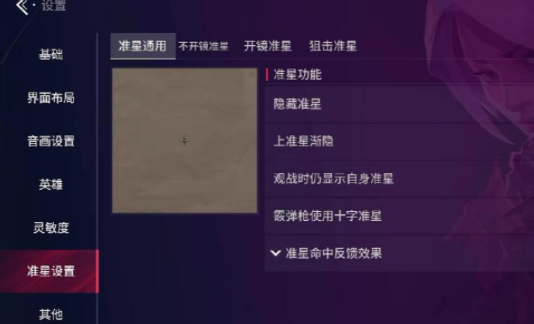In shooting games, there are a large number of firearms for players to choose from. Every time they shoot, they can aim and fire based on the reticles on these firearms. Generally, these reticles are fixed, but in the game Valorant, the reticle supports modification. How to modify the reticle in the mobile version of Valorant is what we will cover next. Players who want to adjust the reticle can check out this content.

In the game, there is always a default reticle setting. As long as you open the shooting view of the firearm, you can directly aim at the opponent with the reticle. However, in many cases, these reticles are not suitable for individual players, and without proper adjustment, it's very difficult to aim at opponents during combat. Often, there will also be obstructions. To adjust the reticle, players can find the settings in the game. There will be basic settings, and under that, there will be an option for the reticle. After clicking into it, you can adjust the parameters of the reticle. Players can choose different reticle colors according to their preferences.

To prevent the reticle from obstructing the field of view, you can appropriately reduce its transparency. This way, during the game, overall visibility will increase. Additionally, it's best to adjust the overall outline thickness in the game. After making it thinner, obstructions will no longer occur during shooting. If you are a new player, you can change the reticle from the original dot to a crosshair, which will improve your aiming accuracy.
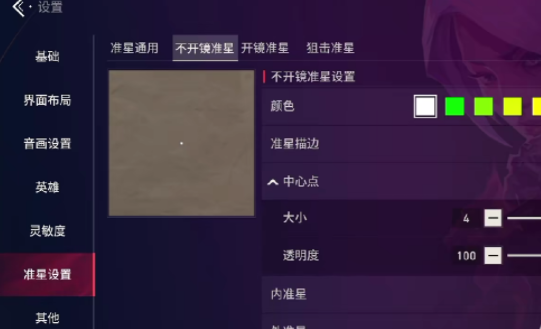
If you prefer using a sniper in combat, it's best to choose a single-point reticle, as this will not cause obstruction and allows for more precise aiming at the opponent. The game also has dynamic and static settings, and it's best to be able to switch between them at any time. This way, during combat, you can choose according to the actual situation, allowing players to have a higher level of shooting accuracy.
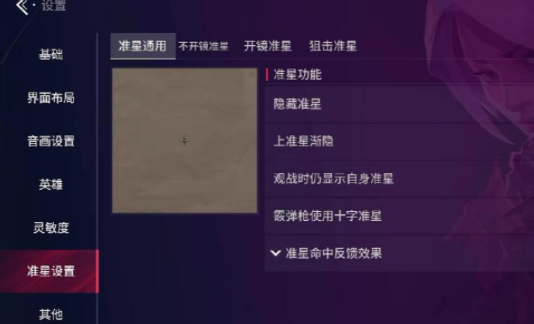
How to modify the reticle in the mobile version of Valorant has been shared above. The reticle directly affects the player's combat performance, so it needs to be adjusted before starting the game. For beginners, there is also a training ground setting where you can adjust and feel the impact of different reticles and firearms on yourself. Then, choose one that suits you better, so that you can perform more excellently during shooting.