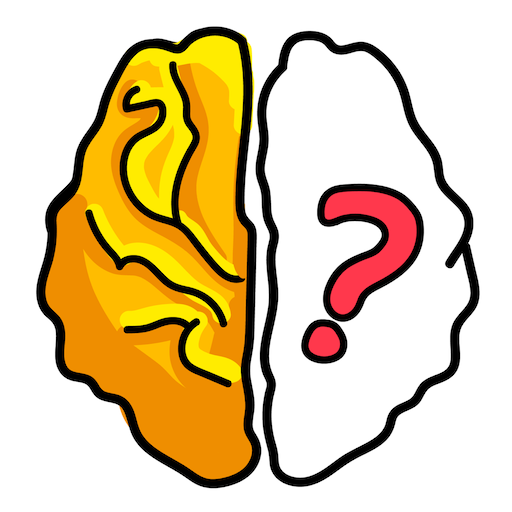Valorant brings unexpected team-based competitive combat. Below, we share whether the Valorant mobile game supports controllers. Players can use controller mapping software to map controller buttons to keyboard and mouse operations for playing. Set the outer dead zone to 1, and initially set the inner dead zone to 0.10, then fine-tune according to personal preference. During combat, you can utilize the controller's vibration feedback to sense the damage your character is taking and react promptly.

The Valorant mobile game does not natively support controller operation. You can use a controller mapper to simulate, which can perfectly adapt. Players can move characters using the controller joystick and perform various actions with buttons, gaining a smooth operational experience that turns your phone into a handheld console. As the mobile version of Valorant, Source Energy Operation can also be played with a controller.

Set sensitivity reasonably. Open advanced settings, and you can set the base horizontal sensitivity to 14, base vertical sensitivity to 12, base aim curve to 6/9, and focus horizontal sensitivity to 11, balancing quick turns and precise aiming.

Optimize button layout, set "crouch behavior" to toggle mode for easy right joystick operation. You can set the default movement mode to "running," map the walking button to a light press on the analog stick, and set the "walk/run threshold" to the lowest and the "movement dead zone" to the maximum for more precise control over movement speed. Set "plant/defuse behavior" to "hold" for flexible plan adjustment.
Master the technique of stopping abruptly. Use the release-to-stop method by releasing all directional keys before shooting, waiting about 0.3 seconds, or reverse stop by holding the key in the opposite direction of current movement until the character stops, then shoot immediately to improve shooting stability.
Leverage controller features. Use the left D-pad for quick dodging and the right ABXY buttons to cast abilities.

Above is the related introduction on whether the Valorant mobile game supports controllers. Adjust relevant settings, enable inner circle stealth, slide forward for sprinting, and pull back for stealth. Enable automatic switch to secondary weapon for continuous output when primary weapon ammo runs out. Choose the mode where long-pressing aims and shoots simultaneously for smoother operation. Enable automatic stealth while firing to concentrate bullets and reduce spread when hip-firing.