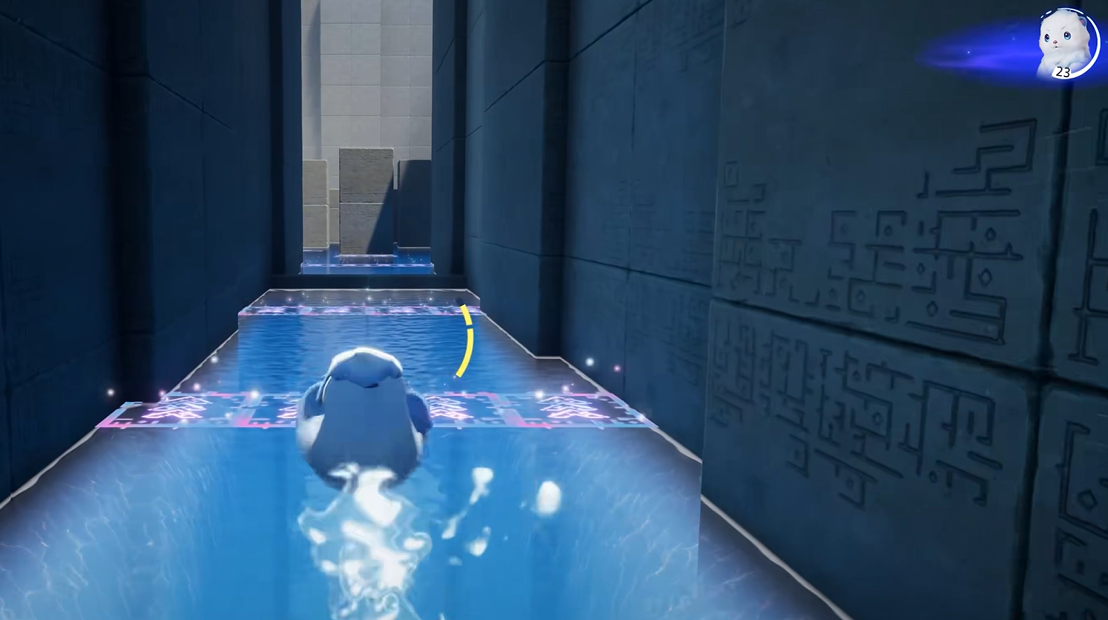Imo, as a grand adventure set in a near-future fantasy world, boasts a vast worldview and combat gameplay. This Imo configuration recommendation is aimed at ensuring everyone can run this masterpiece perfectly. In the game, players will play as "Listeners" or "Adventurers," exploring the vast Adel continent and the tech-savvy floating cities, and along the way, they will form bonds with Imo.

1. Mobile Devices
Firstly, for mobile devices, to maintain basic operation, Android phones should have at least a Snapdragon 660 processor + 6GB of RAM, which allows you to enter the game and control characters for battles or quests. If you're after higher graphics quality or an ultimate gaming experience, your phone or tablet should have at least a Snapdragon 865 processor + 8GB of RAM, allowing smooth operation of the game's battle scenes. The storage should be no less than 128GB, enabling you to keep more files and enjoy the game freely!

If using an iOS device, you only need a chip with A12 or better performance to ensure smooth operation. However, if you plan to enable high-performance mode, you'll need a device with an A15 chip or better, which can render more detailed scenes. Additionally, 128GB of storage is required to accommodate more data and install the program.

1. PC
(1) Minimum Configuration
For PCs, it's recommended to use an Intel i5-9700 series processor, which can maintain basic operation, though you may need to lower the graphics settings. For the graphics card, a dedicated GPU with 2GB or more VRAM is suitable, rendering standard-quality scenes and ensuring no disconnection or screen tearing during the game, allowing normal operation.

The system memory should be at least 16GB, allowing multiple programs or software to run simultaneously and avoiding sudden crashes or freezing. It's suggested to reserve 30GB of space for future updates or additional content. This configuration ensures basic smooth operation, but you might need to reduce resolution or turn off some effects.

(2) Recommended Configuration
If you want to enjoy higher quality scenes, prepare a 10th generation Intel Core i7 processor for smooth gameplay. To enable ray tracing or realistic rendering modes, your graphics card should have at least 6GB of VRAM.

Additionally, 16GB of RAM is recommended, allowing multiple programs to run without lag. This configuration can stably run high-quality graphics, supporting dynamic lighting, high-resolution textures, and other effects. As for the hard drive, reserving 60GB of space is sufficient.
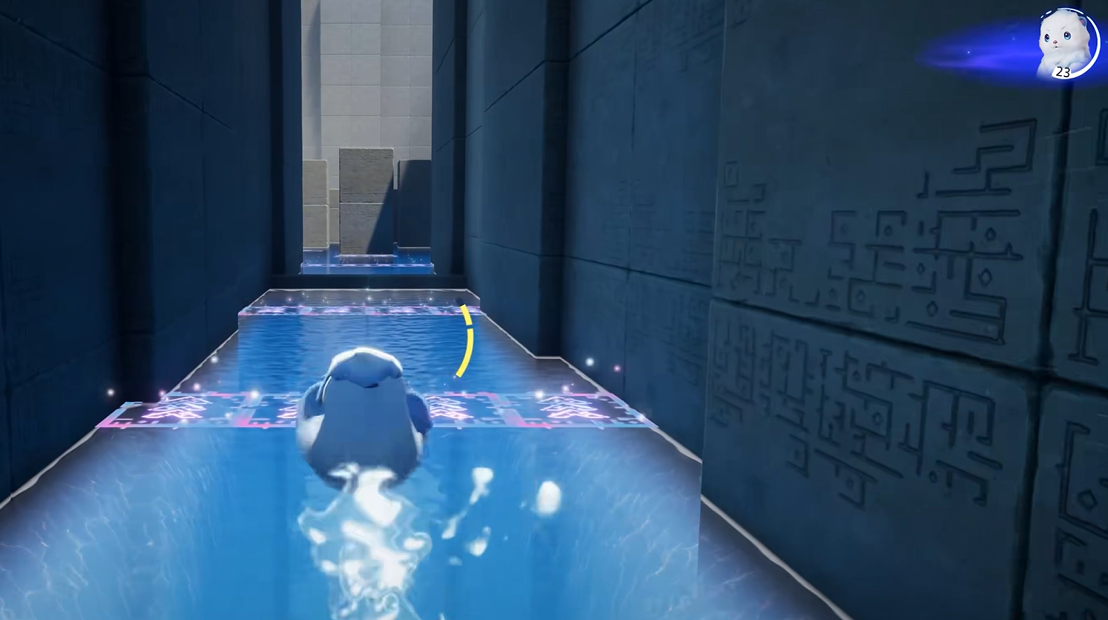
If you wish to run the game smoothly, consider checking out the Imo configuration recommendations. If your budget is limited, you can upgrade your mobile or computer performance according to the minimum configuration. For those seeking the ultimate experience, meeting the recommended configuration, especially with a higher-performing graphics card or processor, is advised. Although the current requirements are high, they may decrease after the official release.