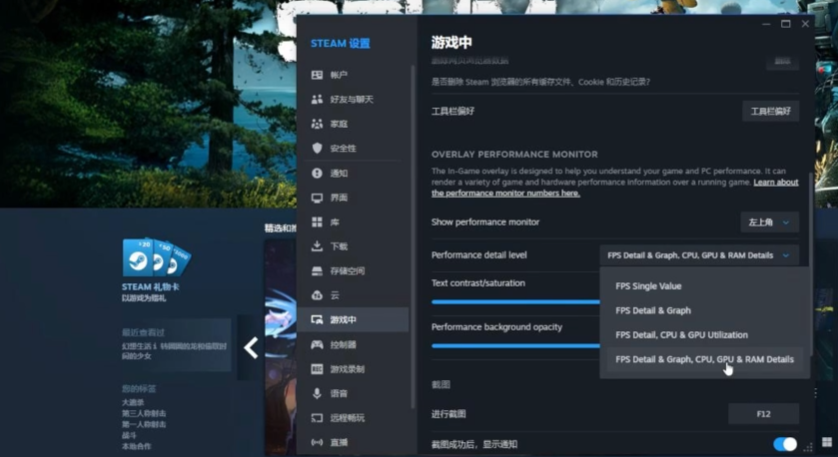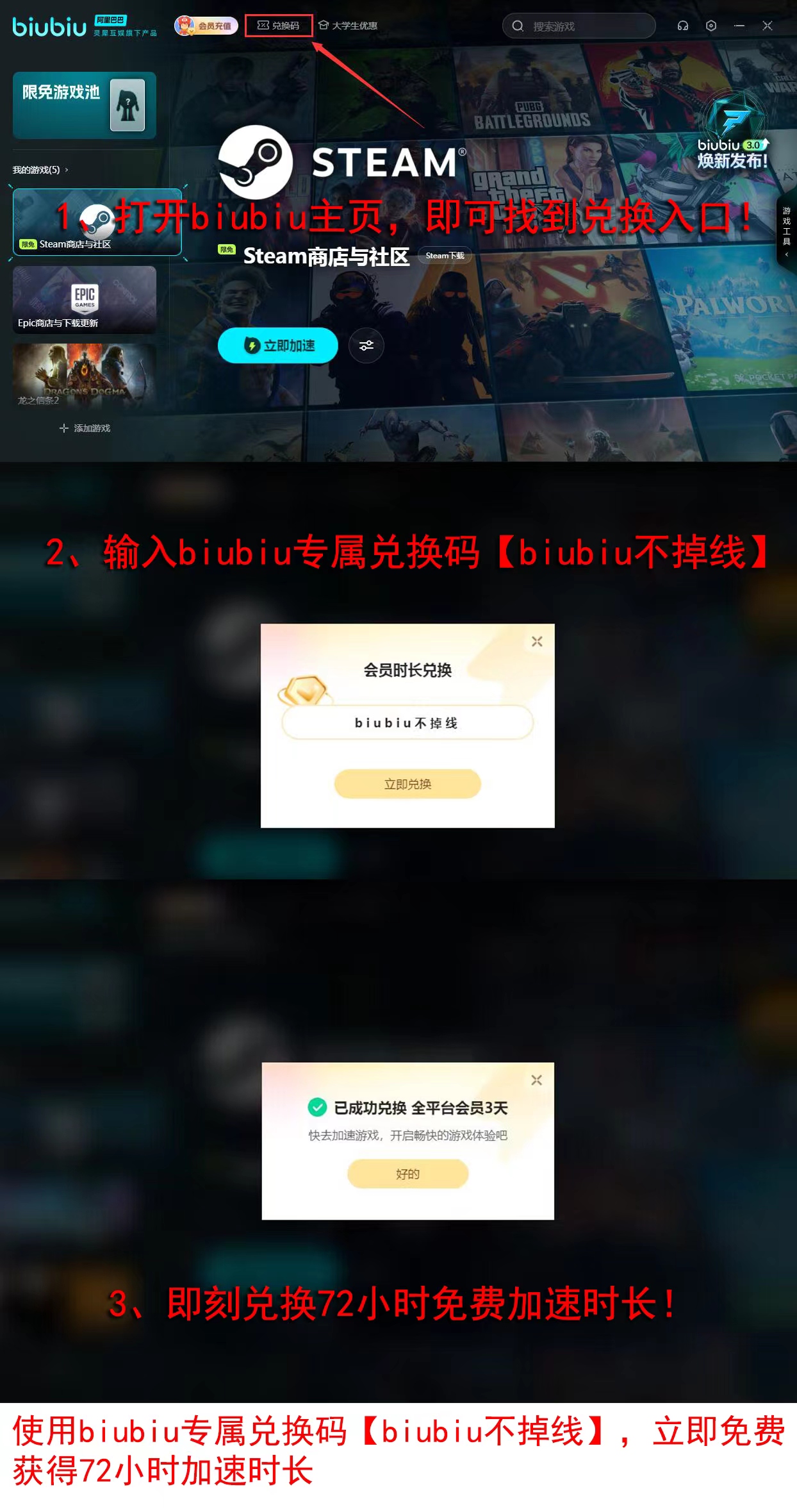The Steam platform, developed by Valve, has remained so user-friendly thanks to the continuous updates and improvements made by the development team, providing a variety of features. Recently, the Steam beta version launched two new features, and users are also curious about what the Steam performance monitor is. After a deep dive, I'll explain it in easy-to-understand terms, which will be helpful once these features are available for use.

【biubiu Accelerator】Latest Version Download
》》》》》#biubiu Accelerator#《《《《《
The performance monitor replaces the previous frame rate display function. In addition to seeing real-time frame rates, it will also inform players about the usage of their CPU and GPU, allowing them to clearly know if DLSS, FSR, and other technologies are currently enabled. Of course, with more displayed content, there's also a concern about obstructing the view, so the official version provides functions to adjust transparency and contrast, fully customizable.

In addition, for devices like Steam Deck in big picture mode, an accessibility section has been added, where you can change the font size, enable high-contrast mode to enhance interface recognition, and even turn off dynamic effects on the screen.
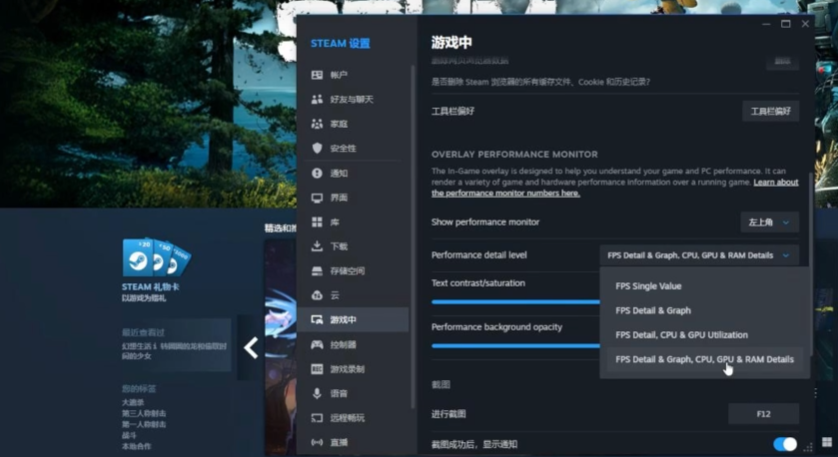
To get the best out of Steam, network issues cannot be ignored. If you often experience lag, try using biubiu Accelerator. There's a 【biubiu No Disconnection】offer giving everyone free 72 hours of acceleration time, plus 24 hours for new registrations, totaling 96 hours of acceleration time for beginners, which is quite a deal.
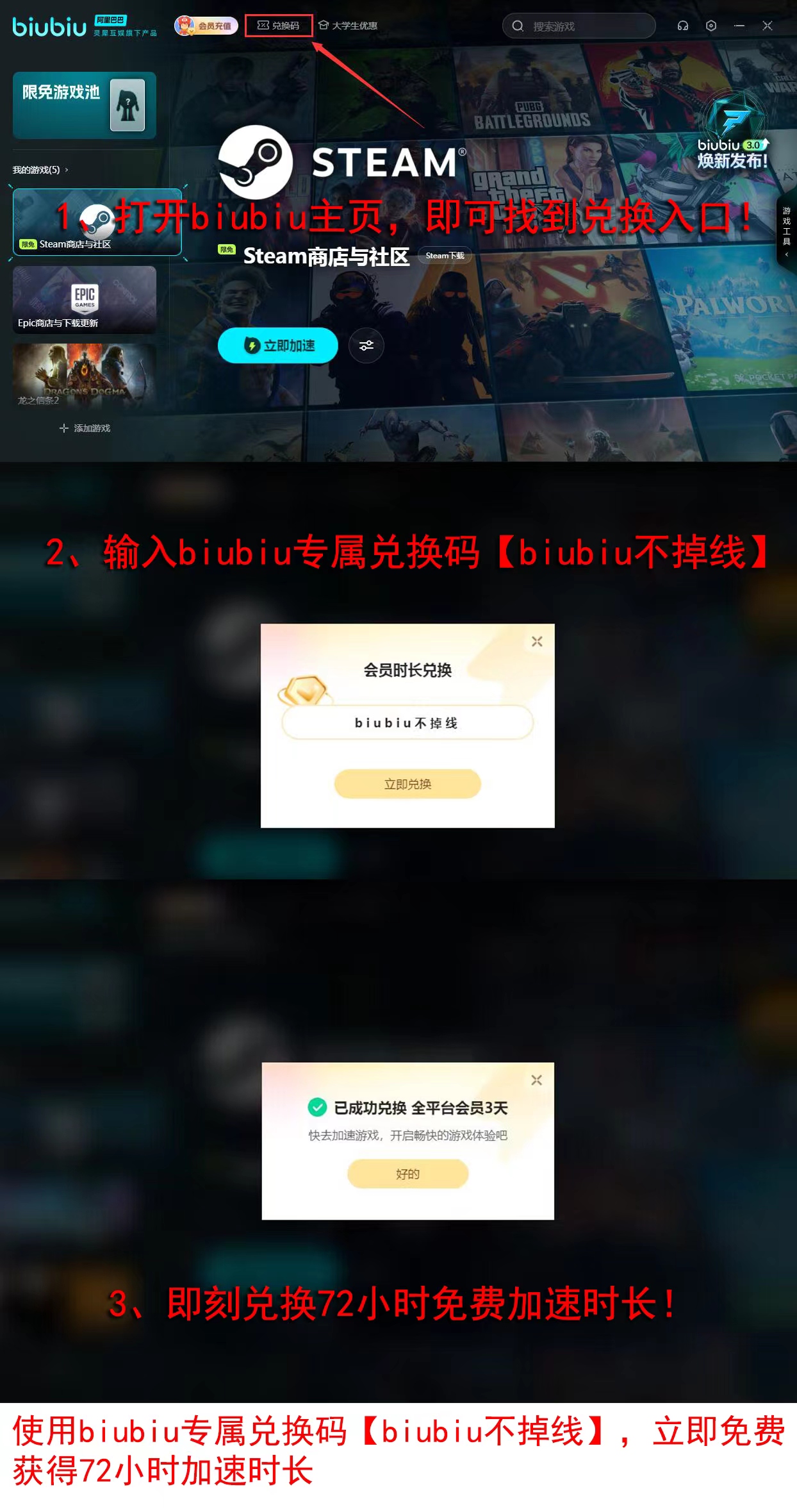
The introduction of the updated Steam accessibility features is complete. The launch of these features will make Steam even more personalized, allowing players to set up their pages according to their preferences for a clearer and more comfortable viewing experience. The performance monitor will also help us to monitor our hardware's operation in real-time when playing various large-scale games, enabling immediate adjustments if there are any issues, or upgrading inadequate components to achieve better gaming performance.