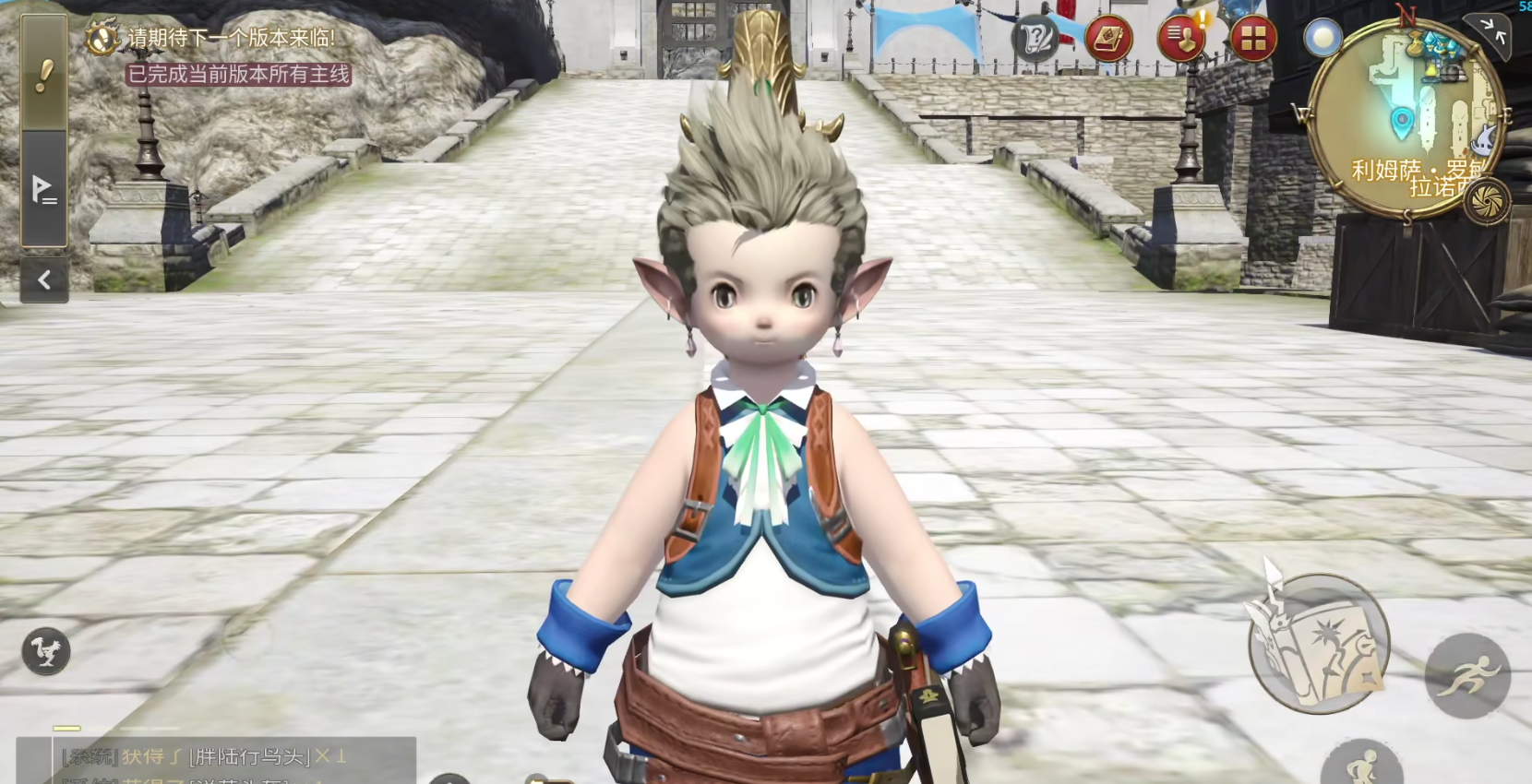In the game Final Fantasy 14 Crystal World, players can change their outfits and customize their in-game appearance. How do you change outfits in Final Fantasy 14 Crystal World? The game's glamour system is the entry point for changing outfits. Whether it's a splendid festival dress or a cool professional uniform, players can freely switch. Below, we will share with you how to play with outfits in Final Fantasy 14 Crystal World.
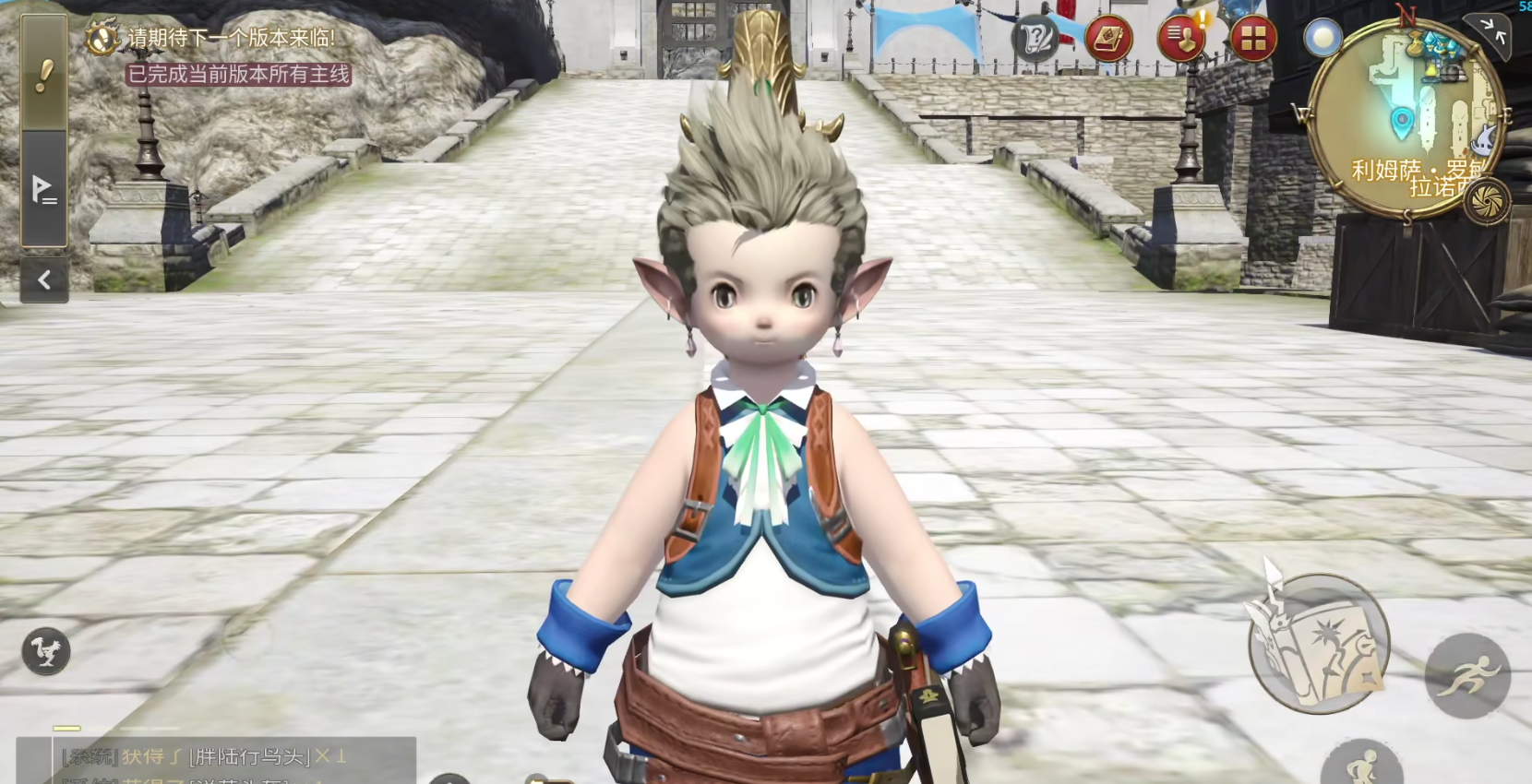
To use the Crystal World Wardrobe, you first need to complete the main storyline mission "Eulogy for Heroes" from version 2.0 of the game, then go to the Sand House in Mor Dhona and accept and complete the side quest "Wardrobe World" given by NPC Violaude. However, before that, you need to learn the basic "projection" function, which means completing the projection tutorial mission in any main city. After unlocking, you can see the entrance to the Crystal World Wardrobe in the character menu, with an icon resembling a wardrobe.

Using it is very simple. After wearing the full set of gear whose appearance you want to save, open the Crystal World Wardrobe interface, click "Save Set", give this appearance scheme a name that's easy to recognize, and then choose an empty slot to save it. Only the appearance information is saved, not the actual equipment, so you can safely sell, dismantle, or exchange the original equipment as long as the appearance has been recorded.

To change your outfit, simply open the wardrobe again, select the set you want to put on, and click "Equip Set". The system will automatically determine if your current job, gender, and race meet the conditions for using this set, and consume a certain number of Glamour Prisms to project the entire appearance. If your gear is not dyed, the system will prompt you whether to use dye, provided you have the corresponding dye in your inventory. When using the wardrobe function at a Projectionist, dyeing is free but still requires the consumption of prisms.

Additionally, the wardrobe can be used in conjunction with the character's equipment configuration pages. When you preset a glamour wardrobe scheme for a particular job in the equipment settings interface, each time you switch jobs, not only does the equipment automatically change, but the corresponding appearance also switches with one click, achieving an "instant transformation" effect, greatly enhancing the daily gaming experience.
The above is all about how to change outfits in Final Fantasy 14 Crystal World. In the Glamour Wardrobe, players can easily save, manage, and switch between various carefully matched "fashion shows," allowing your character to display unique personality and style in every adventure across Eorzea. Quickly open the wardrobe and start your exclusive fashion journey!