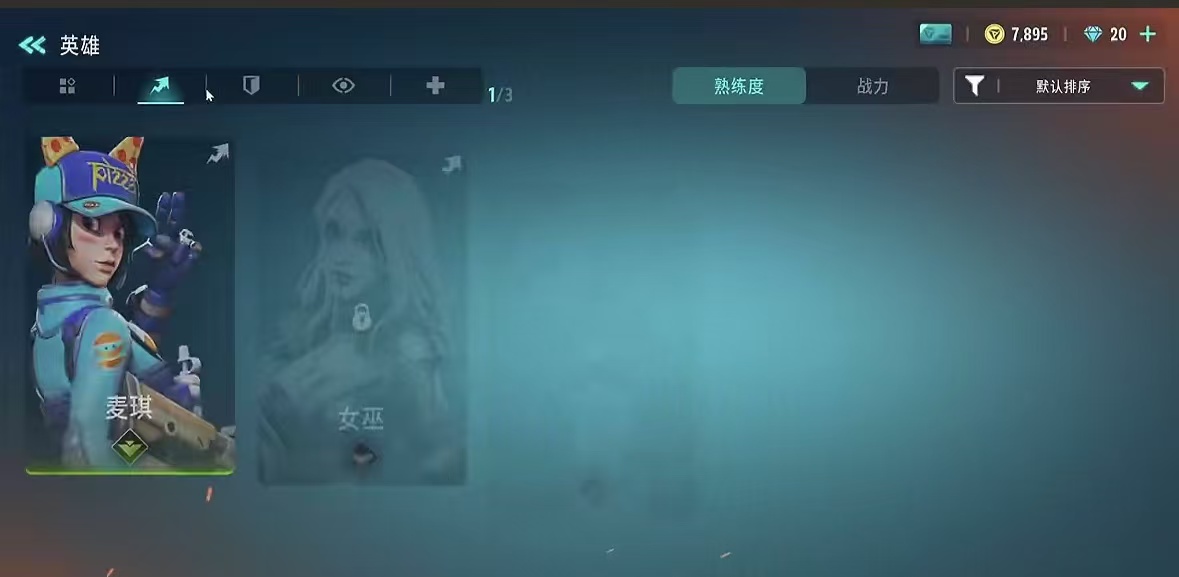Hello everyone, today the editor will bring you a guide on how to play multiplayer in Far Light 84. As a popular multiplayer competitive shooting mobile game, the multiplayer gameplay is undoubtedly at the core of its fun. However, certain conditions need to be met and the correct operation methods mastered to enjoy the thrill of playing alongside friends. Next, we will detail the multiplayer guide for Far Light 84, helping you easily embark on your team battle journey.

In Far Light 84, to play multiplayer, players first need to reach level 3 and complete the beginner tasks and initial training mode to unlock the multiplayer function. This setting is mainly to allow new players to familiarize themselves with the basic operations and rules of the game, avoiding affecting their own and their teammates' gaming experience due to unfamiliarity with the gameplay in multiplayer battles. The main ways to play multiplayer include online matchmaking, ranked matches, and playing with friends. Online matchmaking automatically matches players of similar skill levels, ensuring fairness and fun in the competition; ranked matches allow inviting 1-3 friends to form a team, and there are certain requirements for team role positioning, requiring clear division of labor and close cooperation among team members. This mode not only tests individual skills but also emphasizes teamwork; playing with friends involves gaming with familiar partners, which allows for smoother communication and can also enhance friendship.
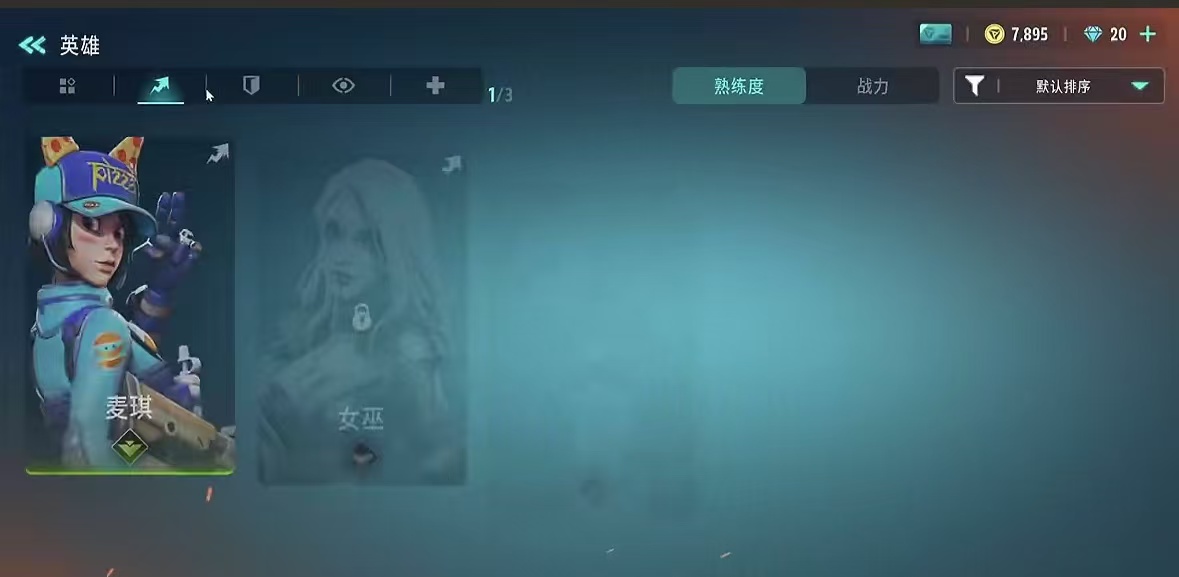
Adding friends is a key step to achieve multiplayer with friends. Each player has a unique UID that can be copied from the profile page and sent to friends. The other party can then enter this ID on the add player page to complete the addition. Additionally, after the end of a match, you can click on the other person's profile information on the settlement page to add them as a friend. After successfully adding a friend, click the plus sign in the friend list on the main interface, send a team invitation to the friend, and once they agree, you can see them on the main interface, completing the team formation. It should be noted that the functions of adding friends and multiplayer are only available after reaching level 3. If you cannot find someone when trying to add a friend, it may be because the other party has set privacy permissions, or there is an error in the entered UID. At this time, you can reconfirm the UID with the other party or communicate through other social channels to confirm.

In different multiplayer modes, there are different restrictions and rules regarding the number of participants. There are no special restrictions on the number of participants in the matchmaking mode, and the system will match players with similar win rates together, ensuring balanced strength between both sides. This matching mechanism allows players to face equally matched opponents in every game, increasing the tension and excitement of the game. In team ranked matches, there are clear limits on the number of participants, and the appropriate number of friends must be invited according to the rules. In team ranked matches, the overall strength of the team is assessed not only by individual levels and performance but also by the rationality of the role combination among team members.

If you encounter issues such as lagging or connection failures during multiplayer, players can try the following solutions. First, check your network status and switch to a stable WiFi or 5G network; second, close other background applications to free up phone memory; if the problem persists, try restarting the game, or go to the official game forum or community to report the issue and get official technical support. Additionally, the performance of your phone may also affect the stability of the multiplayer, and if your phone's configuration is low, you can appropriately lower the graphics quality and turn off some effects in the game settings to improve the smoothness of the game. In cases of unstable networks, you can also try using network acceleration tools to improve the network environment.
The above is the complete content of the guide on how to play multiplayer in Far Light 84. By following these methods, players can smoothly achieve multiplayer in Far Light 84. Whether fighting alongside randomly matched teammates or teaming up with friends, you can gain different joys in the game. Mastering multiplayer skills and reasonably configuring the team will give you an advantage in battles.