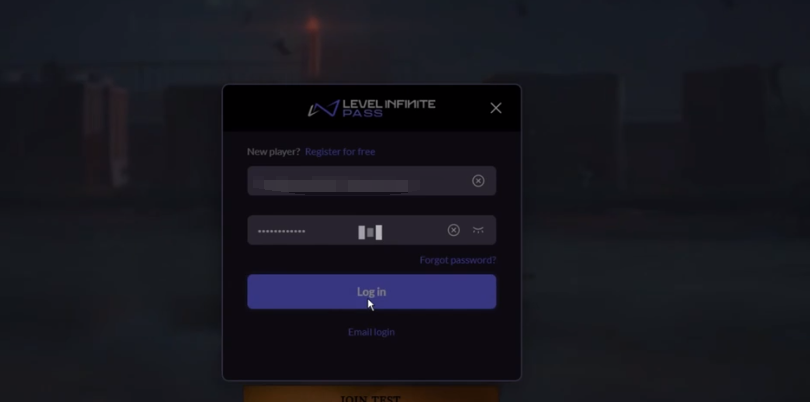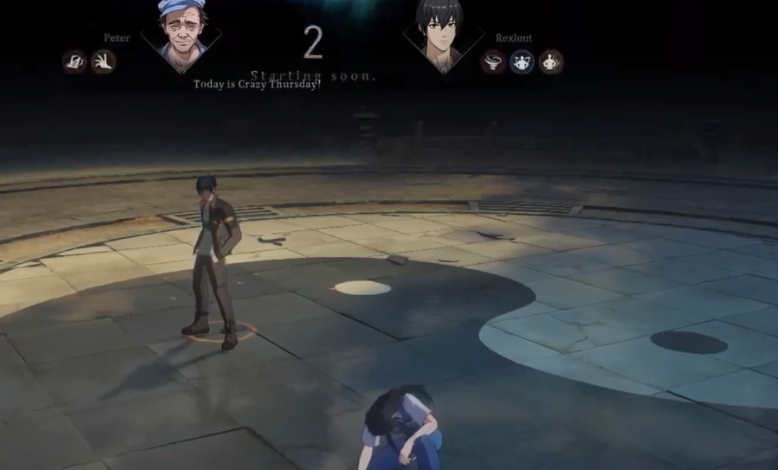In the mobile game "The Odd One Below," there are many different characters, and to switch these characters, players naturally need to master certain techniques. Many players, after getting in touch with the game, find that they don't know how to change characters. Below, we will introduce how to switch characters in "The Odd One Below" mobile game. After reading this, players should understand how to switch characters and what the main techniques are.

There are mainly two methods. One is to directly find the settings button in the game interface, then click to select exiting the current character, and then log back into the game. You can then choose the character you want to play on the login screen.
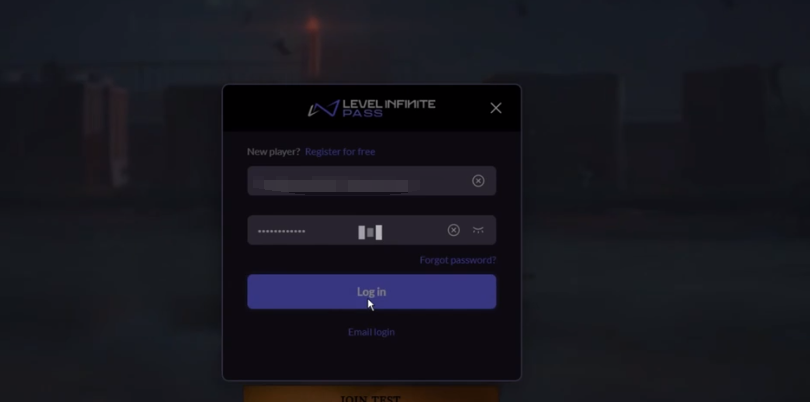
Another method is by switching servers or creating an alternate account. If multiple characters have already been created in the current server, you can directly click the switch button on the login screen and select the corresponding server.
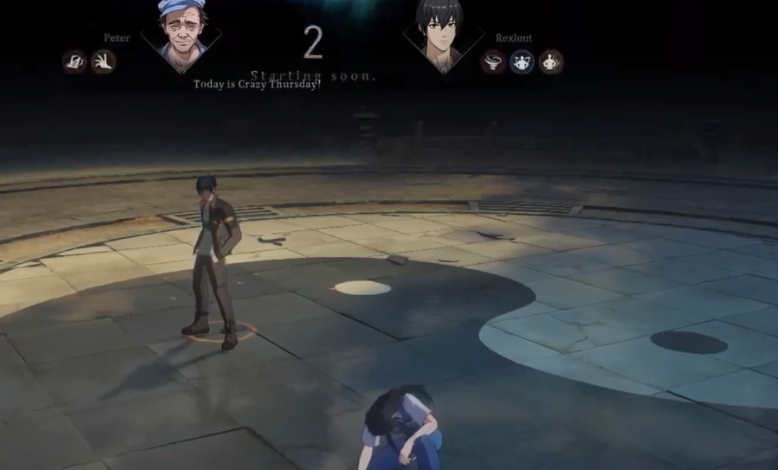
If no other characters have been created, you can also use this method to create different characters in a new server. However, it's important to note that you cannot switch characters during combat. If a player plans to change to a faction-based profession, they must ensure their level reaches 40. You can go directly to the Technology Department to find Old Li for the change, but when changing, be aware that you cannot switch professions across factions.

The above introduces how to switch characters in "The Odd One Below" mobile game. Switching characters isn't as complicated as some might think; there are mainly two methods: one is to log out and switch, and the other is to create an alternate account or switch servers. Regardless of which method you choose, the operation is relatively simple, so everyone can pay attention to it.