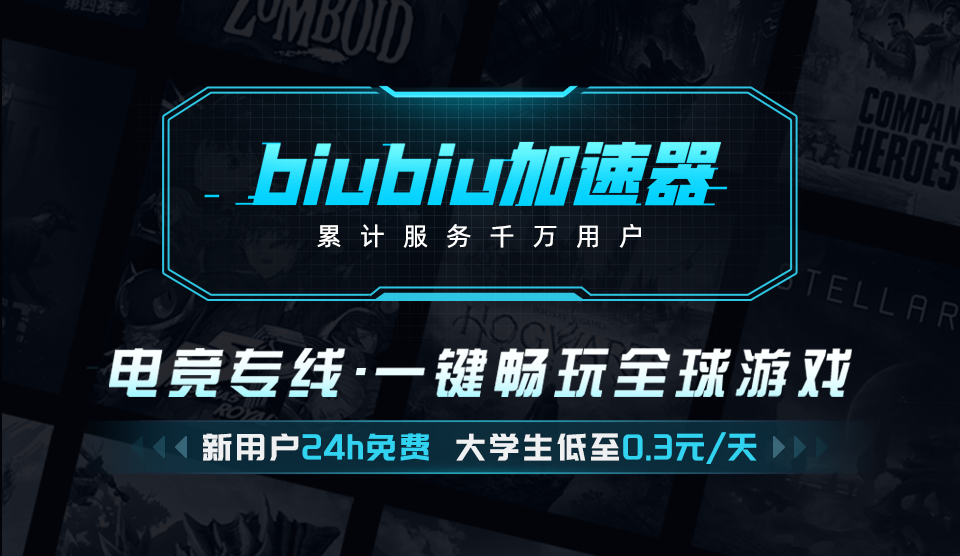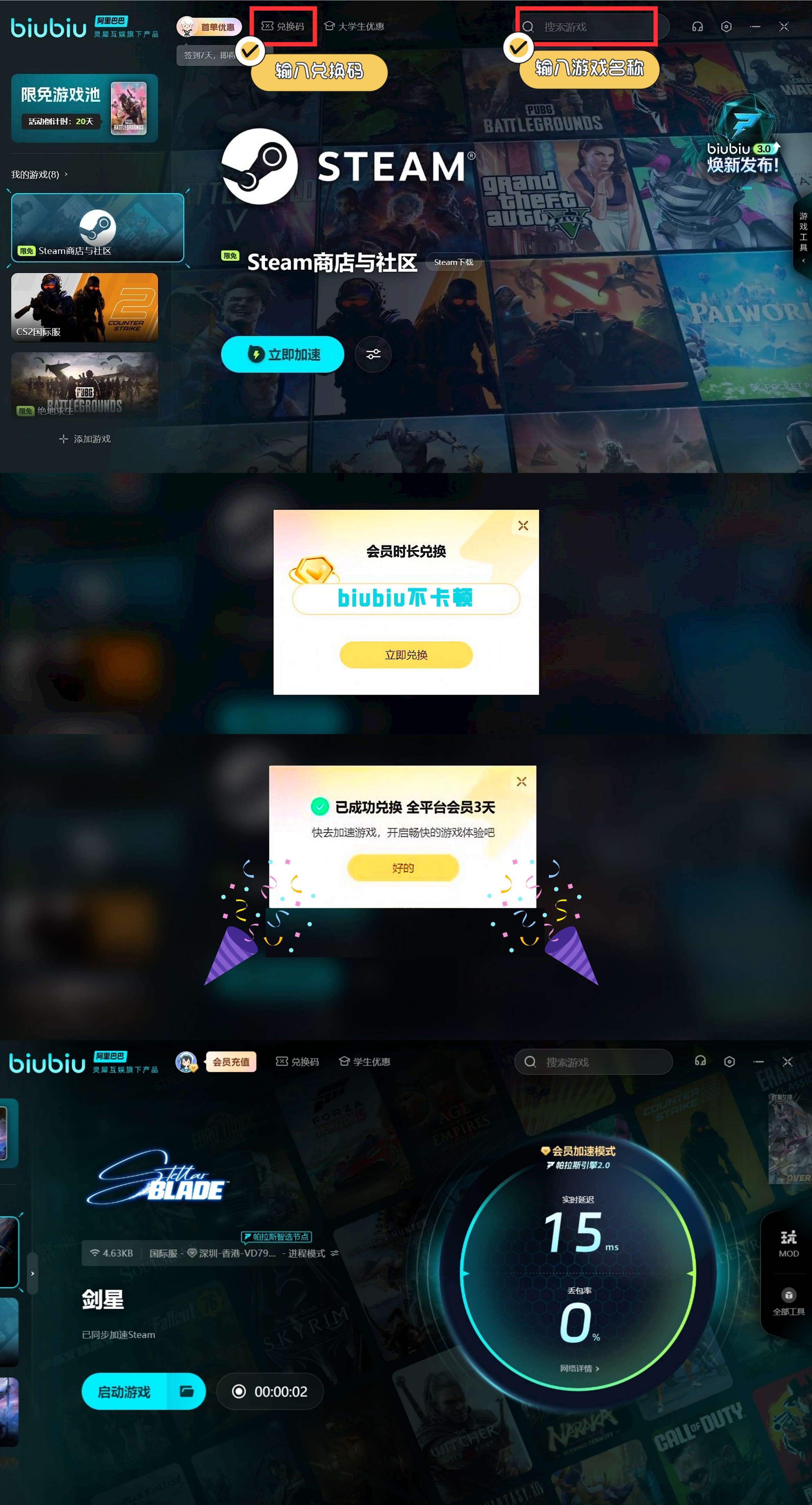The CDK for the collaboration between "Sword Star" and "Nikke: Goddess of Victory" contains the astrology outfits of the main characters. Many players are wondering how to get the Sword Star Nikke redemption code? The following guide will provide you with the steps to obtain the PC version of the Nikke redemption code. This Nikke collaboration content will be released in June 2025, and players can purchase the DLC on Steam. The redemption code is valid until 11:00 on December 12, so don't miss out on the time.

[biubiu Accelerator] Download the Latest Version
>>>>>#biubiu Accelerator#<<<<<<
This DLC version includes the protagonist's planet drop suit, teddy bear outfit, and four times the rectangular earrings, as well as other astrology outfits, half-frame glasses, Lily's astrologer coat, Edm's astrologer clothing, drone's astrologer set, plus two thousand skill experience points and five thousand gold coins. At the same time, it also allows for the redemption of a limited-time "Sword Star" costume CD-KEY in the mobile game "Nikke: Goddess of Victory."

After purchasing the collaboration DLC on Steam, players need to play the game for 2 hours first (this is an official measure to prevent malicious refunds). Then, log into the game, click the small bell icon in the upper right corner, find the CDK redemption page in the activity announcement, and enter the code to unlock the collaboration outfits. Players who want to get the "Sword Star" limited costume key in the "Nikke" mobile game need to complete the progress of defeating the Vajra Boss within the DLC. Afterwards, go to the corner near the entrance of Seyong to open the hidden treasure chest and collect the redemption code. When collecting, make sure to select the correct server account (currently, the Chinese server does not support collection), and each account has only one chance to collect. Be very careful when selecting the server to avoid being unable to redeem due to choosing the wrong server.

The DLC for Sword Star Nikke adds many challenging enemies, among which Red Lotus is particularly difficult and presents a strong sense of pressure. If your device has a high-spec graphics card, playing the PC version with ultra-high definition and high refresh rate displays will provide a better experience. However, the game also has high network requirements, so it is recommended to use biubiu Accelerator to stabilize the network connection. With a smooth network, you can maximize your skills. Biubiu can help stabilize the network and automatically adjust to fluctuations, intelligently selecting the best network line.
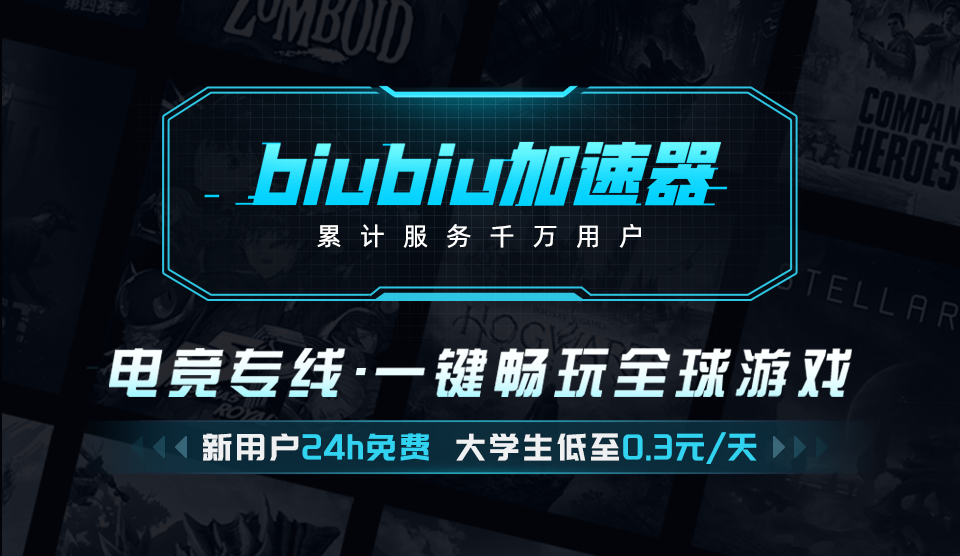
Biubiu offers a variety of benefits, new users receive 24 hours of free acceleration upon registration and login, and both new and existing users can use the code [biubiu No Lag] to redeem an additional 72 hours of acceleration time. In total, new users can enjoy 96 hours of service, which is sufficient for playing Sword Star.
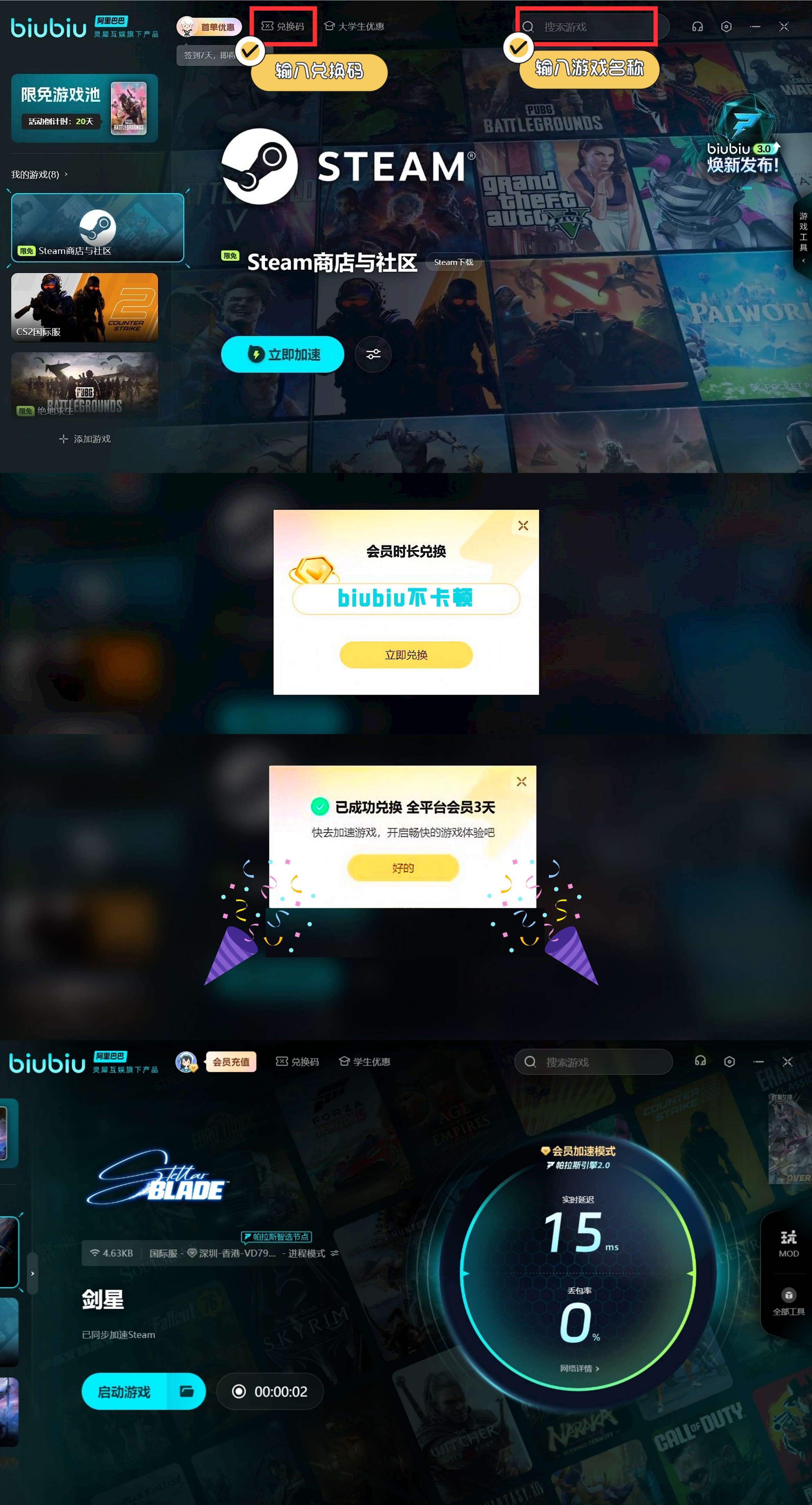
The above covers all the information on how to obtain the Sword Star Nikke redemption code. Click the link above now to download biubiu Accelerator, prepare your network for the collaboration content, and enjoy the seamless battle experience with the astrology outfits.