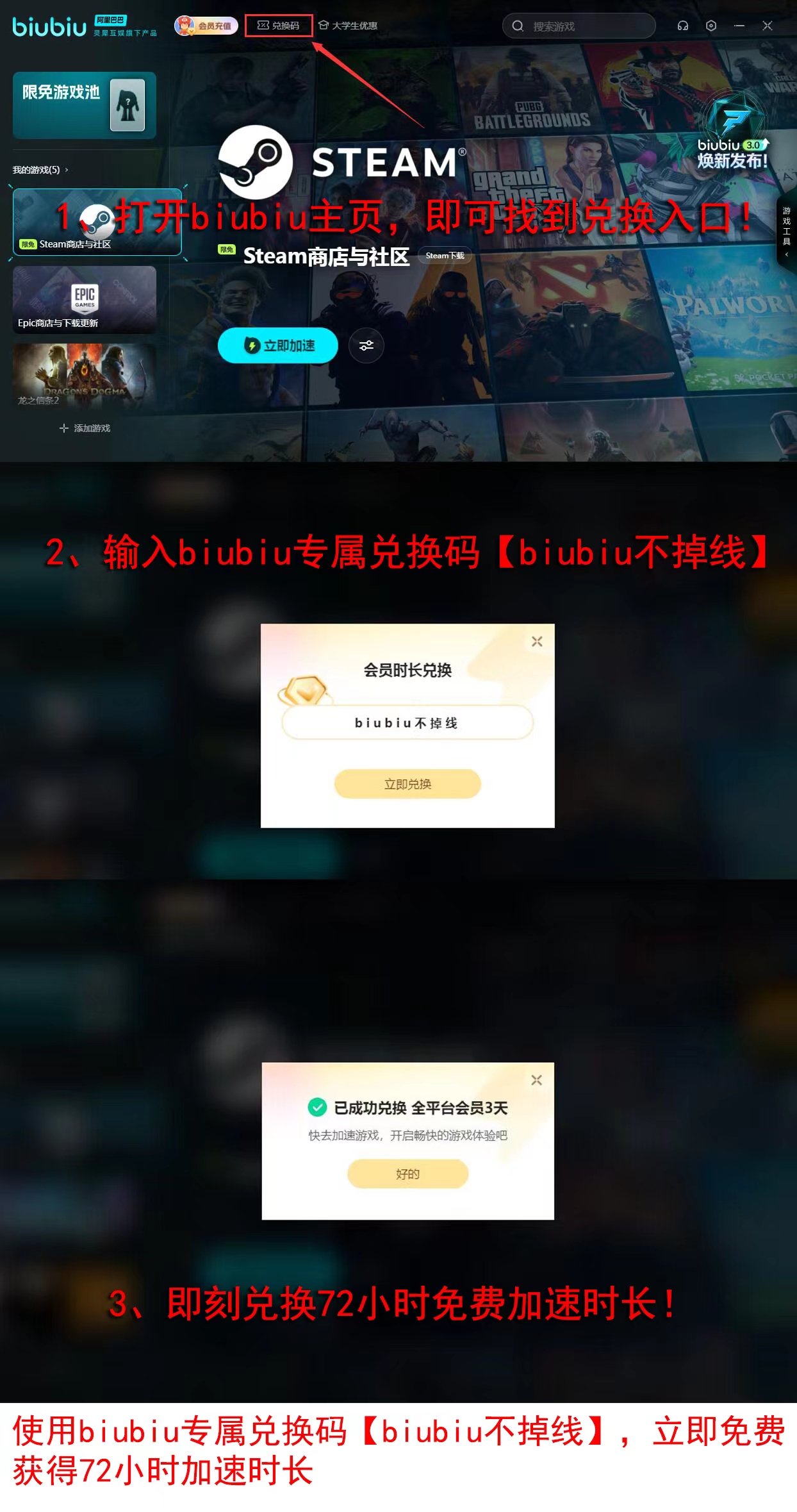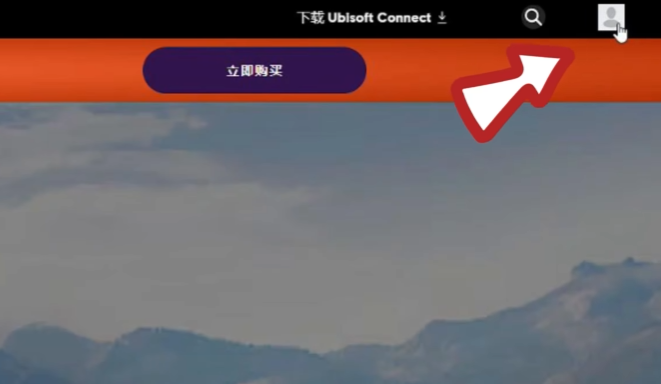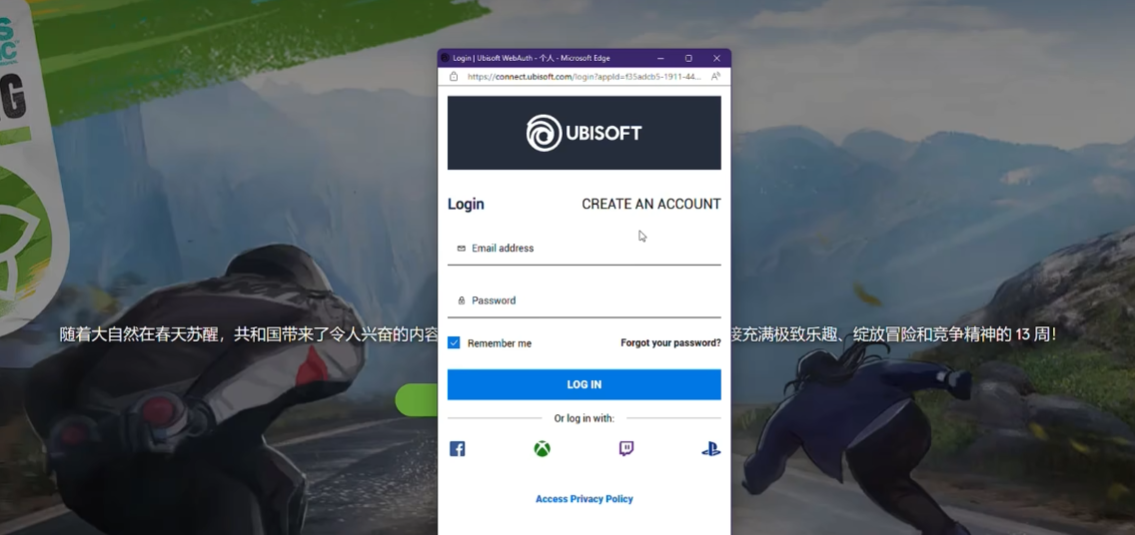Ubisoft's studios are rich in creativity and passionate about games, having created many excellent works, among which the Rainbow Six series is a standout in the shooting game genre. This year, Ubisoft also has new releases, and everyone will need an account to play. We're sharing a tutorial on how to register for Rainbow Six Siege X, to assist every player who loves combat. You can purchase it first and complete this process while downloading, so you'll be ready to play once you have the account.

[biubiu Accelerator] Download the Latest Version
>>>>>#biubiu Accelerator#<<<<<<
Since it's a classic Ubisoft series, no matter what platform you buy it on, you will need to bind it with your Ubisoft account for data retention and cross-platform play. However, if the registration method is wrong, it can easily waste time. First, go download biubiu; there's a fast track here, making it very convenient to operate.

After logging into the client, search on the homepage, and you will see a dedicated Ubisoft Uplay store and download update acceleration service. Click to use and enter the state in one second.

Before using, you can use the command [biubiu no disconnection] to exchange for free service time, which gives you 72 hours, available to both new and old users. If you happen to be a newly registered user, you can actually get 96 hours because you already have 24 hours available.
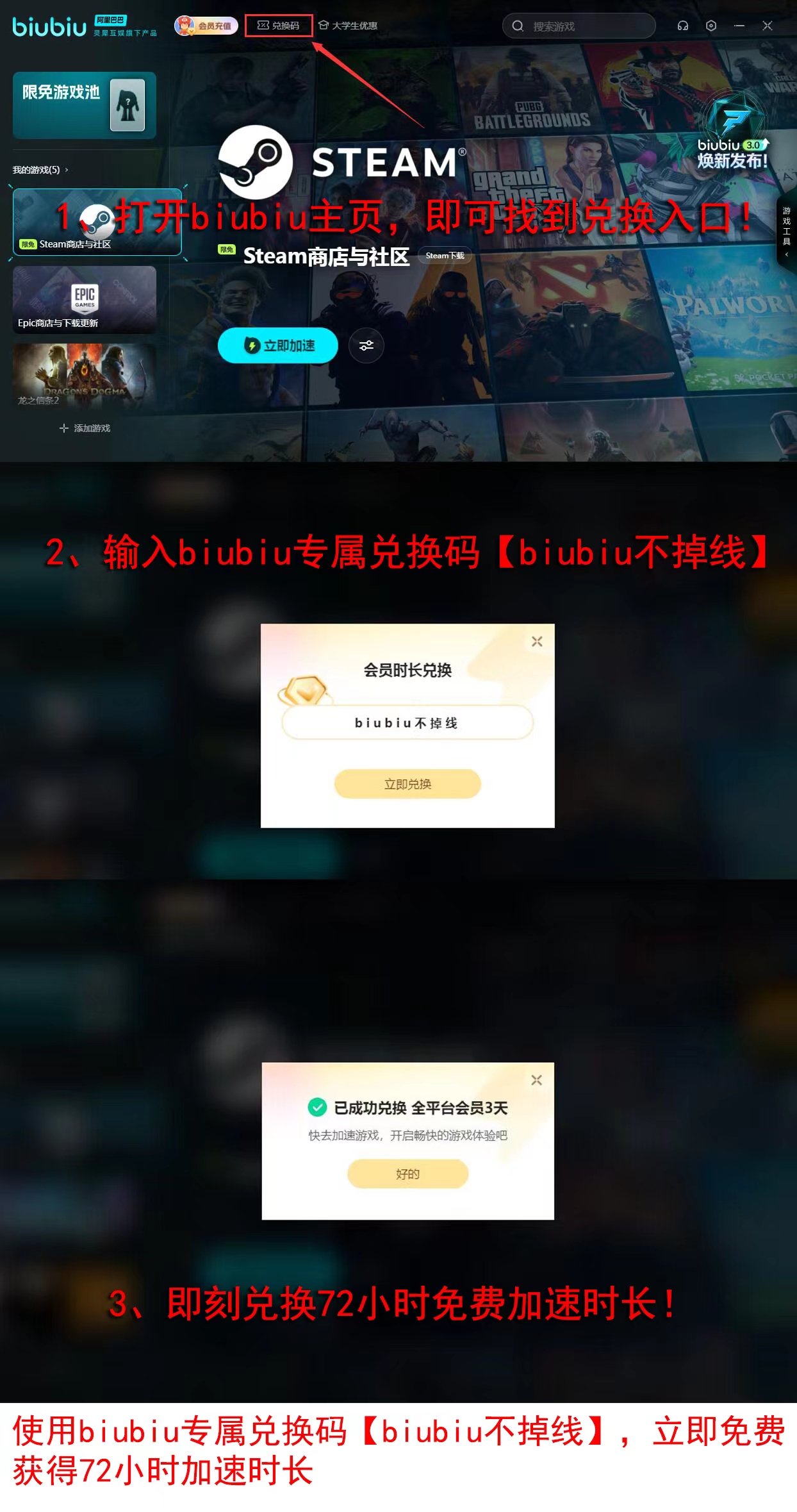
Once successfully entering the acceleration page, you will see a Uplay download button, which I've highlighted in red for you. Open and select the second option, which is the fast track, and it will immediately redirect you to the Ubisoft official website.

Then, on the homepage, you will see a little person icon in the upper right corner, which is the account button. Click to choose registration, and an information bar will pop up.
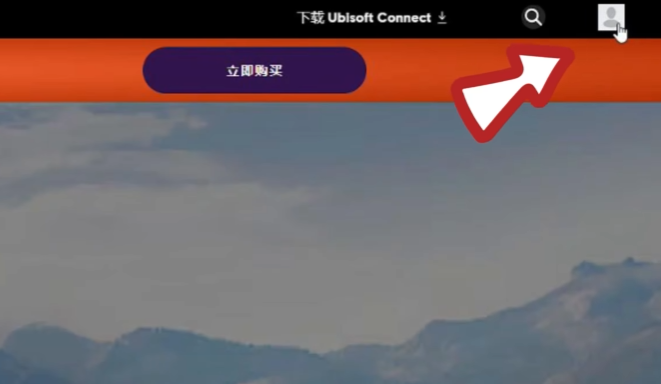
Follow the prompts in the dialog box to input your username, which needs to be a combination of letters and symbols. Set a password that is more than 8 characters long, combining symbols, numbers, and letters for better security. Then, bind your email account, complete the verification, and submit to get your account.
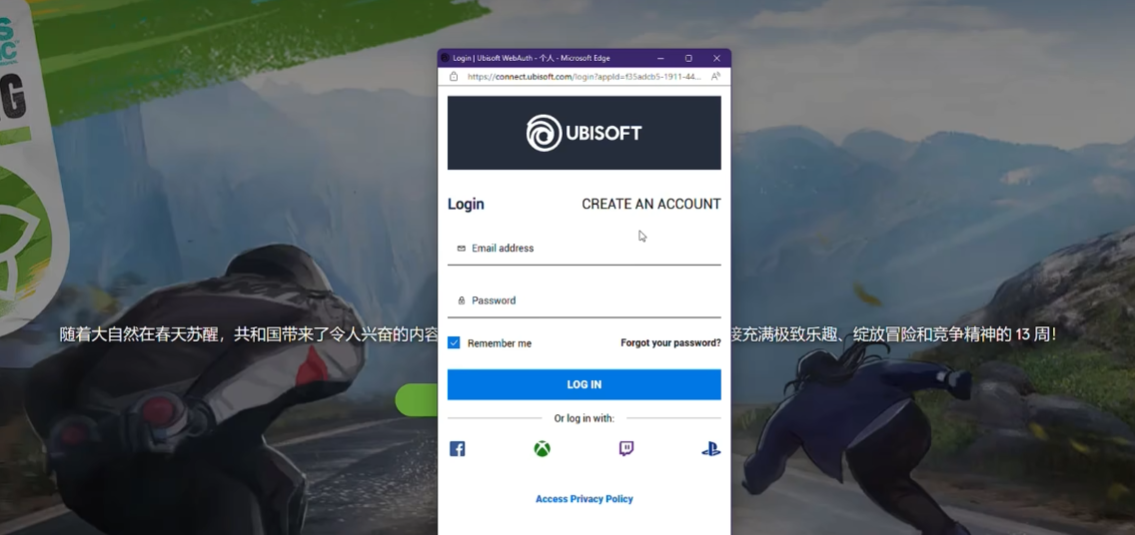
The game has already been released, and the standard version is now free, but the premium version still requires payment to unlock. Most players prefer to buy on Steam, and similarly, if you need to register a Steam account, you can also find acceleration help on biubiu. After completing these steps, you can play normally. Biubiu also offers benefits, and during [June 10 - June 21], we can enjoy Rainbow Six free service, allowing you to team up and play without disconnection, providing greater stability.
We've shared the step-by-step guide for registering an Ubisoft account, which is like having a nanny, so following along won't go wrong. Using biubiu can make the process even more stable. In the new version, the classic 6v6 gameplay is online, with more players and more intense battles. The gun handling and action systems have been optimized, making it more suitable for advanced players to showcase their skills. Now, get moving, complete the registration, download, and start playing.