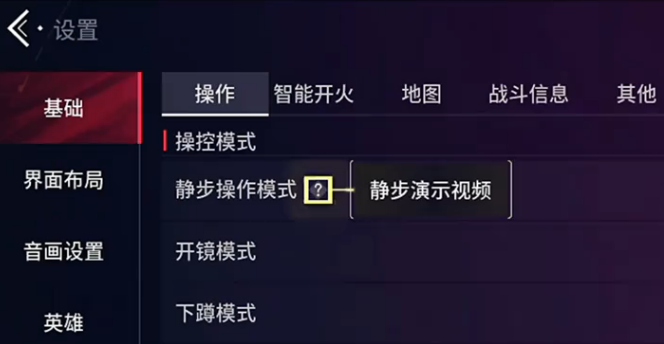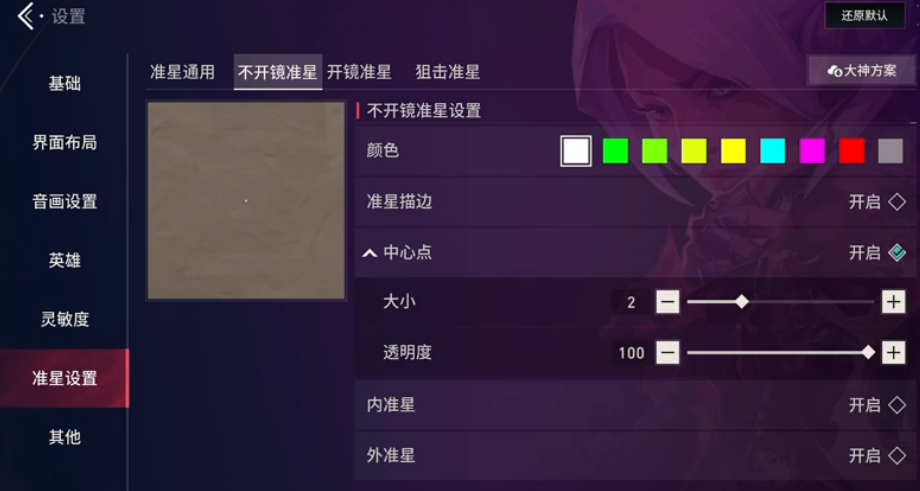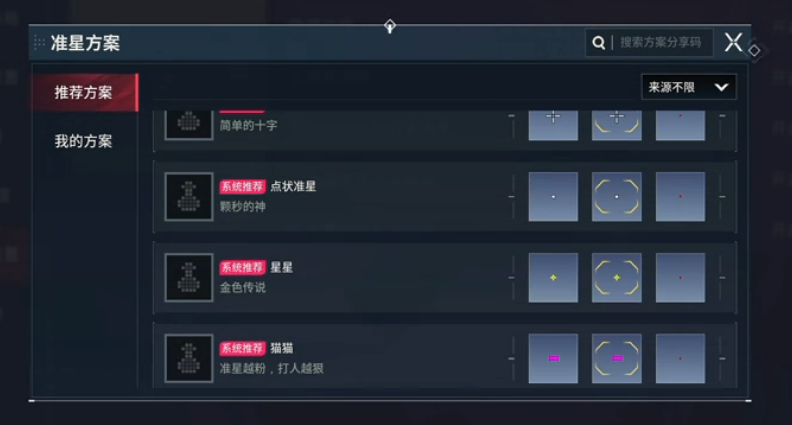Vanguard Origin Operation perfectly inherits the essence and characteristics of the PC game. After entering the game, players can be divided into two sides: the attacking side and the defending side. The attacking side installs an explosive device at a designated location and detonates it, while the defending side needs to defuse it in time. How to adjust the crosshair in Vanguard Origin Operation? During the shooting process, a sufficiently precise crosshair is needed to comprehensively improve shooting ability. Many new players also have the opportunity to easily score headshots. Today, I will introduce the specific adjustment methods in detail.

The crosshair in Vanguard Origin Operation currently includes three different characteristic methods, such as basic settings. You can design the specific size, color, and transparency index through the game's setting mode. You can also choose advanced custom settings, and many professional players can set the crosshair by entering code.
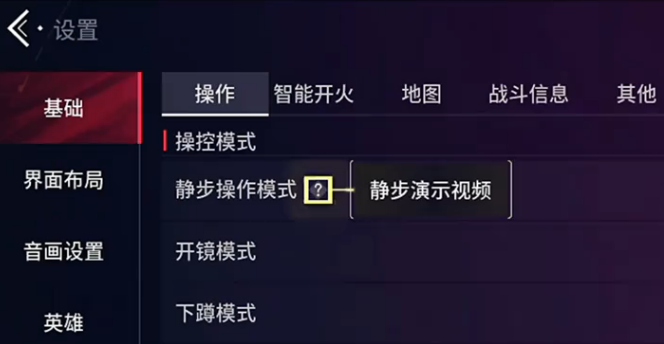
First, let's go into detail about the basic settings method. After entering the game settings interface, find the location of the crosshair, click to enter, and freely adjust the transparency, color, and size. Players can adjust according to their personal preferences. You can optimize by adjusting the center point thickness and outline thickness, among other ways. The dynamic crosshair can assist with recoil control, while the static crosshair is more suitable for precise aiming. Players can choose between these two different characteristic methods based on their actual preferences.
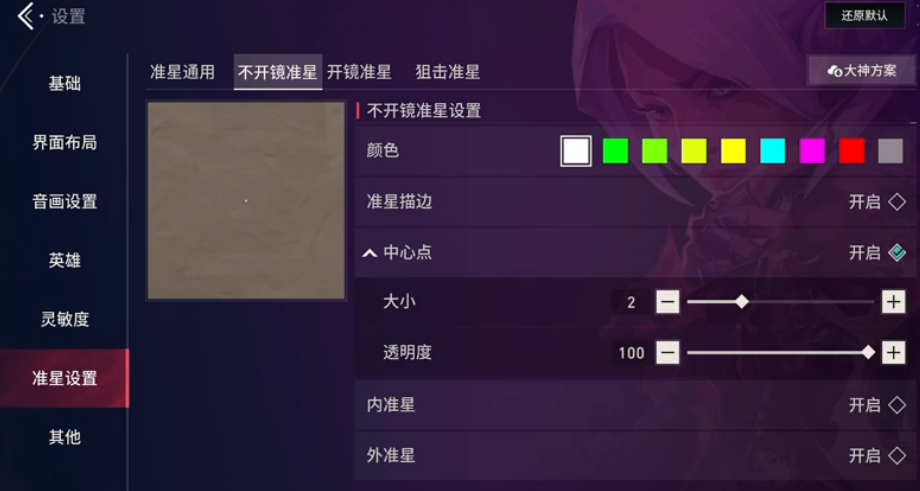
There are also advanced custom settings. We can find the specific adjustment code, then find the crosshair code button in the game, paste the copied code into the dialog box, and it can be easily changed. When using this change mode, make sure to delete the spaces before and after the code to set it up correctly.
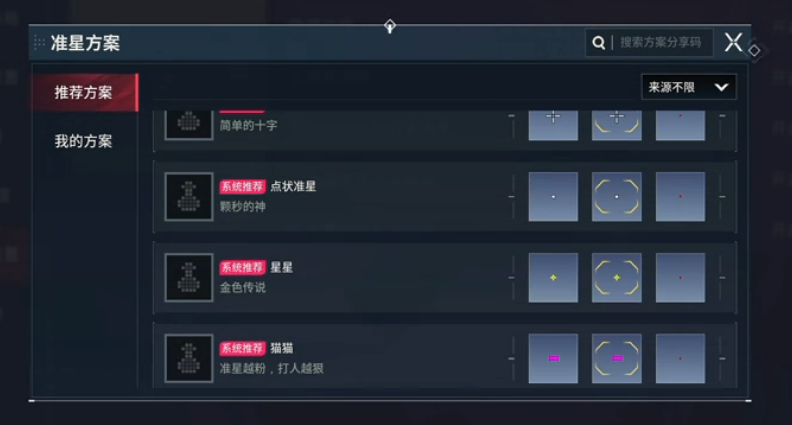
This concludes the introduction on how to adjust the crosshair in Vanguard Origin Operation. Adjusting the crosshair can comprehensively increase flexibility and enhance visual quality. Players can adjust the crosshair according to their actual needs and preferences during the game to facilitate aiming.