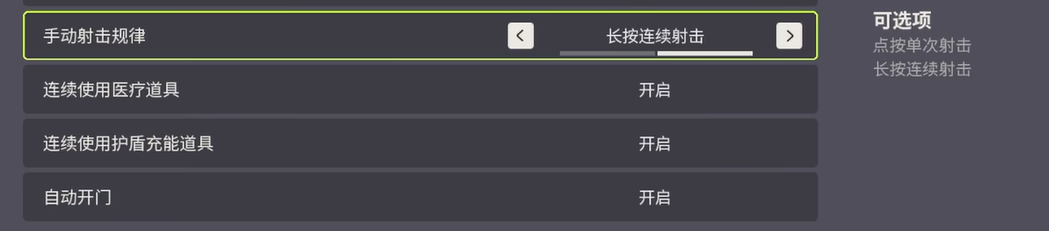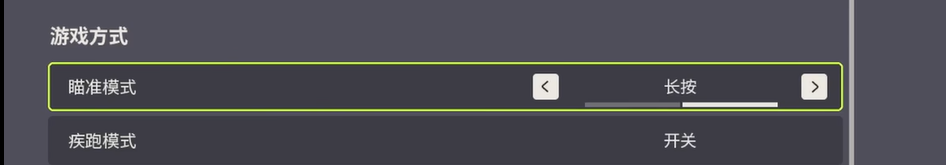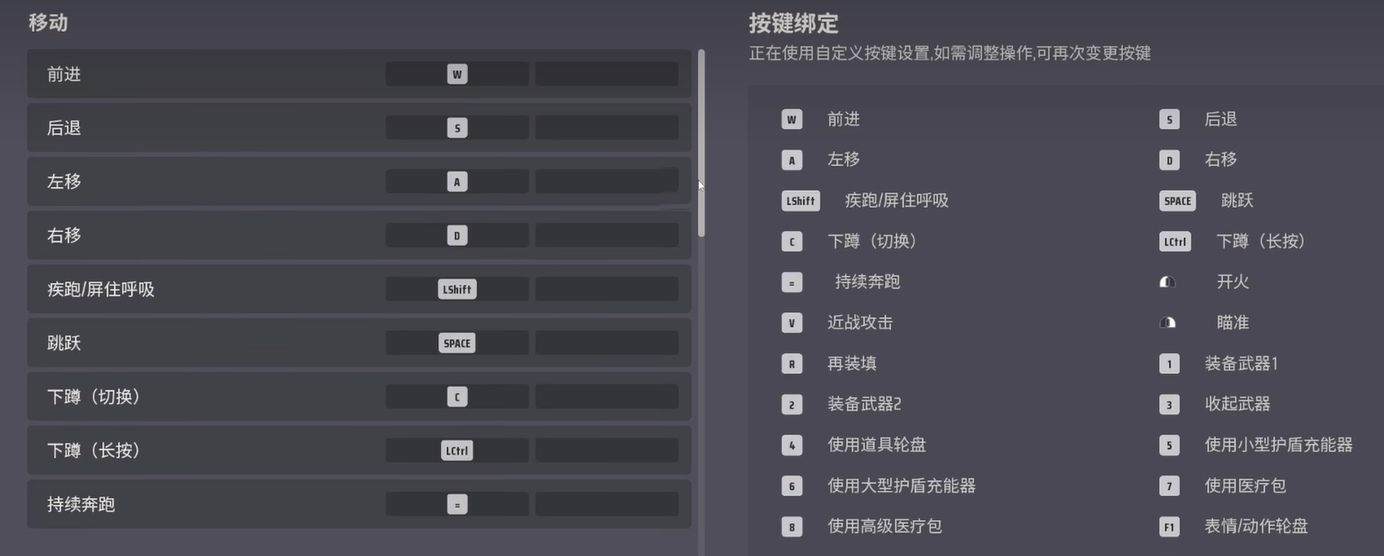Before starting to experience Farlight 84, it is very necessary to adjust some game settings. This not only helps improve your gaming comfort but also makes your operations smoother, avoiding some unnecessary troubles. Today, the editor brings you Farlight 84 setting suggestions. Below are a few important setting items that are recommended to be adjusted before entering the game. Let's take a look at which operations can help you gain an advantage in the game.

First, enter the game settings interface, open the settings menu in the upper right corner, and find the "General" section. The most important item is to turn off "Auto Vault Over Obstacles." Although this feature seems convenient, it may interrupt your tactical movements in actual operation, especially during pulling operations, where auto vaulting can put you in a dangerous position. After turning it off, you can more precisely control the character's actions, avoiding some unnecessary mistakes.

Next, adjust the skill release method. It is recommended to set it to "Release on Release," which can make your skill usage smoother and feel more like Apex. If you prefer to directly release skills, you can also adjust according to personal preference, but "Release on Release" generally provides a better operational experience.

Additionally, regarding the "Auto Switch Weapon" option, whether to turn it on or off mainly depends on your personal habits. If you feel that automatic weapon switching affects your operational rhythm, you can choose to turn it off. If you are used to this automatic weapon switching function, you can keep it. As for the "Firing Pattern" section, it is recommended to adjust it to "Hold to Auto Fire," so that when holding down the mouse, the weapon will fire continuously. This setting is more convenient for most players.
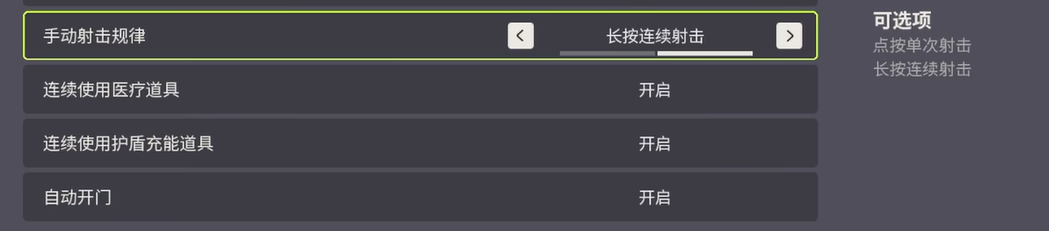
In terms of audio and graphics settings, the default settings of the game are sufficient to meet the needs of most players. If you have higher requirements for picture quality, you can adjust appropriately based on your hardware conditions, but generally, the default settings can provide a smooth gaming experience.
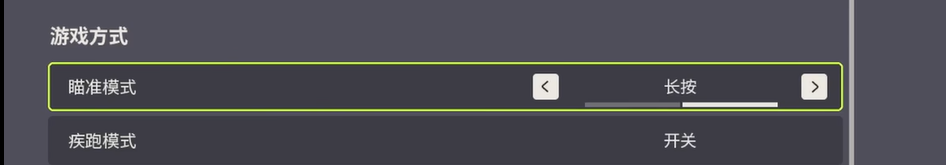
In the keyboard and mouse control section, it is recommended to set the "Aim Mode" to "Hold to Aim." This setting allows you to aim by holding the right mouse button and cancel aiming by releasing it, saving the need to click each time, thus improving shooting reaction speed and accuracy. In terms of key binding settings, the game offers free adjustment options, allowing you to rebind keys according to your operational habits. Whether it's commonly used movement, shooting, or using skills, you can make reasonable adjustments based on your needs. Setting key bindings according to personal habits can significantly improve operational comfort and gaming experience.
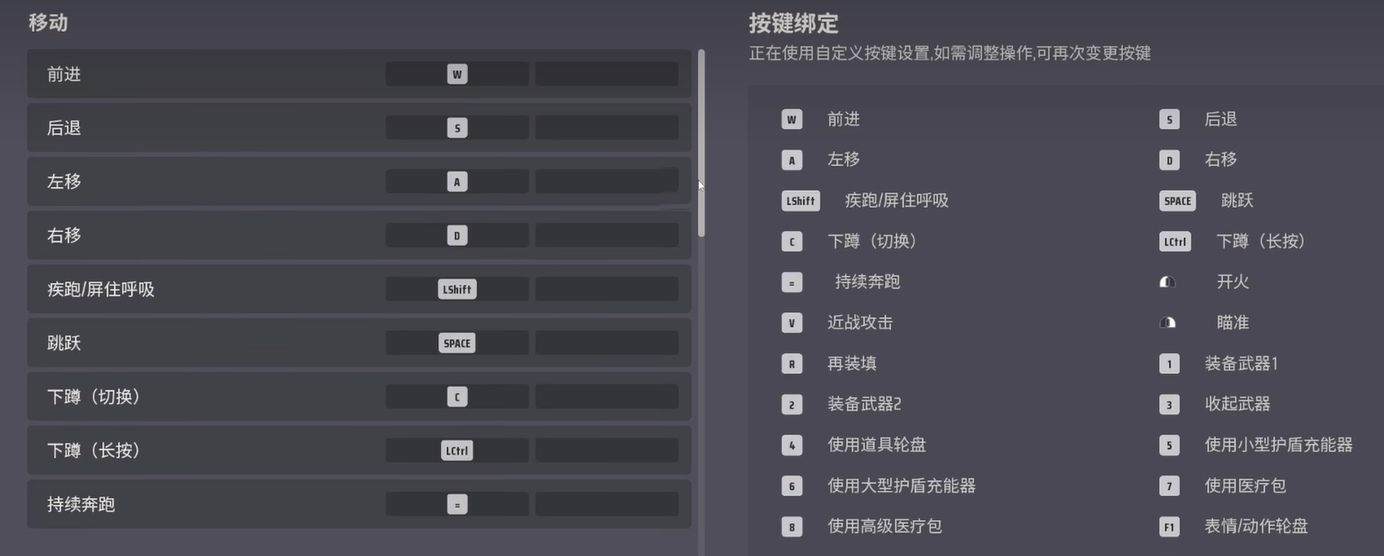
The above are the Farlight 84 setting suggestions. Reasonable setting adjustments can help you better adapt to the game's operations and improve the gaming experience. Before entering the game, it might be worth spending some time optimizing these settings to ensure you can engage in the battles of Farlight 84 in the best state.