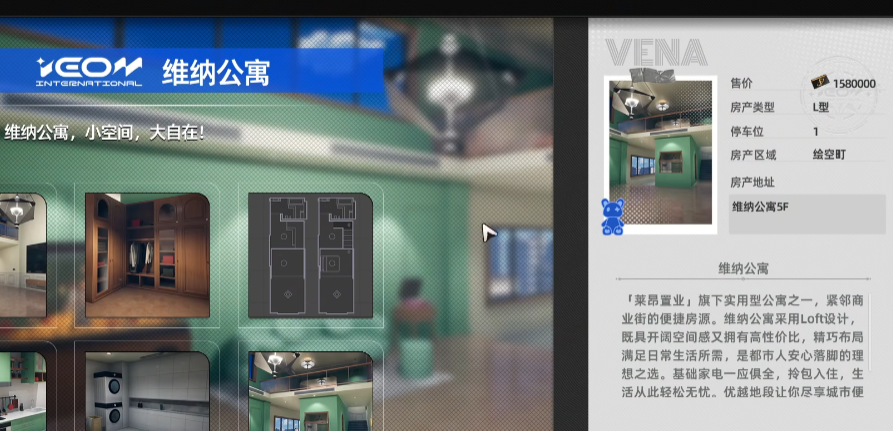How to buy a property in the game? Besides the thrilling adventure and combat gameplay, the home system is also very popular among players. In the game, you can own your own property, and through the property system, you can purchase your dream house to decorate your home. Many friends don't know how to buy a property. Let's go into detail about the home system next.

Go directly to the real estate agency and interact with the sales manager. Then choose the "view houses" option. The following interface will show you the number of properties currently available for purchase. In the current test version, there are only 2 properties available. One is the Eden Apartment, which is relatively high-end. The price is also quite high, costing 7.2 million to purchase.

The other one is the Vina Apartment, located in a slightly more remote area, with a smaller overall size. Consequently, it's much cheaper, priced at just 1.58 million. This apartment has a simpler entrance door and elevator, which is enclosed. When you first buy the house, it's completely empty, with no furniture or items inside. It's a two-story, small duplex.
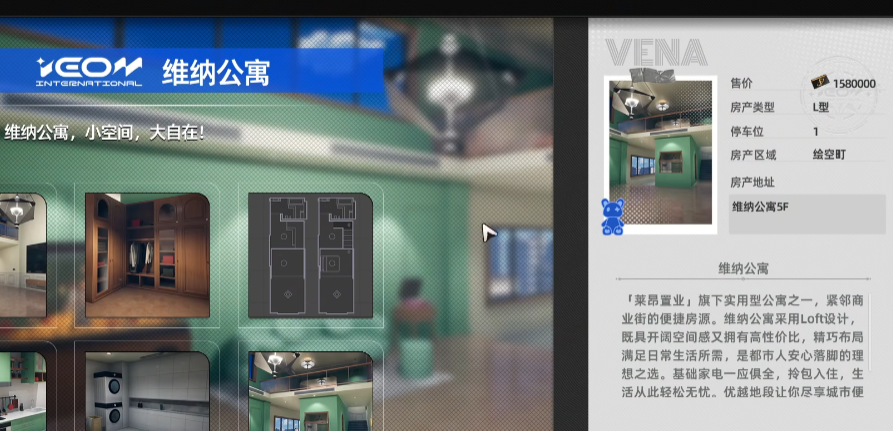
The 7.2 million luxury residence comes equipped with a butler and front desk. The elevator is a sightseeing type, allowing you to enjoy the outside scenery. The entire house exudes luxury, with a large living room and an outdoor swimming pool where you can even swim and enjoy the night view.

No matter which property you buy, you'll need to furnish the interior yourself. These furnishings can be purchased from the store, such as various types of furniture, tables, chairs, benches, TVs, and collectibles. Through the decoration function, you can arrange your little home, whether it's cozy or personalized, all the decorations in your home can be set according to your mood.

This concludes our explanation of the property system in the game. The property system, which many friends love, allows you to cleverly arrange your home, making it unique. This gives you a greater sense of accomplishment and belonging in the game. Show off your home arrangements too!