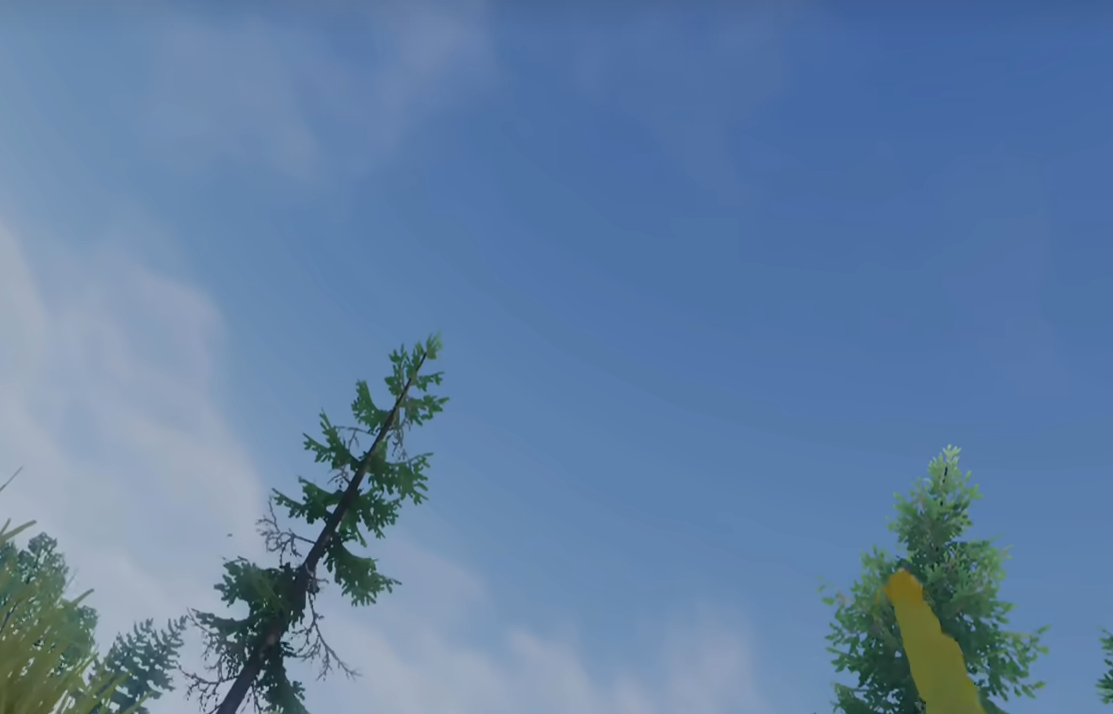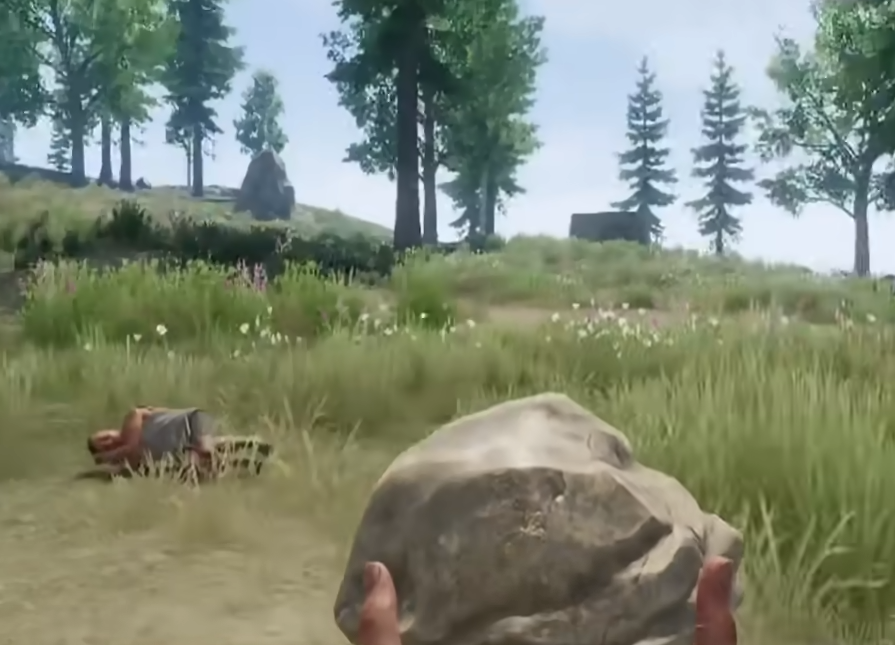Recently, a hardcore survival game has been the subject of much discussion among players. This game is Out of Control Evolution. The game's visual presentation is excellent. The learning curve for the gameplay is quite high at present, but it becomes very enjoyable once you get the hang of it. So, how can you adjust the graphics settings in Out of Control Evolution? Some players find the initial graphics quality uncomfortable and are asking how to adjust the settings.

If players are not satisfied with the game's graphics, they can find the settings option after entering the game; its icon is a gear-shaped button. After clicking into it, you can find the graphics options inside. Click to enter, and then choose the appropriate settings based on your device. After setting, players need to click save and then restart the game for the changes to take effect.
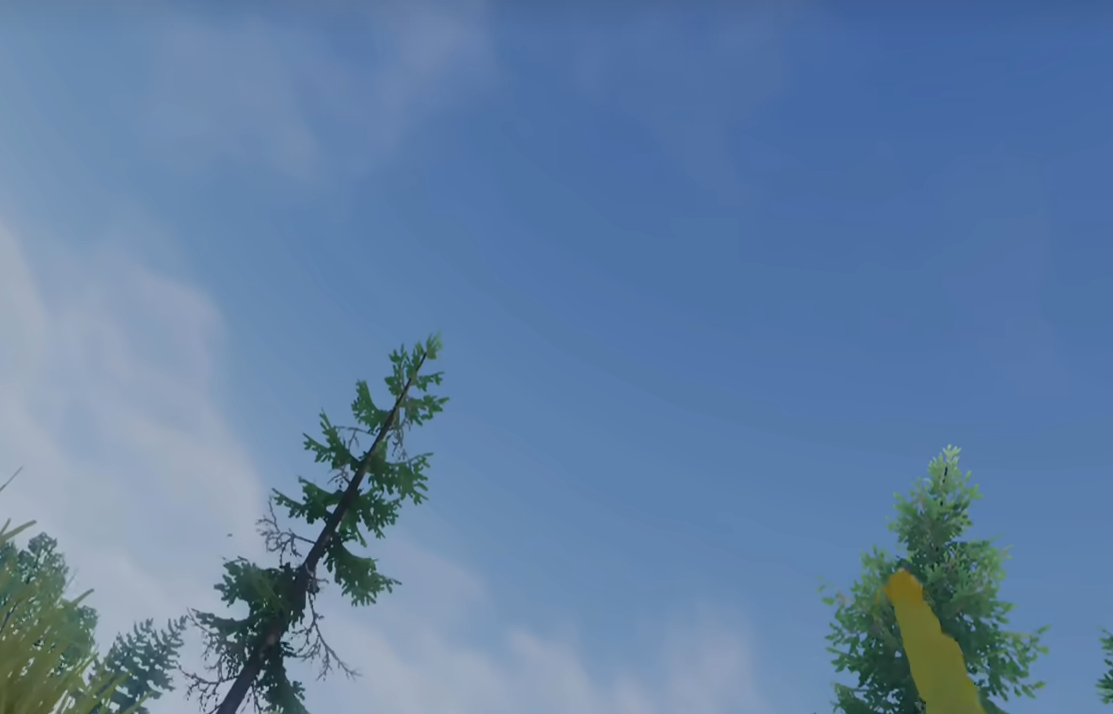
If players have other issues, they can also be adjusted through the settings. For example, if the default key bindings and controls do not suit your preferences, you can customize them according to your habits within the settings. You can also adjust the sound volume here.
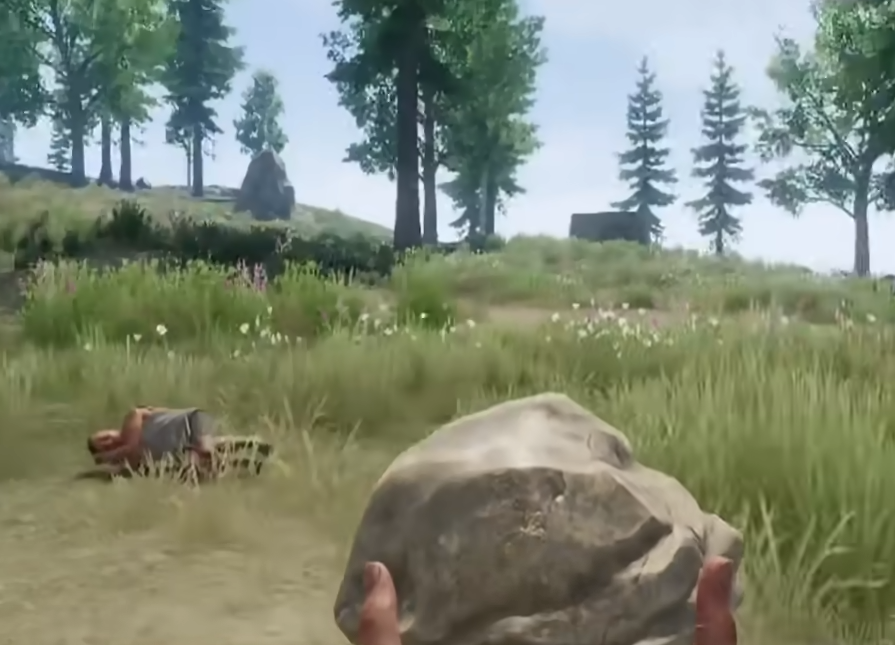
The difficulty of getting started with this game is relatively high compared to other survival games. The survival difficulty spikes right from the beginning. If players are unfamiliar with the game, it's normal to have a low initial score.

Upon entering the game, the first thing to do is to select a safe house location, preferably near low-level resource points. These resource points are frequently used by players in the early stages. Additionally, these locations often have equipment like disassemblers, which are essential for players.

The above instructions explain how to adjust the graphics settings in Out of Control Evolution. It's recommended that players familiarize themselves more with the game, as its mechanics are quite challenging. Without sufficient knowledge, the early stages can be particularly difficult.