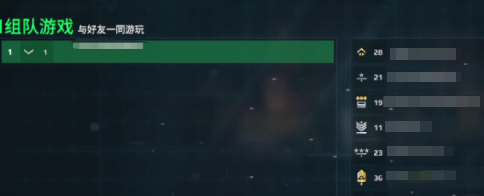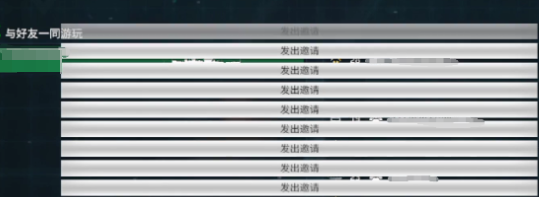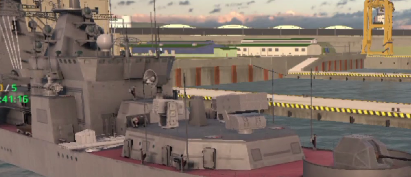How to form a team in Modern Warships? Many players who are keen on adventuring in the game world with their friends are curious about the method of forming a team. In fact, during the game, players have two ways to team up with other players. Next, I will explain in detail how players can complete the team formation operation in the game Modern Warships. Hopefully, after reading this introduction, players can personally experience the fun of team battles in the game.
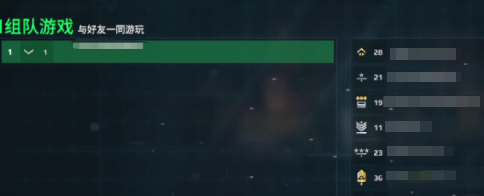
If a player plans to invite other friends to play as a team later, there is something to note: the invitation button can only be operated normally when the friend is online; otherwise, the player cannot successfully send an invitation.
Specifically, the player just needs to open the relevant interface for teaming up. On the main interface, find and click the button that represents team formation. After entering the team formation interface, the screen will display a list of all currently online friends. The player simply needs to find the friend they wish to invite from the list and then click the plus icon to the right of the friend's name to send a team invitation, inviting them to join their team, thus starting the journey of team gameplay.
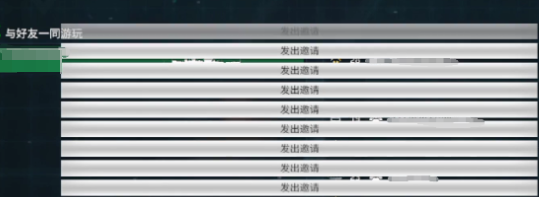
If a player wishes to invite a player who is not a friend to play together, in the chat room or public screen, find and click the avatar of the target player. Then, select the "Invite to Join Squadron" option to smoothly initiate a team invitation. If the player has obtained the UID information of the other player, in the friend invitation operation interface, they can initiate a team invitation by searching for that UID. Inviting friends is not always possible, as there is a cooldown period. Specifically, if a player sends an invitation to a friend for the first time and the friend does not respond, the player needs to wait patiently for 15 seconds before sending another invitation.

In a game match, the maximum number of participants per game is set at five. When a player enters the game matchmaking queue, the opposing side may also join as a team. In this case, the overall challenge of the game will increase. After all, team games place great emphasis on cooperation and coordination among players. Moreover, the system will make appropriate adjustments to the difficulty of the enemy team based on the average level and rank of both sides' players, ensuring a balanced and enjoyable gaming experience.
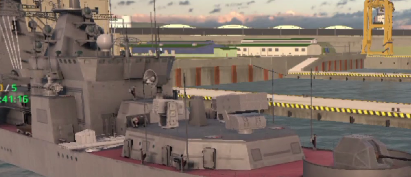
This is all we have to share about how to form a team in Modern Warships. After completing the team formation operation in the game, players will enter the real-player matchmaking mode with their teammates, starting battles against other real players, and cannot enter the AI battle scenario. We hope that after reading this guide, players will have a clearer understanding of the team formation mechanism within the game and can master the method of participating in battles as a team.