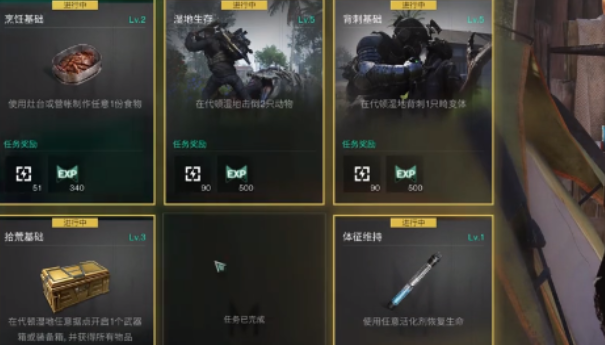Many players are not quite sure how to open the world task bar in Seven Days World, so in today's content, I will list the detailed steps for you. In the game Seven Days World, if players want to quickly level up and improve their attributes, it is very necessary to complete more tasks. Are you unsure of how to find the task bar after entering the game? Then my article can help you solve this problem.

The task button will appear directly on the main interface of the player, so if you want to know which tasks you currently have, you can see them by clicking the task button on the main screen. If you have basically completed your current tasks and want to find some new ones, then you can open the large map, where it will directly show the tasks you can accept. You can look at which tasks interest you or which rewards you need the most right now, and prioritize completing those.

There are also many new players who find that they have completed most of their tasks but do not see any new tasks appearing on the map interface. At this point, there's no need to worry; you can try teleporting to Deswell and finding an NPC named Duval. Here, he will give you some tasks that are suitable for beginners, which won't be too difficult to complete and will also help you get familiar with various operations in the game.
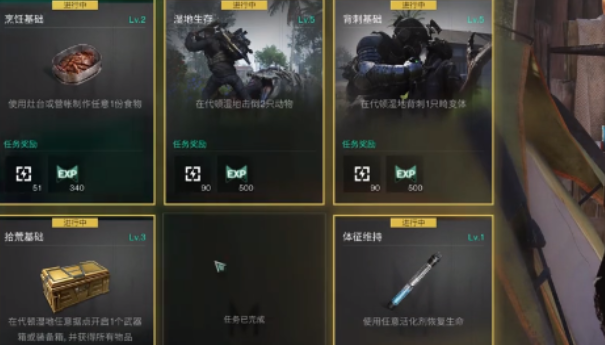
The gameplay in the game is quite diverse, and combat requires some skills and techniques. Therefore, if players want to get started quickly, I would recommend coming to Duval first to pick up some tasks, as this will allow you to level up faster.

Many players want to know how to open the task bar in the game Seven Days World, so in today's content, I have provided a detailed introduction. The tasks in Seven Days World are usually quite interesting. If players want to get started quickly and improve their levels with the highest efficiency, completing more tasks is essential. Come and give it a try.