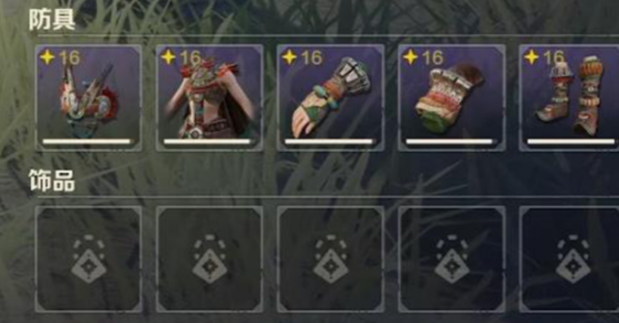The backpack is particularly important in the game Wild Origin because it relates to the player's exploration, combat, and survival. Proper use of the backpack during gameplay can be very helpful for players. So, how do you use the backpack in Wild Origin? Let's guide many players to understand this, as the reasonable use of the backpack has a significant impact, and the backpack also involves some key functions.

To use the backpack, the player needs to open it. The backpack icon is located at the lower left corner; simply open the backpack. Actually, the backpack can store items. When using the backpack, if the current weight is displayed, the player needs to manually drag and organize the items. If the backpack is overloaded, it is recommended that the player directly discard unused items or store them in the home.

When using the backpack, there are 15 quick slots, 5 of which are specifically for placing items, while the rest can be freely switched. It is suggested that players place weapons, tools, and potions in the remaining slots. This allows players to quickly switch items when using the backpack.
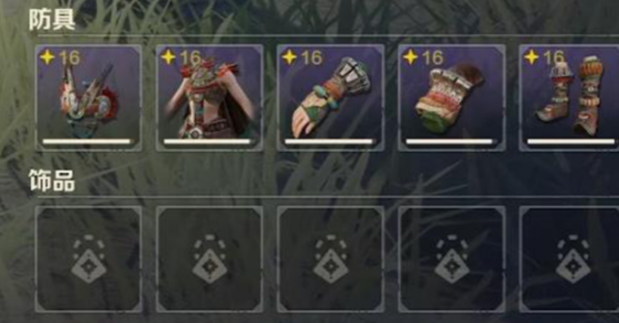
When using the backpack, do not blindly pick up items, especially low-value materials or props, as they will take up space in the backpack. To better experience the game, players should, when using the backpack, carry only the necessary items based on mission requirements. Additionally, commonly used items should be placed directly in the quick slots for more convenient use.

How to use the backpack in Wild Origin? Players can simply follow the instructions above. Also, when using the backpack, items that are not frequently used by the player should be directly placed in the storage box. This can effectively reduce the burden on the backpack, and proper weight management of the backpack is also needed.