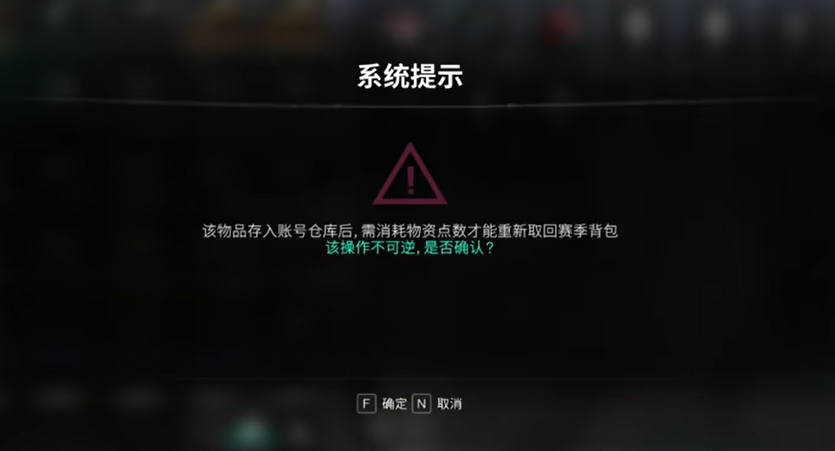In the game Seven Days World, resource management is one of the keys to success. To help players better manage the sharing of supplies among characters, the game has introduced a very practical system - the account warehouse. How do you store items in the warehouse in Seven Days World? This warehouse not only helps you organize your items but also makes the circulation of resources between different characters more efficient. For many players, how to use this system correctly may still be a mystery, so let's explain the process in detail below.

First, it's important to understand that the account warehouse is not a separate item, but a function that can be activated through the storage box on Eternal Island. So, you don't need to spend any extra materials to get it. All you need to do is find the storage box on the island and approach it, then you will see an "account warehouse" option. After clicking to enter, you can store the resources or other useful items accumulated during the current season in this warehouse. At this point, you might wonder, what's the benefit of doing this? Simply put, it's a tool for sharing resources across characters, allowing you to store important items here for use by other characters at any time.

However, there's something to remind everyone: once an item is stored, it cannot be directly retrieved, unless you spend material points. Each player has a certain number of material points per day (usually 10 points), so when storing items, make sure to think carefully and ensure that you're not putting in items you no longer need, to avoid wasting these precious points.

After successfully storing items in the account warehouse, you can switch to another character, go to Eternal Island, and repeat the previous steps: find the storage box, click to enter the account warehouse. At this point, the resources and items stored in the warehouse can be freely taken out. Of course, taking out items also requires spending a certain amount of material points. This small design allows you to allocate resources more flexibly between characters, maximizing the efficiency of resource utilization.
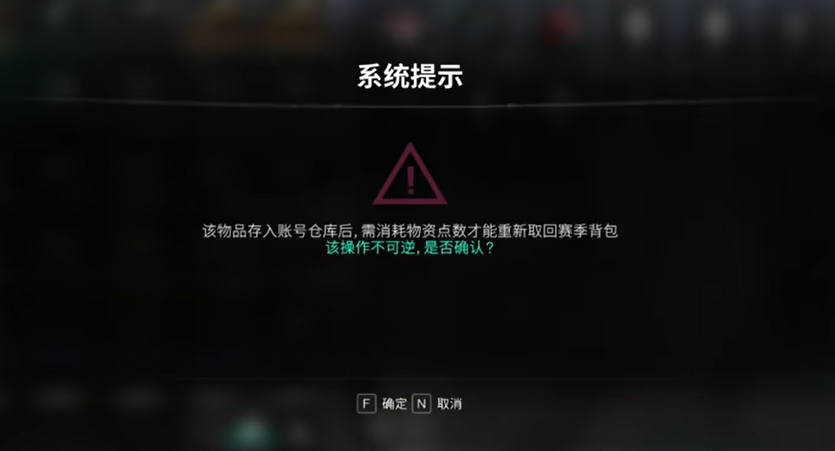
To better plan your resources, it is recommended to prioritize storing high-value, important items, such as rare blueprints, advanced equipment, etc. Once these items are stored in the warehouse, they can be quickly retrieved when needed by other characters, avoiding waste. Especially before the end of the season, using this warehouse feature can help reduce losses during settlement, ensuring you don't miss out on valuable resources.

This concludes the introduction on how to use the warehouse in Seven Days World. The account warehouse in Seven Days World is a very convenient system; as long as you place a storage box on Eternal Island, you can easily manage and share resources. Mastering this feature not only improves the efficiency of resource usage but also optimizes the distribution of items between characters, enhancing the gaming experience. I hope everyone can make full use of this system and easily face the challenges in the game!