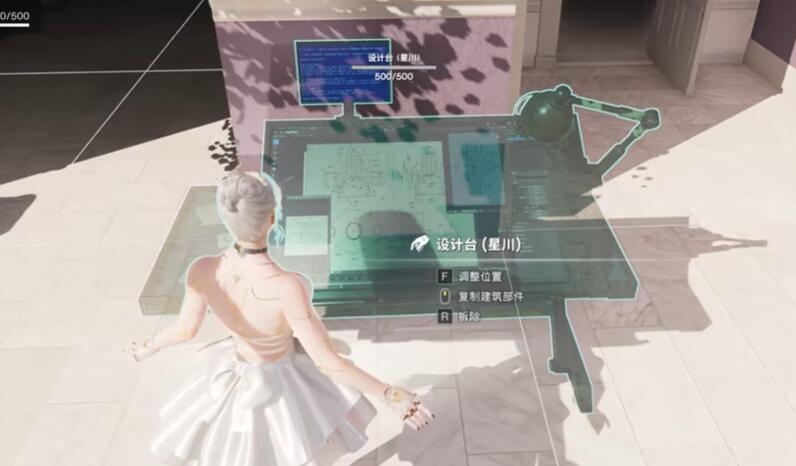In the Seven Day World, the furniture dyeing system allows players to customize their home style, but many friends are still unclear about how to obtain the dyeing blueprints in the Seven Day World? In fact, the game does not require blueprints for dyeing. Next, I will share how we can achieve the function of furniture dyeing in the game. The entire process is divided into three steps: unlocking the function, preparing materials, and executing the dyeing. Come and learn about it!
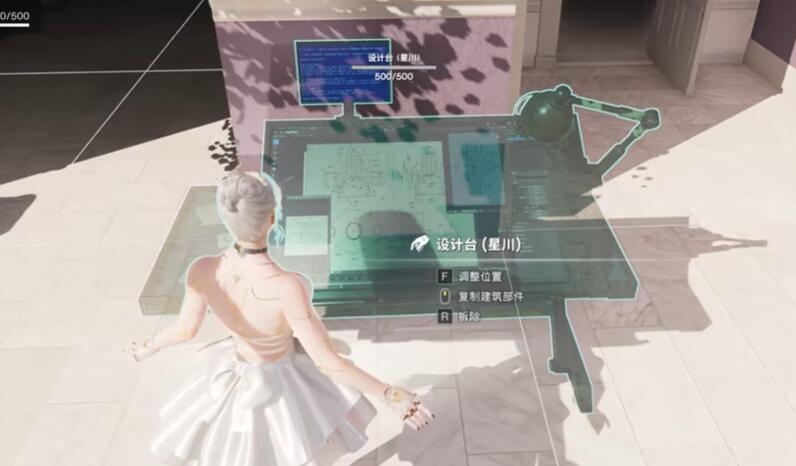
Overall, players achieve dyeing through the design table, with the key material, Starlight Dye, obtainable through seasonal challenges or from the shop. Dyeing results can be reused, saving resources. The prerequisite for furniture dyeing is to unlock the design table. Players need to first complete basic tasks in the Model Sound, then enter the design table interface and find the dyeing function entry. When opening it for the first time, players will be guided through a simple dyeing process, such as changing the color of a wooden chair, to familiarize themselves with the operation. Note that the design table requires reaching a certain home level to activate, so it is recommended to prioritize completing main quests to increase the level.

The core material, Starlight Dye, can be obtained in two ways: accumulating points by participating in weekly seasonal challenges for exchange, or directly purchasing with in-game currency from the shop. The shop has a monthly limit of 20 units, and it is suggested to save them for high-level dyeing. Basic dyeing materials, such as Mutated Saffron, can be obtained through field collection or daily tasks, just explore the vegetation areas marked on the map to collect them.

Dyeing furniture is actually very simple. First, enter the design table and select the dyeing function, click on the target furniture, and a color matching interface will pop up. On the left, choose preset color schemes or manually adjust RGB values, and on the right, the required materials will be displayed. Place Mutated Saffron and Starlight Dye, confirm, and generate the dyed product. The newly dyed bathtub can be placed at any time or stored in the warehouse, and re-dyeing does not require additional material consumption. Dyed furniture retains its original function, only the appearance changes. By repeatedly adjusting colors, players can try different styles at a low cost. It is recommended to start with small furniture (such as lamps, carpets) for color testing, and then gradually adjust large furniture (such as beds, cabinets) to avoid wasting materials.

The furniture dyeing system actually does not require blueprints. From unlocking the design table to mixing colors, the whole process is intuitive and easy to get started. Utilizing seasonal challenges to steadily obtain Starlight Dye, combined with the repeated dyeing mechanism, players can easily create personalized homes. As more furniture becomes available for dyeing in the future, your wasteland cottage will have endless possibilities.