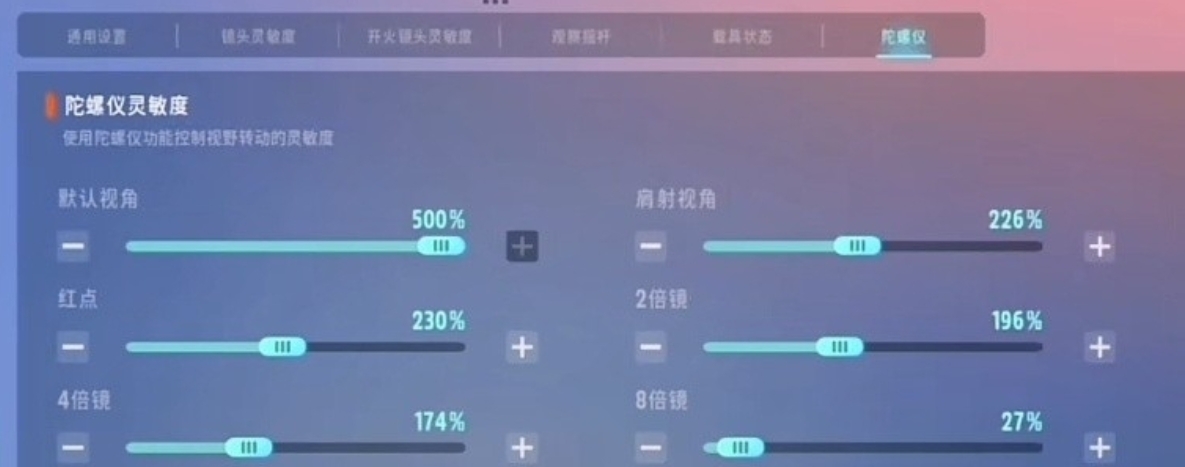In the intense shooting game Far Light 84, players need to face the challenge of multiple enemies, always maintaining precise aiming and flexible operation. The accuracy of control often becomes one of the important factors affecting player performance. Today, I will talk about how to adjust the gyroscope in Far Light 84 on mobile phones, helping everyone gain an advantage in competition and achieve more accurate kills.

In mobile shooting games, the gyroscope refers to controlling the character's view movement by sensing the tilt angle of the player's phone through the phone's sensors. By changing the position of the phone, players can aim at enemies more accurately, especially during close combat and turning. Adjusting the sensitivity of the gyroscope can help players achieve a more natural aim and reaction. Through reasonable gyroscope adjustment, you can control your character more freely in battle, improving your gaming performance.
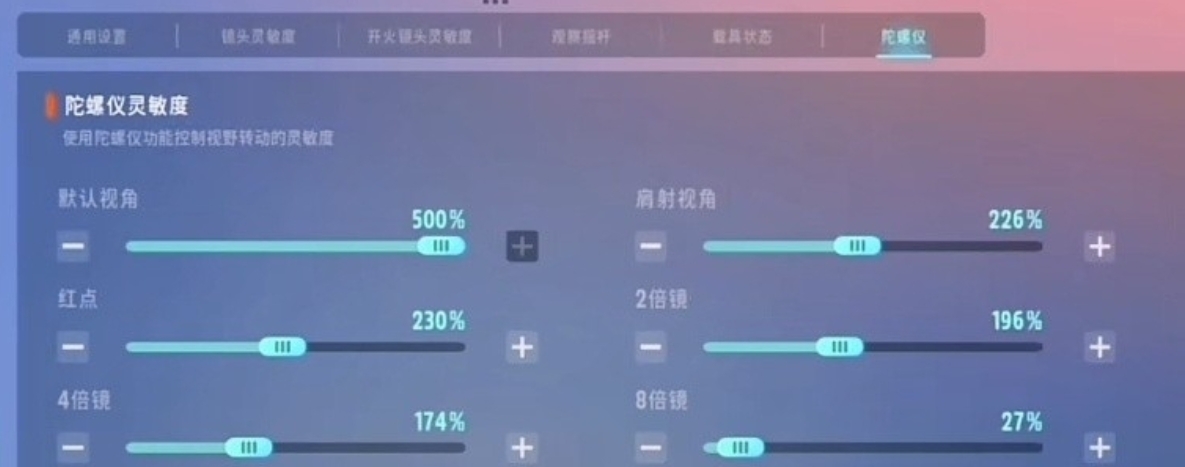
By default, the game sets the sensitivity to a moderate value, which may be sufficient for most players. However, some advanced players might make further fine-tuning based on their own habits. The viewpoint control range is set to a moderate value, generally between 60%-80% is more appropriate. The sensitivity of the scope can be increased by 5-10 points, which can help you adjust your viewpoint more smoothly in long-range battles, quickly locking onto enemies.

Even with the appropriate sensitivity settings, it still needs to be tested further through actual combat. Each player has different operational habits, so in real battles, continuously fine-tuning the sensitivity based on personal feel is an important step in improving operational smoothness and accuracy. You can conduct some actual gunfight tests to see how the aiming accuracy is at long distances, short distances, and while moving, adjusting to find the most suitable sensitivity for yourself.

The above is all about how to adjust the gyroscope in Far Light 84 on mobile phones. Since each player's operational habits are different, there is no fixed standard for sensitivity settings. The most important thing is to find the configuration that best suits yourself.