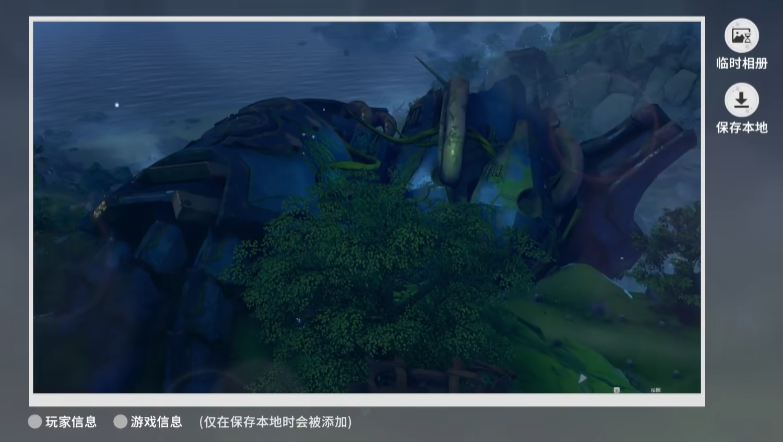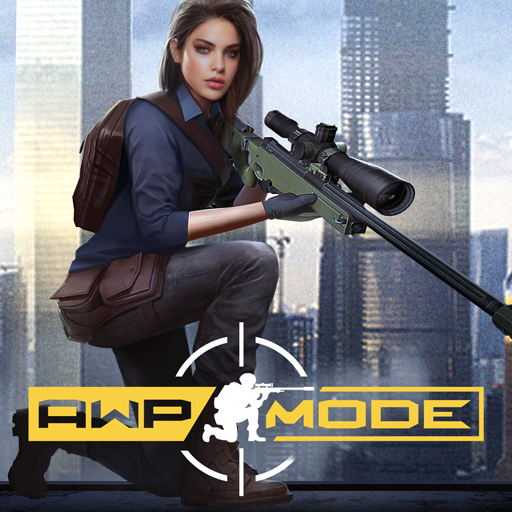The editor is bringing you the content on how to open the photo mode in Star Resonance today, In the fantastical world constructed by Star Resonance, the photo mode is a highly distinctive feature that provides players with a unique way to record wonderful moments and explore the game world. From the overall structure of the game, the photo mode is not just a simple entertainment function but also closely tied to some game missions. This guide will detail the method to open the photo mode, helping players smoothly activate this feature.

On the main interface of the game, there is usually a shortcut icon resembling a camera on the screen. Players only need to gently tap this icon to quickly enter the photo mode. This shortcut allows players to capture sudden interesting scenes or beautiful views at any time during gameplay. While exploring the wild, if they happen to encounter a rare mysterious creature, quickly tapping the shortcut camera icon can help record this precious moment. If the shortcut icon is not found, players can click the settings button on the game interface to enter the settings menu, where under the options for functions or game features, there will be an entry for the photo mode. Clicking this entry will also allow smooth access to the photo mode. This approach is used when detailed settings of the photo mode parameters are needed, as entering through the function menu often reveals more related setting options for photography.

After entering the photo mode, players will notice changes in the screen interface, with buttons appearing for photo operations. The most prominent one is the round photo-taking button located below the center of the screen. Tapping it completes the photo action, capturing the current scene and saving it to the game's album. Before taking a photo, players can adjust the shooting angle by moving the screen, observing various corners of the game world to find the best shooting angle.

After completing the shot, the photo will automatically be saved to the game's album, where players can view and manage the photos they have taken. If they wish to share photos with friends in the game, they can find the corresponding photo in the album, click the share button, and select the friend or social group to send the photo to. Additionally, some games support saving photos to the local phone album, making it convenient for players to share outside the game. For example, after capturing a thrilling moment of successfully challenging a powerful BOSS, players can use the sharing feature to post the photo in the game community, exchanging gaming experiences and joys with other players.
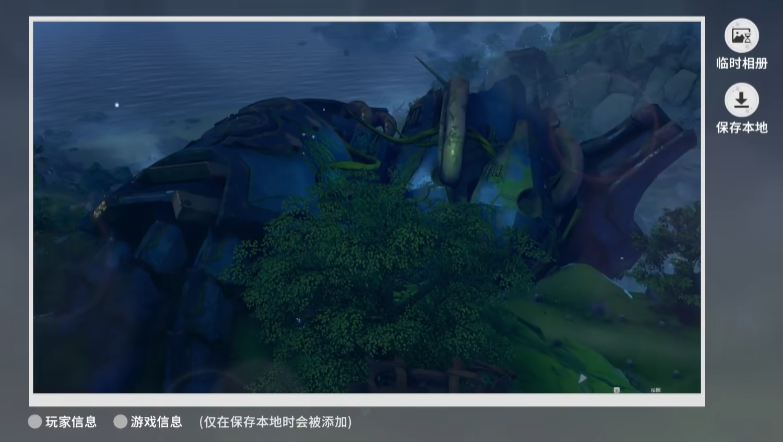
The editor has finished introducing how to open the photo mode in Star Resonance, Through the introduction of how to open the photo mode in Star Resonance, players can quickly find ways to enter the photo mode, whether by clicking the shortcut icon or deeply searching through the function menu, according to their own habits and needs. Once the photo mode is successfully opened, players can further explore its rich features to take satisfactory game shots.