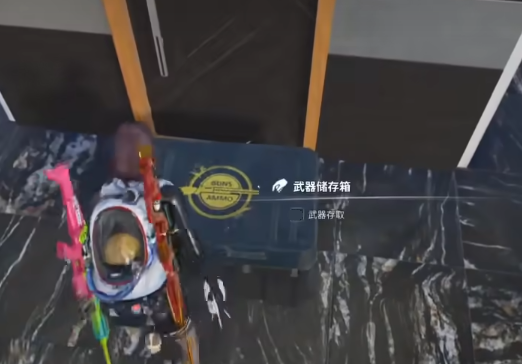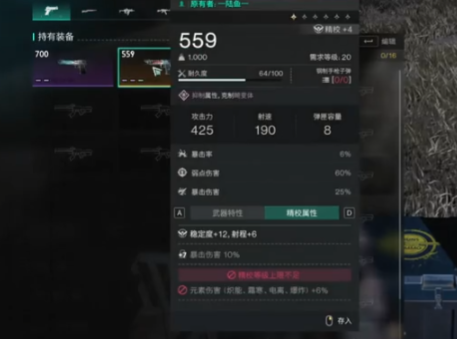How to discard weapons to teammates in the Seven Day World? Regarding the issue of discarding weapons, this is a question that many players are asking. Many people still do not know how to drop weapons for their teammates to use. In order to let everyone understand the method of discarding weapons and learn how to discard them, the following will bring you a tutorial on discarding weapons. Through this tutorial, everyone will know how to drop weapons.

In the game, if you want to discard weapons, there are two methods. The first one requires your teammate to be in the team and then enter the online channel. After entering, you can long-press the weapon in the backpack to enter the drag state, then directly drag the weapon down and place it on the ground. This way, your teammate can pick up the weapon. This is the first method.

The second method does not require you to be online with your teammate or in the same plane, but it does require your teammate to be in your home, meaning they have access to enter your home. Once they have the permission,

you only need to create a shared equipment material box. Then, you can directly put your weapon into the box, and after your teammate logs in, they can enter your home and take the weapon themselves. This is the second method.
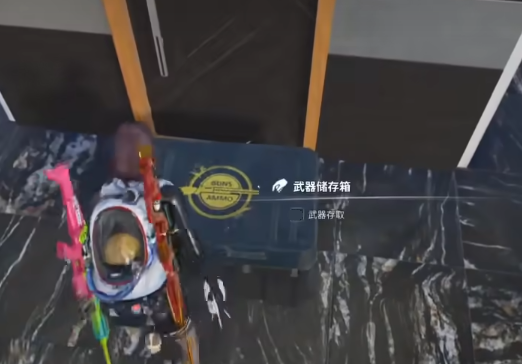
After understanding the methods and knowing how to discard, you can try it out. However, I would like to remind everyone that once you discard the weapon, it will no longer be bound to you but will instead be bound to your teammate. At this point, if you want it back, it depends on whether your teammate is willing. Therefore, when discarding, you must think carefully and not discard recklessly.
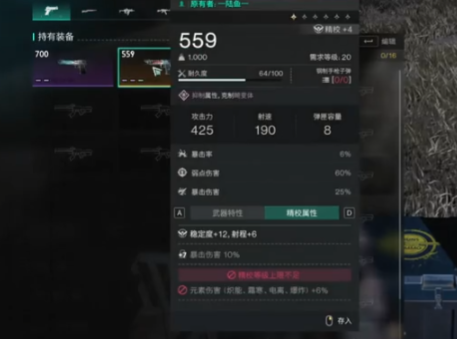
The above is all the content about how to discard weapons to teammates in the Seven Day World. The methods of discarding weapons to teammates have been told in the text. After reading the above and understanding the methods, if you want to try and have already thought it through, you can go ahead and give it a try.