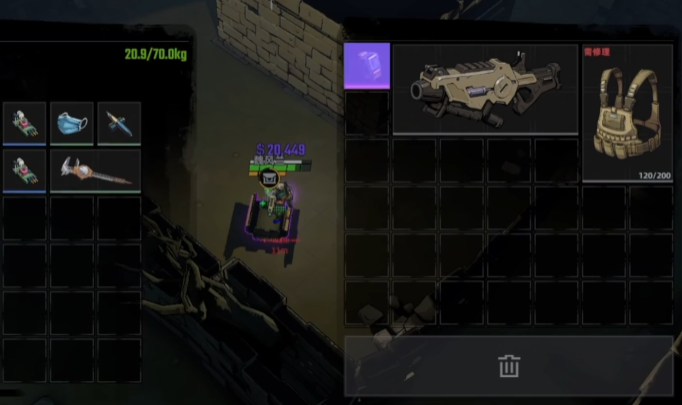Today, the editor brings you the content on how to rescue in Code: Evacuation. Mutual rescue among teammates is a key factor that influences the success or failure of team missions and survival. When a teammate is in trouble during intense combat, mastering the correct rescue methods not only saves the teammate's game character but also ensures the integrity of the team's fighting power, laying the foundation for subsequent resource collection, breaking through enemy lines, and completing evacuation objectives. This guide will systematically organize the complete process of rescuing in Code: Evacuation, operation highlights, and precautions. Let's follow the editor and take a look.

When a teammate encounters danger in battle, there will be a clear prompt on the screen. Players will see a special icon appear next to the teammate's avatar, usually in a red flashing state, indicating that the teammate is in trouble. At the same time, the game may play a distress signal sound effect from the teammate to draw everyone's attention. If currently in the middle of an intense firefight, it's essential to quickly scan the status of your teammates and identify those needing rescue as soon as possible. Once you spot the distress icon next to a teammate's avatar, you must react swiftly.

After determining the location of the teammate in need of rescue, move towards them as quickly as possible. Since the game offers various movement options, choosing the right method can help you reach your teammate faster. If there are no enemies around or the risk is low, you can use the left joystick to control your character to enter sprint mode and quickly approach your teammate. However, be aware that sprinting generates a lot of noise, which could expose your position if enemies are nearby. In this case, it's recommended to use stealthy movement by gently pushing the joystick, approaching in a slow and quiet manner. In complex indoor terrain, stealthy movement can prevent startling any lurking enemies while steadily moving closer to the injured teammate.

Once you are near a downed teammate, a prominent rescue interaction button, typically shown as a green hand icon, will appear in front of your character. Clicking this button will start the rescue action. The rescue process is not instantaneous but requires a certain amount of time, during which your character will focus on saving the teammate and cannot perform attacks or other complex actions. During this period, stay alert to the surroundings to prevent enemies from taking advantage of the situation. If there are still enemies present, communicate with other teammates in advance to have them provide cover for you, or use nearby cover to perform the rescue in a relatively safe position.
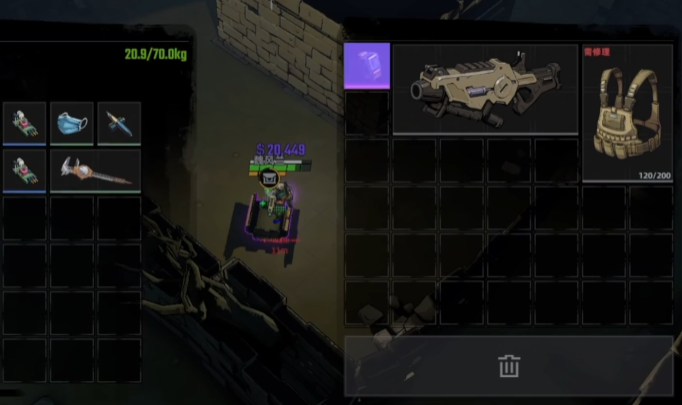
The editor has now finished introducing the content on how to rescue in Code: Evacuation. Through a deep analysis of the rescue mechanism in Code: Evacuation, from judging the teammate's condition, choosing the approach, performing the rescue operation, to handling disturbances during the rescue process, each step is closely related and interdependent. In actual gameplay, players need to combine these operational points with teamwork and environmental judgment to successfully rescue teammates in the ever-changing battlefield environment.