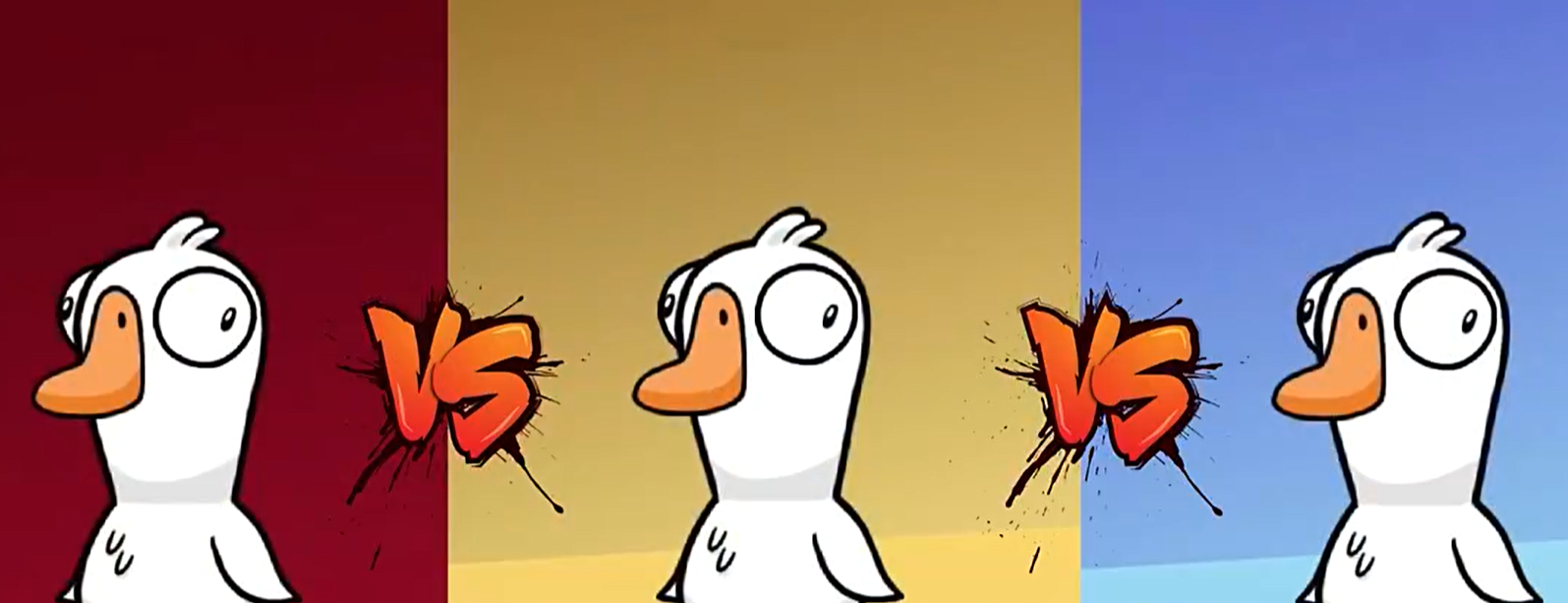Today, I will introduce how to use the identity marking feature in the Goose Goose Duck mobile game. Given that many players can effectively use this feature to help them remember the identities of each character, thus avoiding confusion due to a large amount of information, however, many players are confused about how to use this function, and some players don't even know that such a function exists in the game. To help everyone better understand and use this feature, I have specially organized the following detailed information. Therefore, for players who are interested in this feature, it might be worth spending some time reading, as it is believed to be helpful for your gaming experience!

Firstly, after entering the game interface, you can find the identity marking button at the top left corner of the game interface. Clicking on this identity marking button will display an identity marking question mark behind each player's character. At this point, you can click on the question mark and choose the identity you want to mark based on your needs (such as good goose, bad duck, neutral bird, etc.), and you can also use the color options provided below to distinguish between different groups or factions. After completing the identity marking, during the game, you can click the identity marking button at any time to view the already marked identity information.
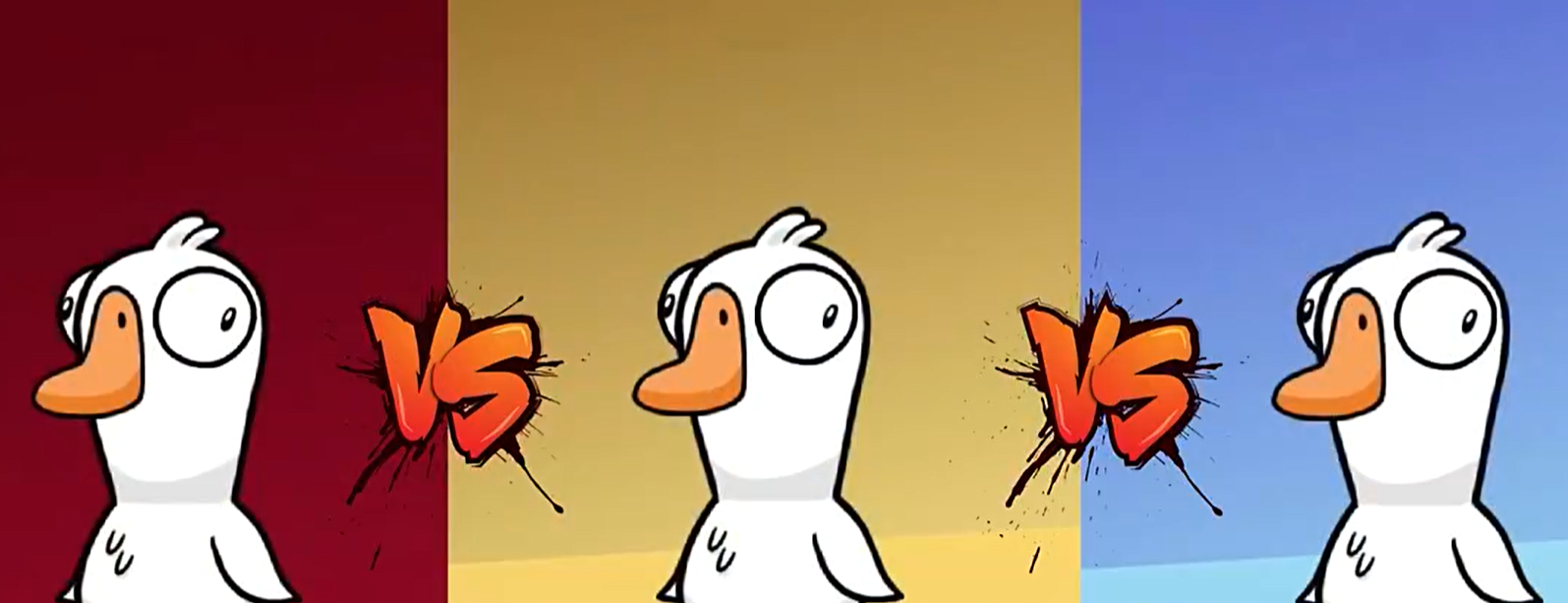
Secondly, in the game, players can click the "Hide Identity" button on the floating ball to hide the identity marking panel. When re-entering the dining interface, clicking the "Show Identity" button will restore the panel. Also, when a new round of the game starts, players can click the "Reset Identity" button to clear all characters' identity markings, facilitating the start of the new round.

Furthermore, through this identity marking feature, everyone can easily use it in multiple stages of the game. For example, in the early stage of the game, players can quickly understand the identities of teammates and opponents through the identity marking feature, laying a solid foundation for subsequent reasoning and strategy formulation. During the discussion phase, the identity marking feature can help players more clearly express their views and reasoning process, thereby improving the efficiency of discussions. In the voting phase, the identity marking feature can provide important reference information to help players make wiser decisions.

In addition, the identity marking feature can also achieve collaborative combat. By marking identities, teammates can better collaborate, formulate tactics for specific roles, thereby increasing the chances of winning. At the same time, it enhances the strategic nature of the game, allowing players to develop more complex strategies through identity marking, thus increasing the fun and challenge of the game. This feature not only improves the efficiency of teamwork but also allows each player to play a key role in battle, fully utilizing personal abilities. Moreover, at the tactical level, it allows players to adjust their strategies according to the enemy's identity marks, making every battle full of variables and uncertainties, greatly enriching the depth and playability of the game.

The above is a detailed introduction to how to perform identity marking in the game and the numerous conveniences brought by identity marking. Therefore, for players who are interested in this feature, why not take the time to experience it in the game? It is believed that through practical operation, everyone will be able to more deeply understand the value of this feature and gain a smoother and more efficient experience in the game process.