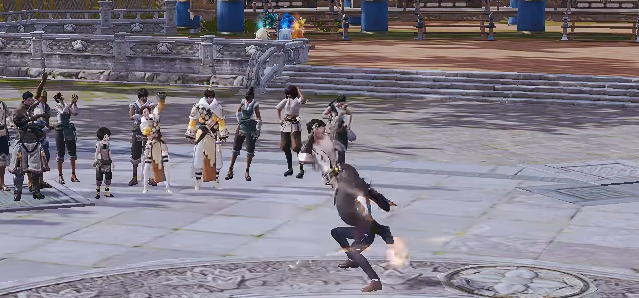Blade & Soul 2, this game officially launched its public beta not long ago. After the public beta, the game received good reviews. The game's visual effects are quite impressive, and in terms of gameplay, it has made significant progress compared to its predecessor. Below is an introduction to the graphic settings of Blade & Soul 2 mobile game. Many players are not very satisfied with the game's visuals, which is why they ask online about how to adjust the graphics.
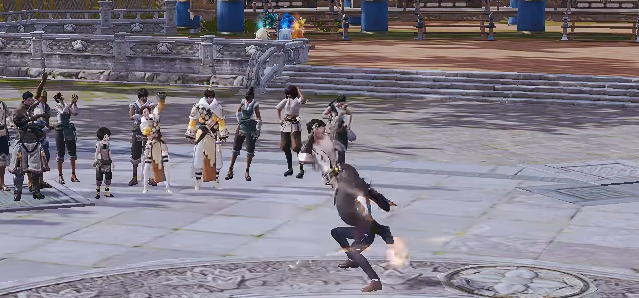
In the game, if we want to change the game's graphics, it's actually not difficult. Players can find the settings after entering the game, then find the display options within the settings. Afterwards, players can choose suitable graphics based on their own configurations and preferences. After completing the settings, players need to save the changes. Then, when they re-enter the game, they will see the newly set graphics.

This time, Blade & Soul 2 is the official sequel to Blade & Soul 1, and the game adopts a dual-platform system. In the game, the protagonist we play as has many secrets. We will learn more about the game's secrets as we progress through the main storyline. The overall operation of the game is relatively easy to get started with, and the difficulty is low.

At the beginning, when players enter the game, they first need to choose their favorite race. This time, because the game's professions have been changed, the race no longer restricts the player's profession. We just need to choose our favorite race. After making the selection, we can enter the game.

When you first enter the game, there will be a cutscene. This animation mainly introduces our childhood background and the events that occurred. It also mentions how we met Ah Lang. After the story ends, we grow up, and then the game journey officially begins.

The above is an introduction to the graphic settings of Blade & Soul 2 mobile game. If players still feel uncomfortable with other aspects of the game, they can also make adjustments in the game's settings. Remember to save the changes, and then restart the game for them to take effect.