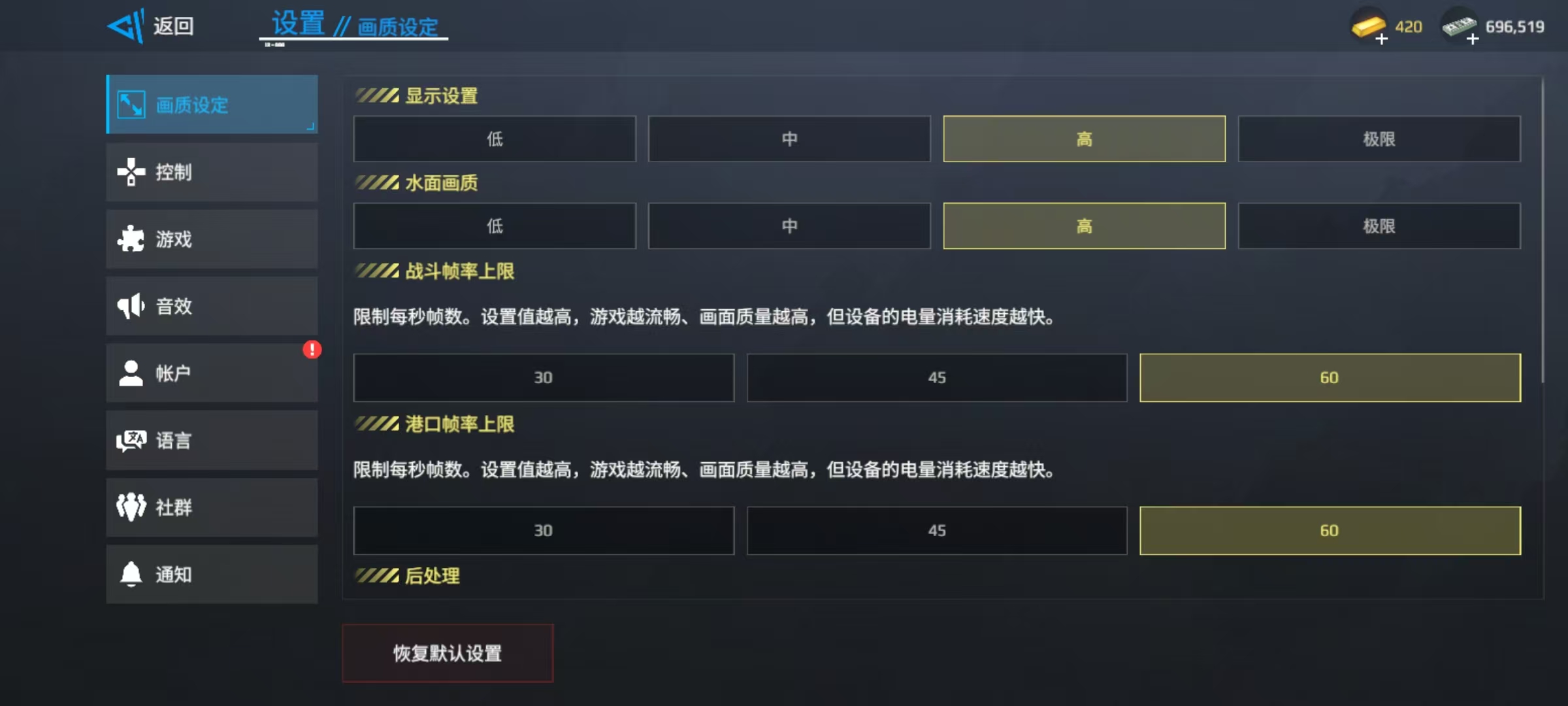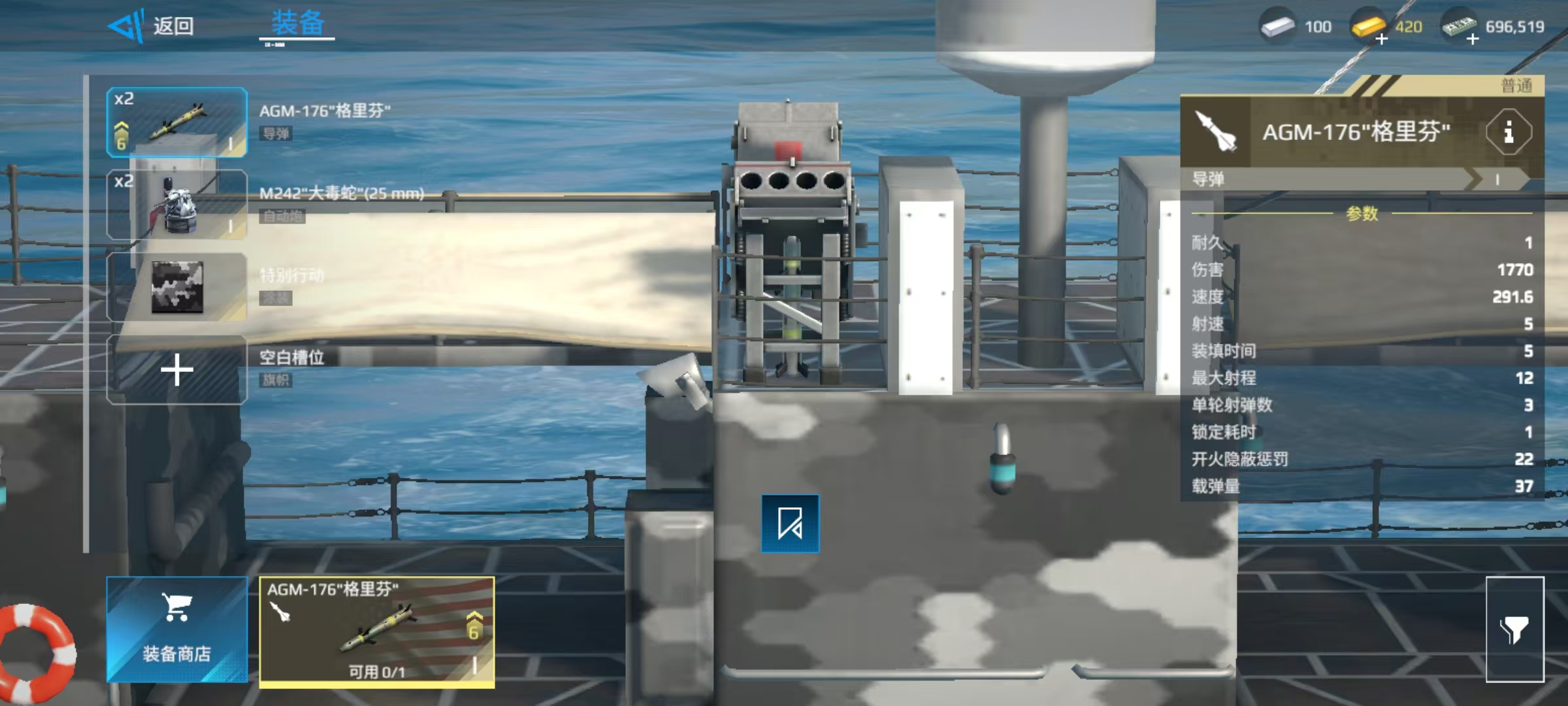To fully leverage the graphical advantages of Modern Warships, players need to manually adjust the settings for the best experience, of course, all within the limits of their hardware. Today, I will explain how to set up the highest graphics quality in Modern Warships. Since this game is built with a realistic style, under high-quality settings, both the modeling and scenes will be very exquisite.
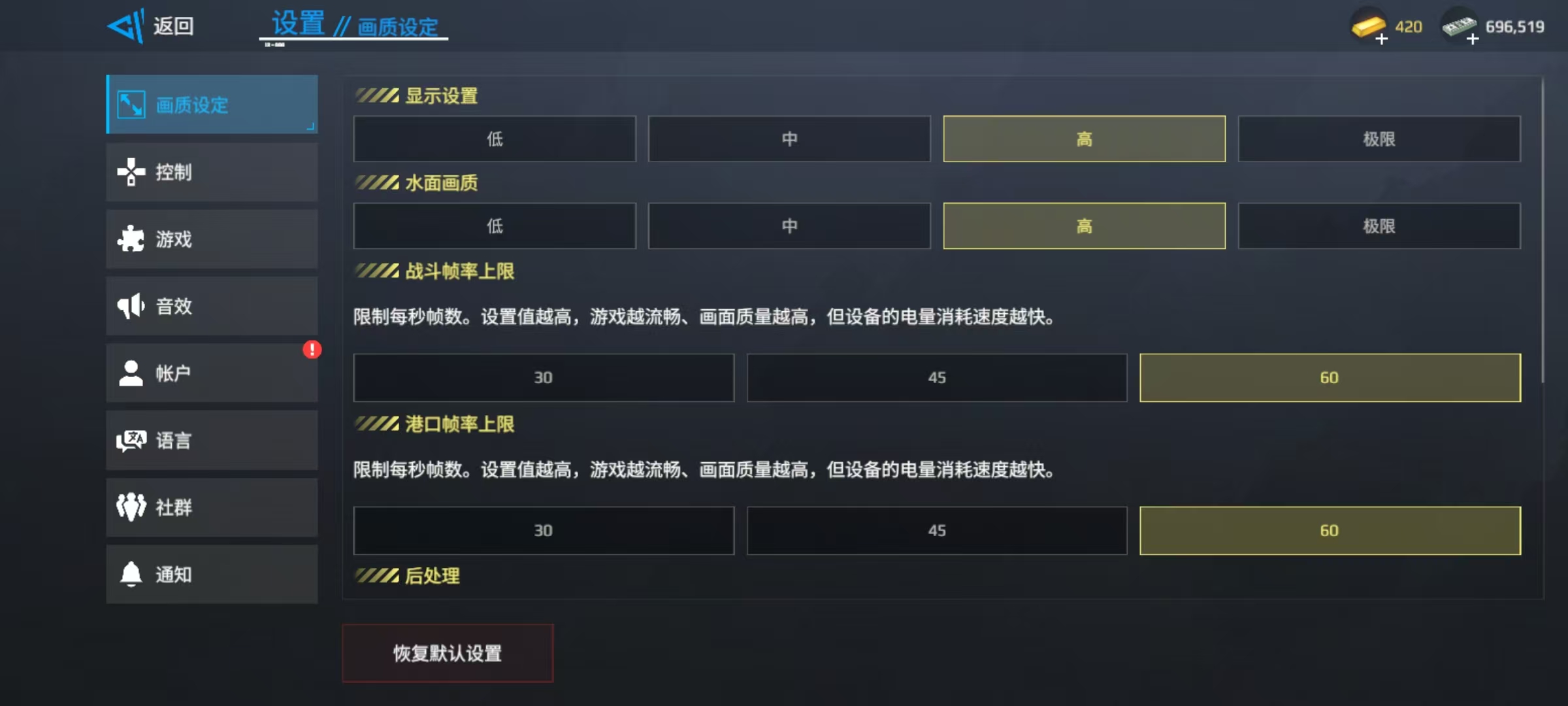
To change the graphics, first, click on settings from the main page, and the first option you'll see is the graphics setting. Set the display to the maximum, and the water surface quality to the maximum as well. Next, adjust the battle frame rate cap to 60; this affects the frames per second, where a higher value means smoother gameplay and better picture quality, but also faster battery consumption. Also, set the port frame rate cap to its maximum, which mainly influences the frame rate performance when your ship is docked at the port.

If there's no high demand for frame rates during battles, you can lower the battle frame rate cap while keeping the port frame rate cap at its highest. This way, the game will have good visual performance when docked and maintain smoothness during combat. Other performance options include post-processing, dynamic lighting, lens flare effects, and underwater blur, which you can choose based on your needs. Post-processing provides better overall special effects but might cause lag. Dynamic lighting makes the effect more realistic, possibly reducing smoothness. The same goes for lens flares, adding a halo to the camera to enhance visual realism, which may also reduce game smoothness.
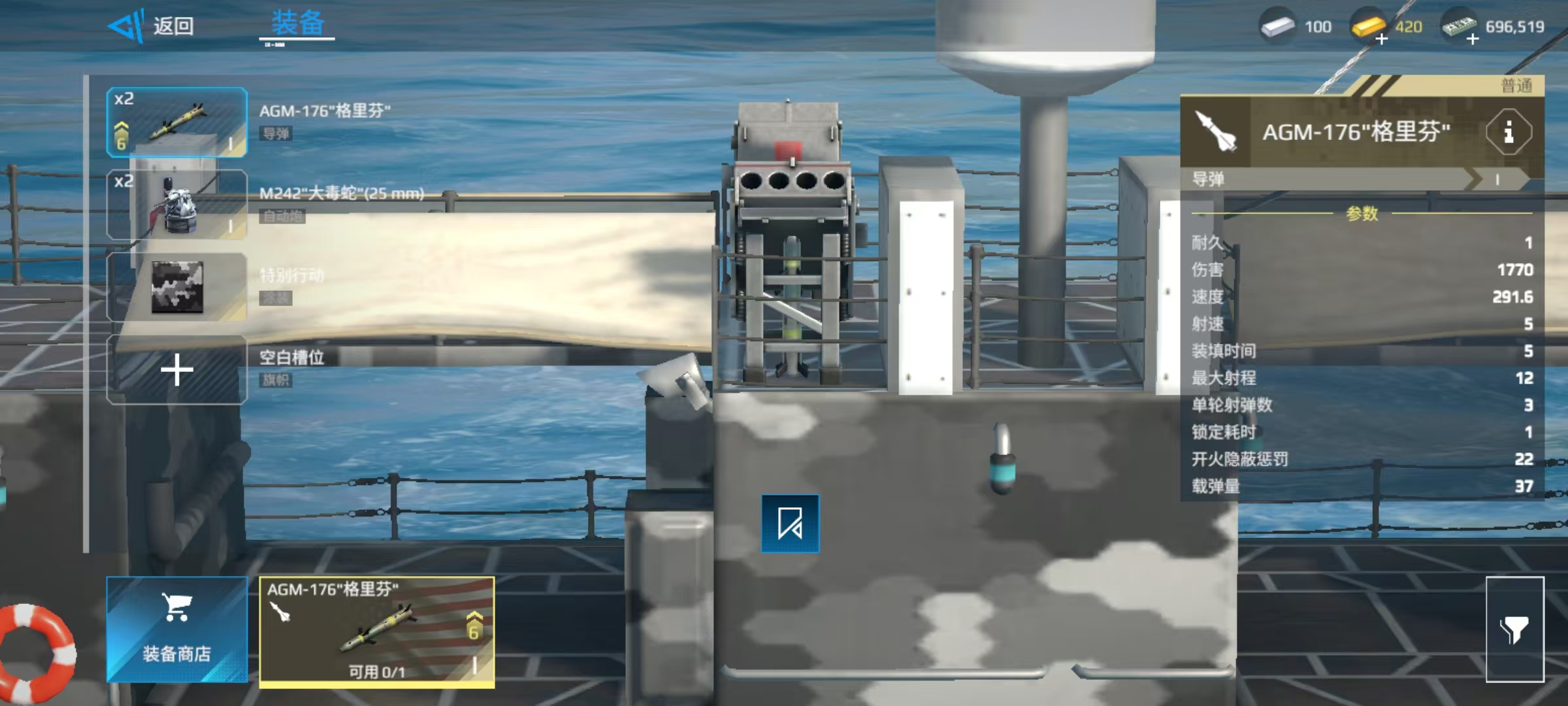
These settings are designed to allow everyone to customize according to their actual needs. If you pursue extremely high graphics, turn on all these features and increase the frame rate. For stable game operation, you can appropriately lower some settings. However, at the highest graphic settings, the scenes presented in the game are indeed stunning, especially during battles with cannon fire and missile attacks, creating a breathtaking effect.

By now, you should understand how to set up the highest graphics in Modern Warships. Of course, at the highest graphics, the hardware requirements are quite high, and it will also increase the device's power consumption, potentially leading to overheating. Make sure to understand these points before making your choice.