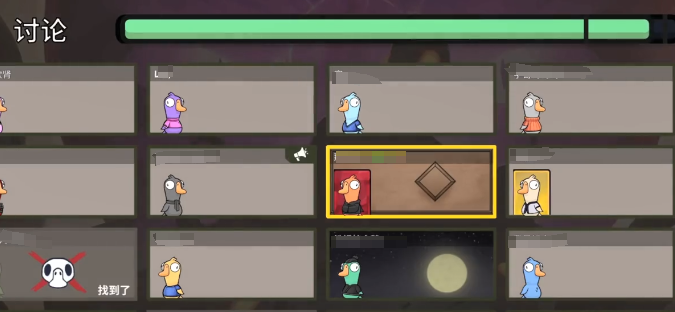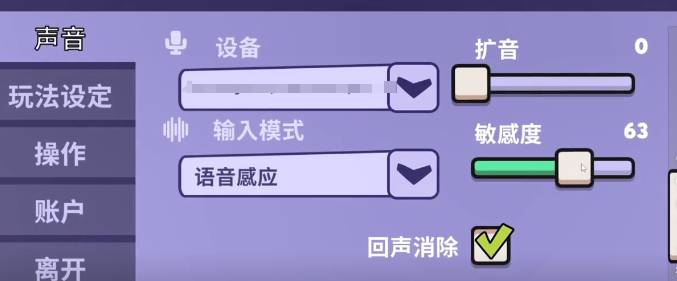The popularity of the game is increasing, and it has quickly attracted many players. If the player is experiencing the mobile version, they still need to master the specific operation guide and see how to set it up. Below, we will share the operation guide for the mobile version of Goose Goose Duck. After understanding these basic contents, players can know how to operate correctly.

Players can set buttons for movement and using items. In addition, there are some special skill buttons. After setting them up, it naturally becomes easier. Players can effectively switch viewing angles by swiping the screen, and they can also turn on the microphone.
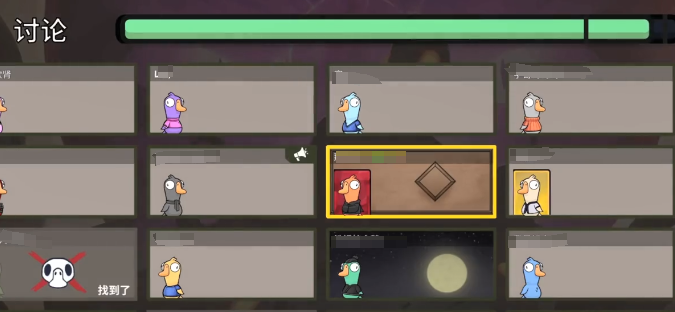
In addition to these operations, silent operation can be chosen. If it's not your turn to speak, don't forget to turn off the microphone; otherwise, other players might hear you chuckling, which could lead to exposure at any time.
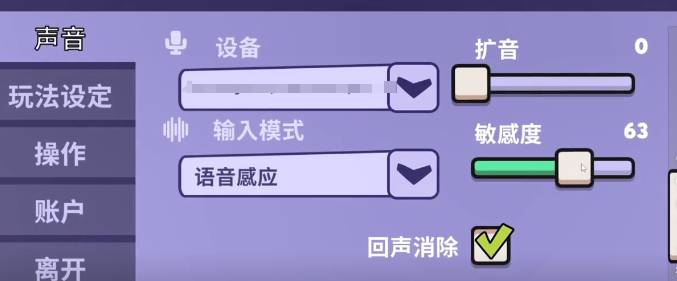
In the game, you need to open the map, and there are many small skills. After using a small skill, you can easily swipe the screen. During the speaking period, try not to stay in the field. After opening the gear icon in the upper right corner, you can immediately adjust the sensitivity. If a player speaks intermittently, you can directly adjust the sensitivity here. During this speaking period, do not randomly tap on others' avatars, or you may regret it.

Operation guide for the mobile version of Goose Goose Duck? The above introduces the operation guide for the game. The daily operation process is quite simple. Players can complete some basic settings according to this content. Players can follow the above steps to operate and then experience it.