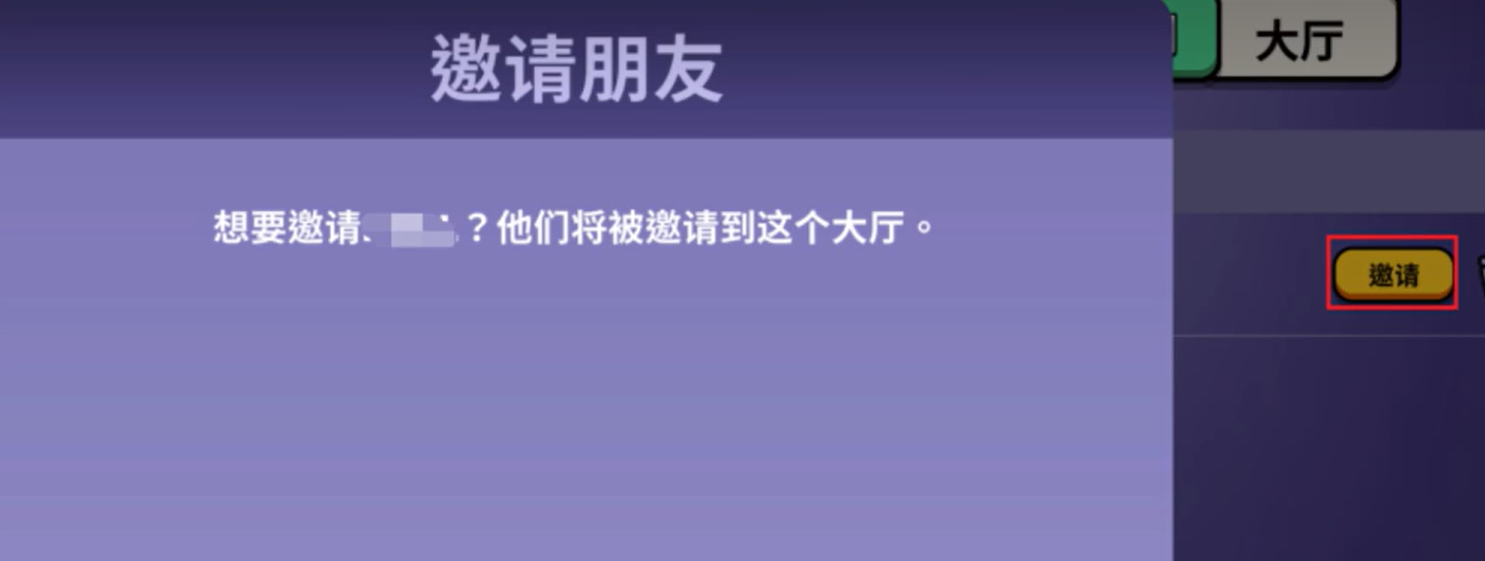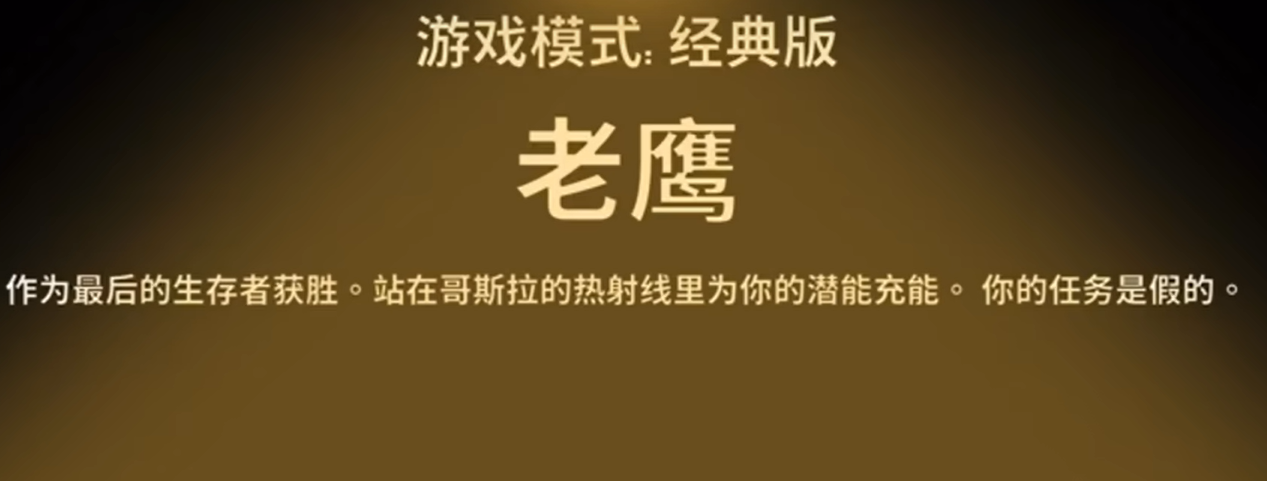Today, the editor will introduce how to play Goose Goose Duck on mobile with two people. Many players often can't find matches after downloading this game and want to invite their friends to play together but don't know how to create a room for teaming up. After following the editor's introduction, players will be able to easily create their own private server, making their room instantly full and allowing them to team up and reason with friends.

In the game lobby interface, players can choose to open their own room. At this point, the player will be transported to a room lobby, where they can click the invite button on the right side of the interface to invite friends to match and play together, or set the number of players in the room, limiting the game to eight players for an online faction reasoning session.
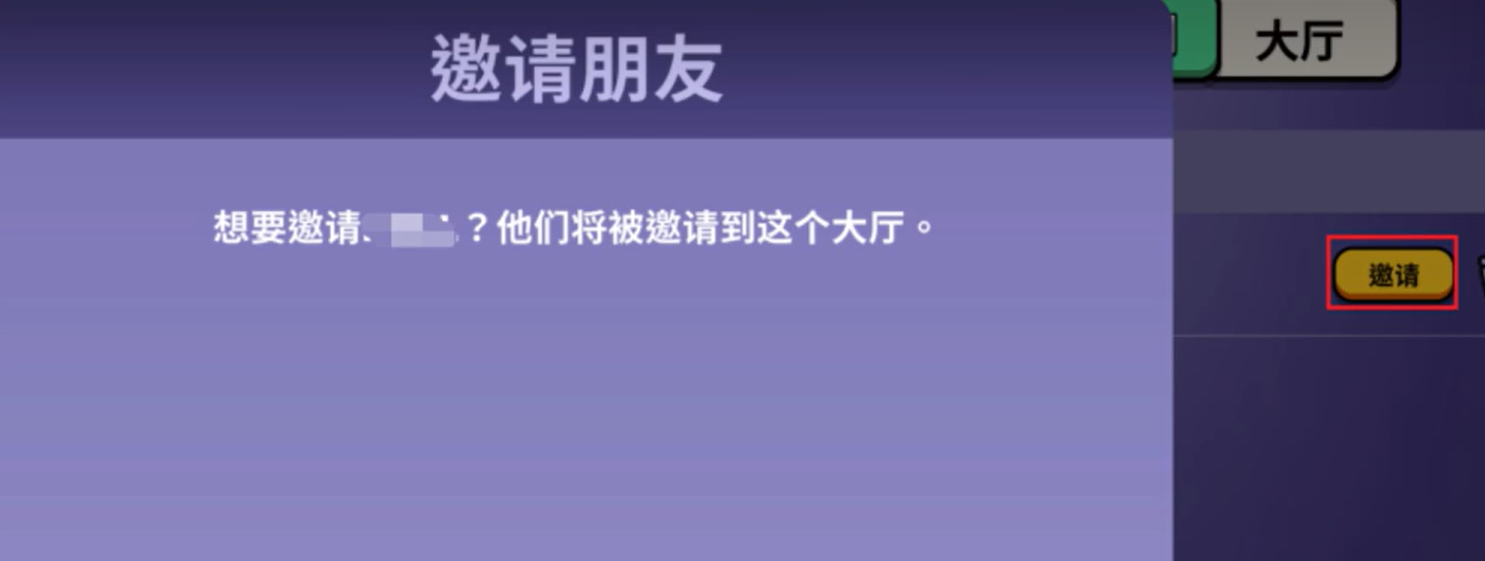
Goose Goose Duck is an online multiplayer faction confrontation and reasoning mobile game. In this game, players are divided into three factions: good, bad, and neutral. Each faction can draw different roles to complete map tasks or eliminate roles from the opposing faction to win the game.

In this game, the spawn locations of players are randomly refreshed in every corner of the map. Players in the bad faction need to use skills to defeat opponents or confuse the reasoning of the good faction to get others to vote out the good players, while good players need to pay attention to discerning others' statements to find the real murderer.
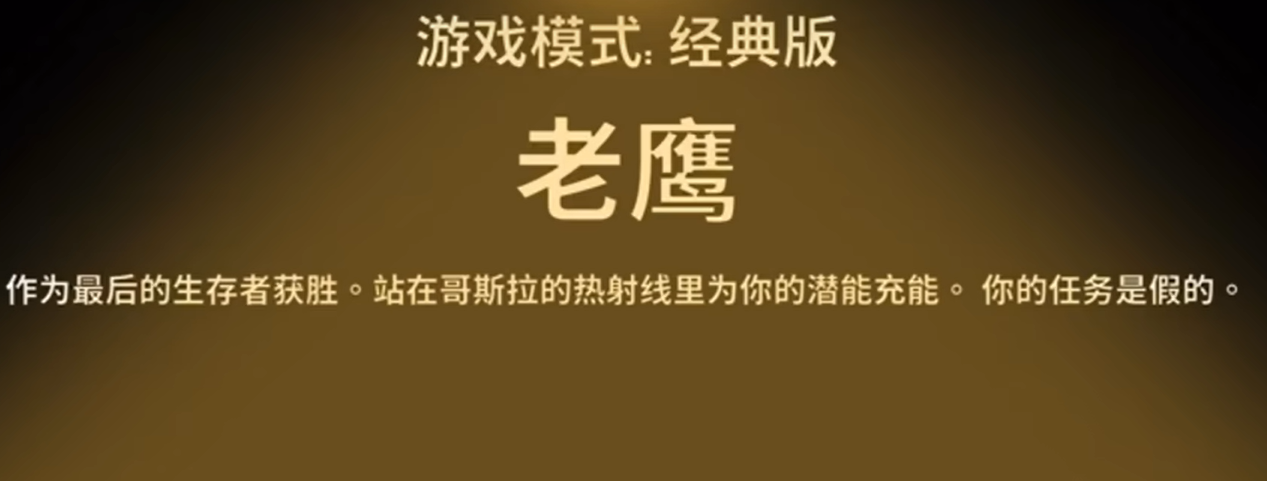
The above is the editor's introduction on how to play Goose Goose Duck on mobile with two people. In this game, players can unlock more characters and maps through the store. Everyone's skills have very useful effects that can help players quickly achieve victory in the game.