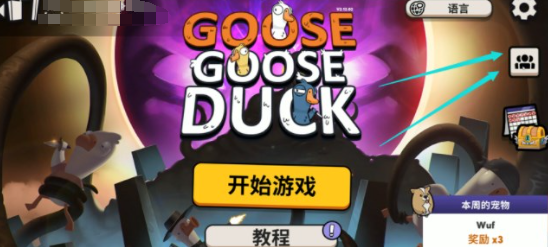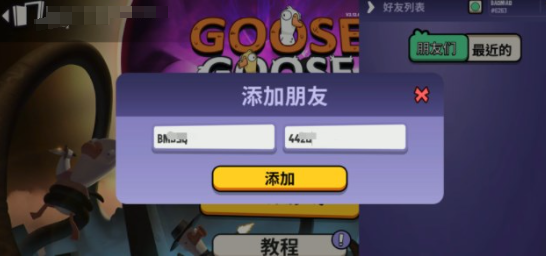This game offers an entertaining experience, and playing alone isn't much fun. It's recommended to choose multiplayer mode, as it provides a more enjoyable experience. But how do you play multiplayer? How do you play multiplayer in the Goose Goose Duck mobile game? Players can check out the following introduction to learn about the specific gameplay.
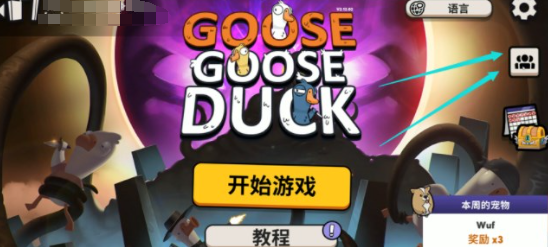
Players can open the game, then click on the friend list on the right to see the specific options. After entering the friend list option, you will see an option to add tags. After clicking, just enter your friend's ID. Then you can search and add the friend.
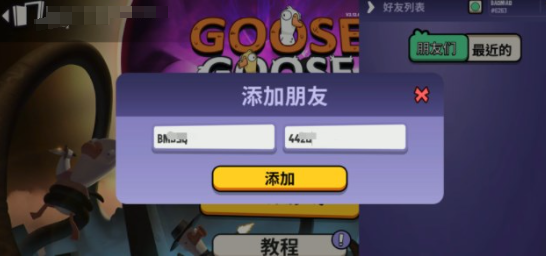
Once successfully added, you can return to the main menu of the game and enter the game. You can choose to open a game room or join someone else's room. If you plan to play with friends, you can also create a room and invite your friends in.

However, before creating a room, you need to select a map and then create it, for example, you can choose to make your own map. Click on your friend's avatar, invite them to join the game, and you can immediately form a team. This is the multiplayer gameplay. Now you can enjoy the fun of the entire game, as the game controls are quite simple.

How do you play multiplayer in the Goose Goose Duck mobile game? If you like this game, you can follow the steps above. The multiplayer gameplay is quite simple, and players can follow the steps to operate, proceeding step by step. You can quickly experience the fun of online play.