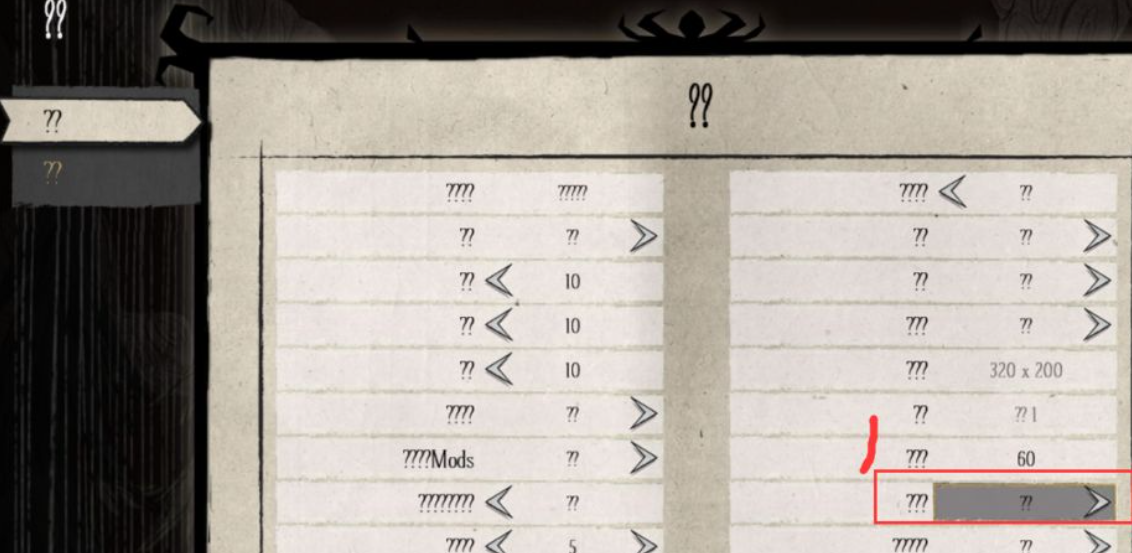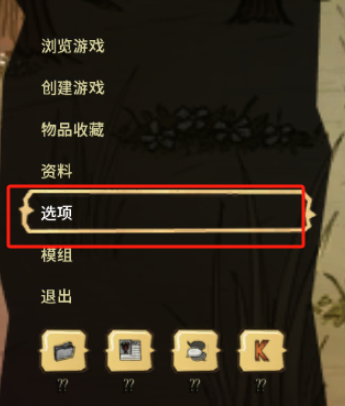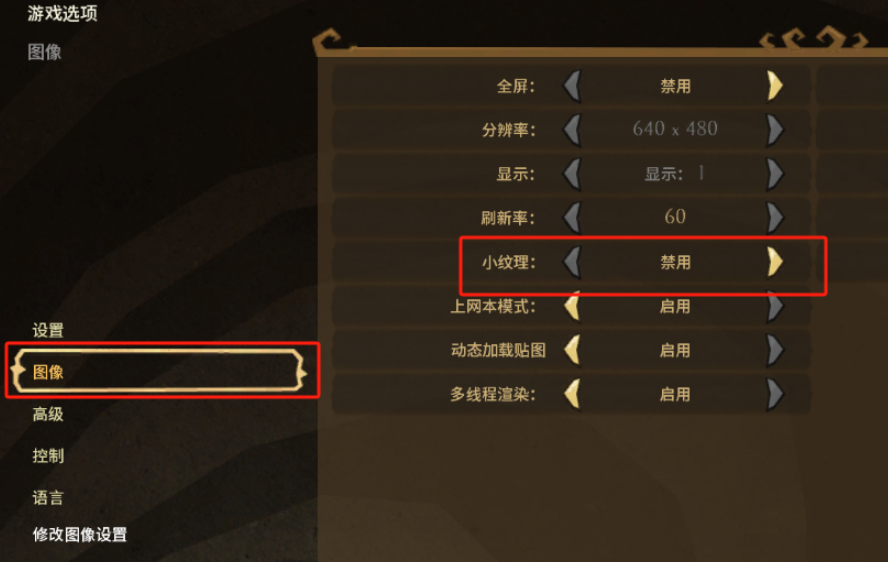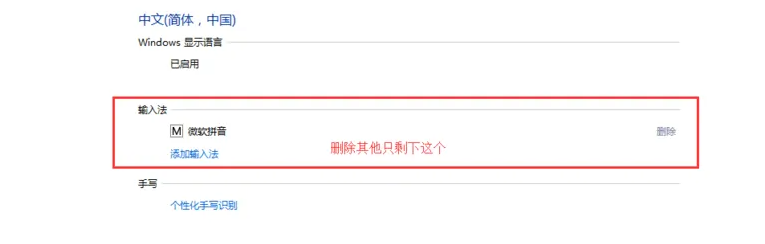Don't Starve Together is a very interesting survival game, suitable for playing with friends. When the game is on sale, you can buy a two-pack and gift one to a friend! Some players have encountered a situation where all the interface text is question marks, so why does this happen in Don't Starve Together? This is actually a common issue, and veteran players know the cause. Below, I'll share the solution to the problem of question marks appearing in Don't Starve Together.

This issue often occurs in the Chinese version of the game. The root cause is the "Small Textures" option in the graphics settings. If enabled, it may lead to improper display of Chinese characters, sometimes showing as all question marks. For experienced players who are familiar with the game, they can switch to English directly.
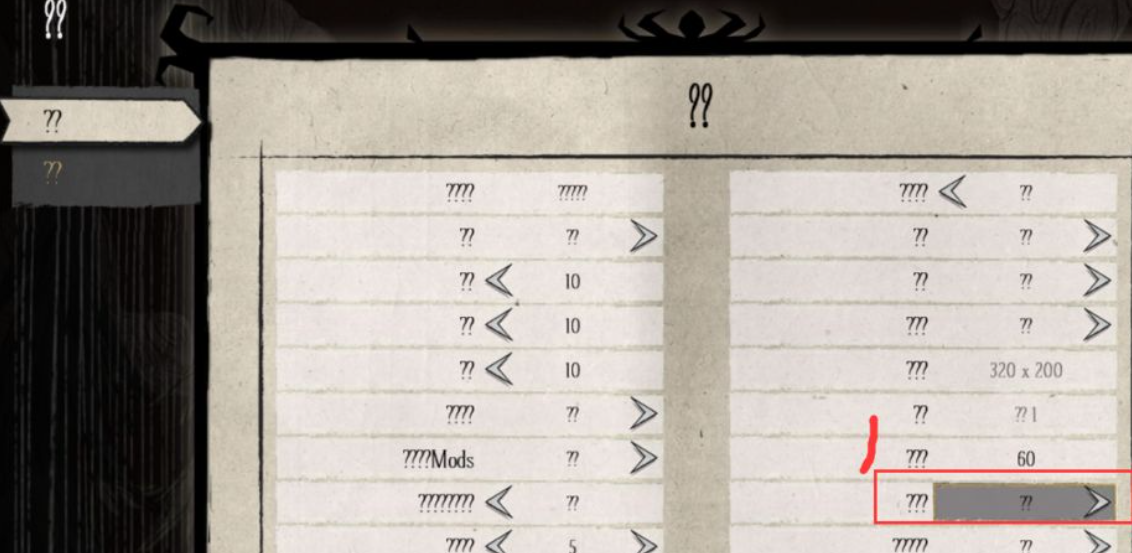
Of course, you can also try disabling the Small Textures option. To do this, go into the game, find "Options," then "Graphics," and in the "Small Textures" section, select "Disable." Apply the settings, restart the game, and the text should display normally.
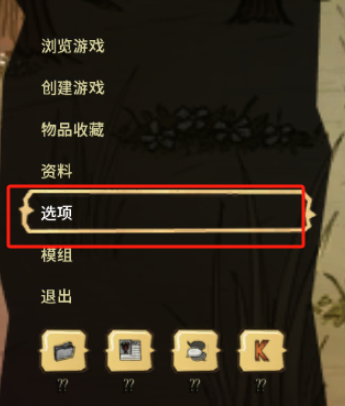
In addition to the above situation, MOD conflicts can also lead to question marks. It's recommended to find and delete any conflicting MODs, then restart the game to see if it returns to normal. If the problem persists, try deleting more mods or completely clearing them and reinstalling the original game to see if the issue is resolved.
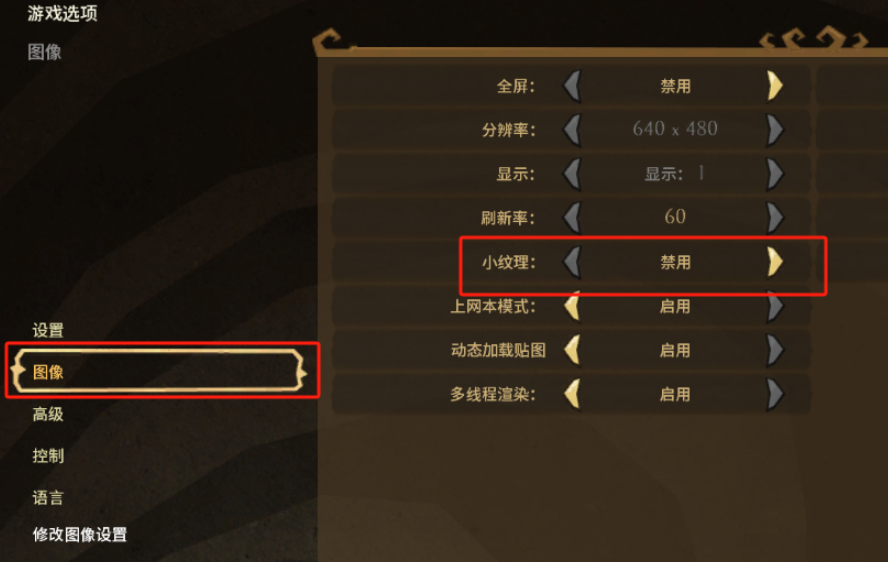
Sometimes, missing game resource files can also cause display abnormalities. You can verify the integrity of the game files in Steam, and if necessary, reinstall the game. The game itself doesn't take up much space. Occasionally, input methods can also cause question marks to appear. You can remove other Chinese input methods and keep only the system's default Microsoft input method, then enter the game to see if you can type and chat normally. If everything is fine, you can add other input methods back again.
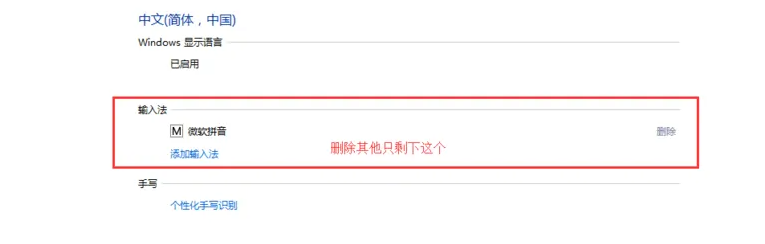
The explanation for why all the text in Don't Starve Together appears as question marks has been provided. Most of the time, it's due to the "Small Textures" setting being enabled. If the issue persists after disabling it, try the other methods. These solutions should effectively resolve the problems you're encountering.