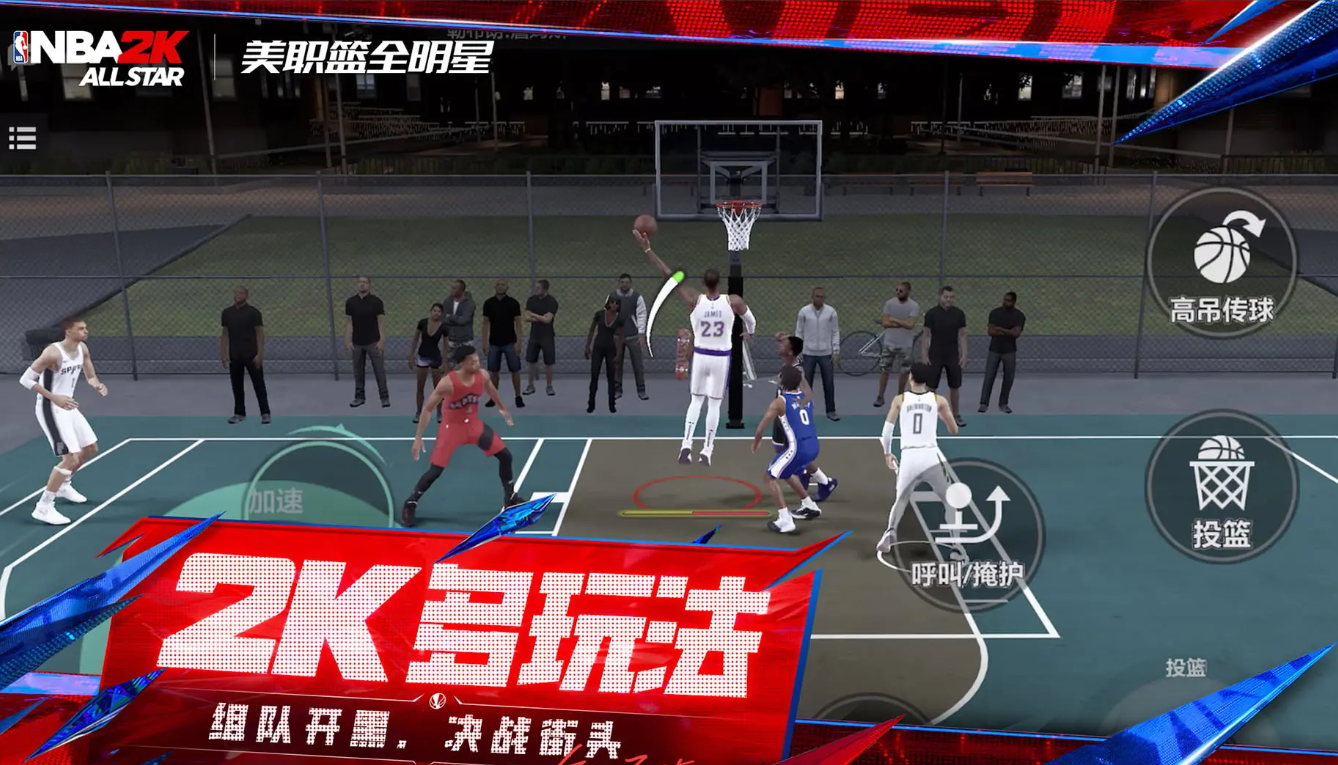Today, I will introduce to you whether the NBA All-Star supports gamepads, as gamepad operations usually provide a smoother and more precise control experience compared to touchscreen operations. In basketball competitive games like NBA All-Star, players need to precisely control their characters' movements, dribbling, shooting, and other actions. The joystick and button design of a gamepad can better meet these needs, thus enhancing the playability and competitiveness of the game. But does the game support it, and how can it be achieved? I have summarized the information below, so interested players, take a look quickly!

It can be clearly stated that the game does support using a gamepad for operation, and the setup process is not complicated. Below is a verified and highly applicable setup solution for all players to refer to. Therefore, if you have already purchased a gamepad and wish to use it, check this out quickly!

Firstly, the player needs to prepare a Bluetooth-connectable gamepad, such as a PS5 controller. Next, follow these steps: Step one, press and hold the screenshot button and the PS button on the gamepad for about 3 seconds. At this point, the light on the gamepad will start flashing rapidly, indicating it has entered Bluetooth pairing mode. Step two, open your phone's app store, search for and download the mapping software named "ShanWan Gamepad", install and open it. Step three, in your phone's Bluetooth settings, select "Other devices", find the gamepad and click to connect. Follow the prompts from the software to activate the mapping software, then add the mobile game you want to play. Step four, launch the game and enter free training mode.

In free training mode, the player needs to change the in-game button configuration to platform mode, adjusting according to personal preferences. Since the default setting for the hit button in the mobile game is double-tapping the left joystick, it is recommended that players set a hit button right in the middle of the left joystick. Also, make sure to adjust the right joystick's view mode to normal mode. After completing these settings, players can normally use the gamepad to play in the training area.
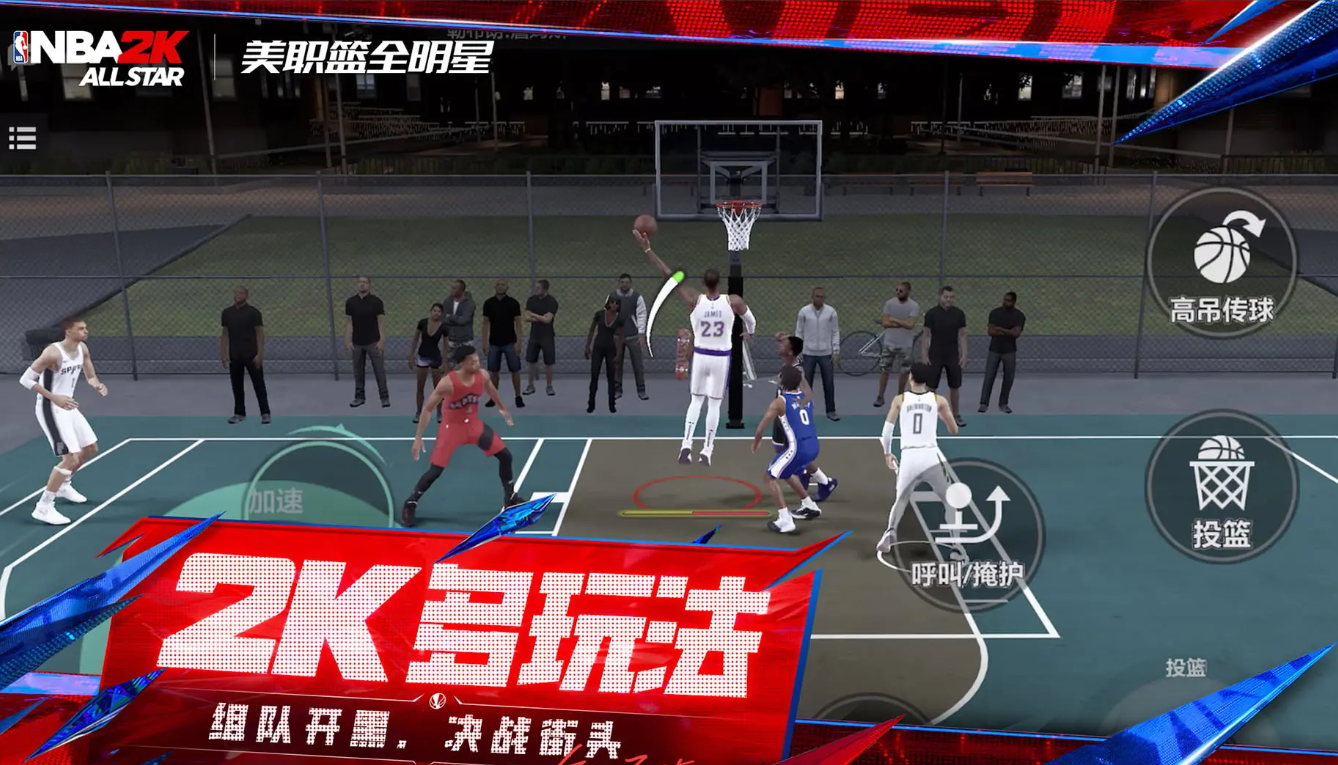
The above is a detailed introduction on how to connect a gamepad and set up related tactical buttons. With the help of a gamepad, players can operate the game more efficiently and enhance their gaming experience. So, players who are interested in this should try it out in the game as soon as possible!