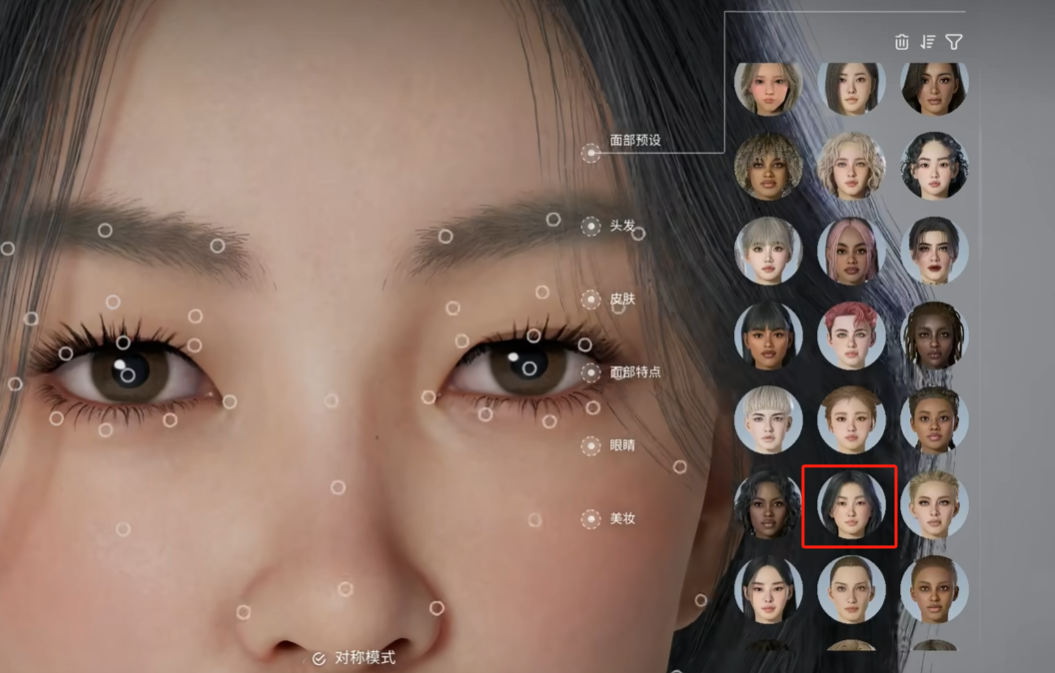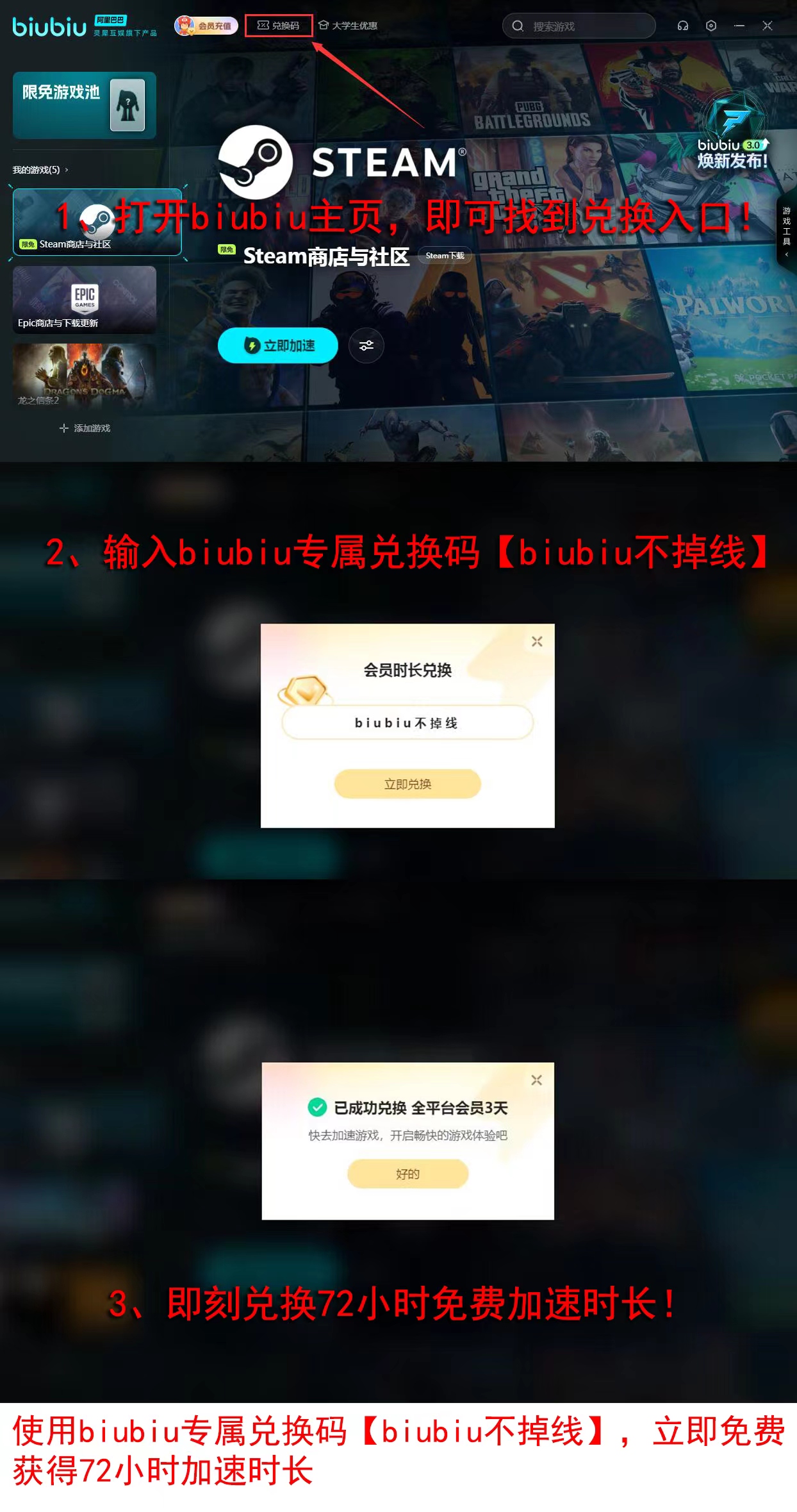For most players, they don't want to use their imagination when creating a face, because they are unsure of what kind of appearance will be created. It's better to use an existing face as a template to make a character you like. If you want to know how to create Liu Yifei in INZOI, be sure to check out the method I'm going to introduce next. Get your own style of fairy sister and enjoy the game.

Download the latest version of 【biubiu accelerator】
》》》》》#biubiu accelerator#《《《《《
We should choose a preset face for adjustment, which is the least likely to go wrong. Choose the face in the image below for adjustments. The soul is the eyes; pull down the inner corners of the eyes, raise the outer corners, and adjust the curvature slightly and smoothly. Make the double eyelids more prominent, and you will have the classic almond-shaped eyes.
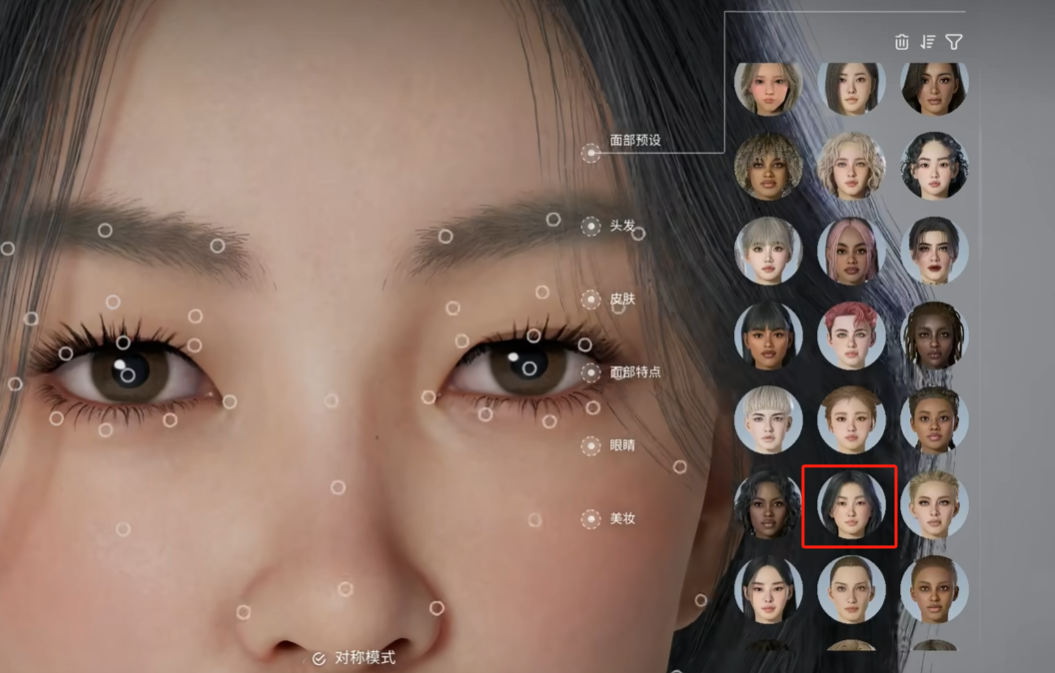
Make slight adjustments to the nose, raising the bridge and making it slightly protrude in the middle to form a hump nose, but ensure the overall line is smooth. Be sure to switch to the side view for observation and appropriately reduce the size of the columella. Adjust the eyebrows to be softer, choose a color you like, and adjust the mouth so that the corners are level with the cupid's bow and make it round. Apply your favorite lipstick shade.

When playing this part of the content, if you experience unstable login, remember to use biubiu for optimization. There are many benefits right now; registering gives you 24 hours of service time, and there is also 72 hours of acceleration duration, which both new and old users can get with 【biubiu no disconnection】, and new users can get 96 hours.
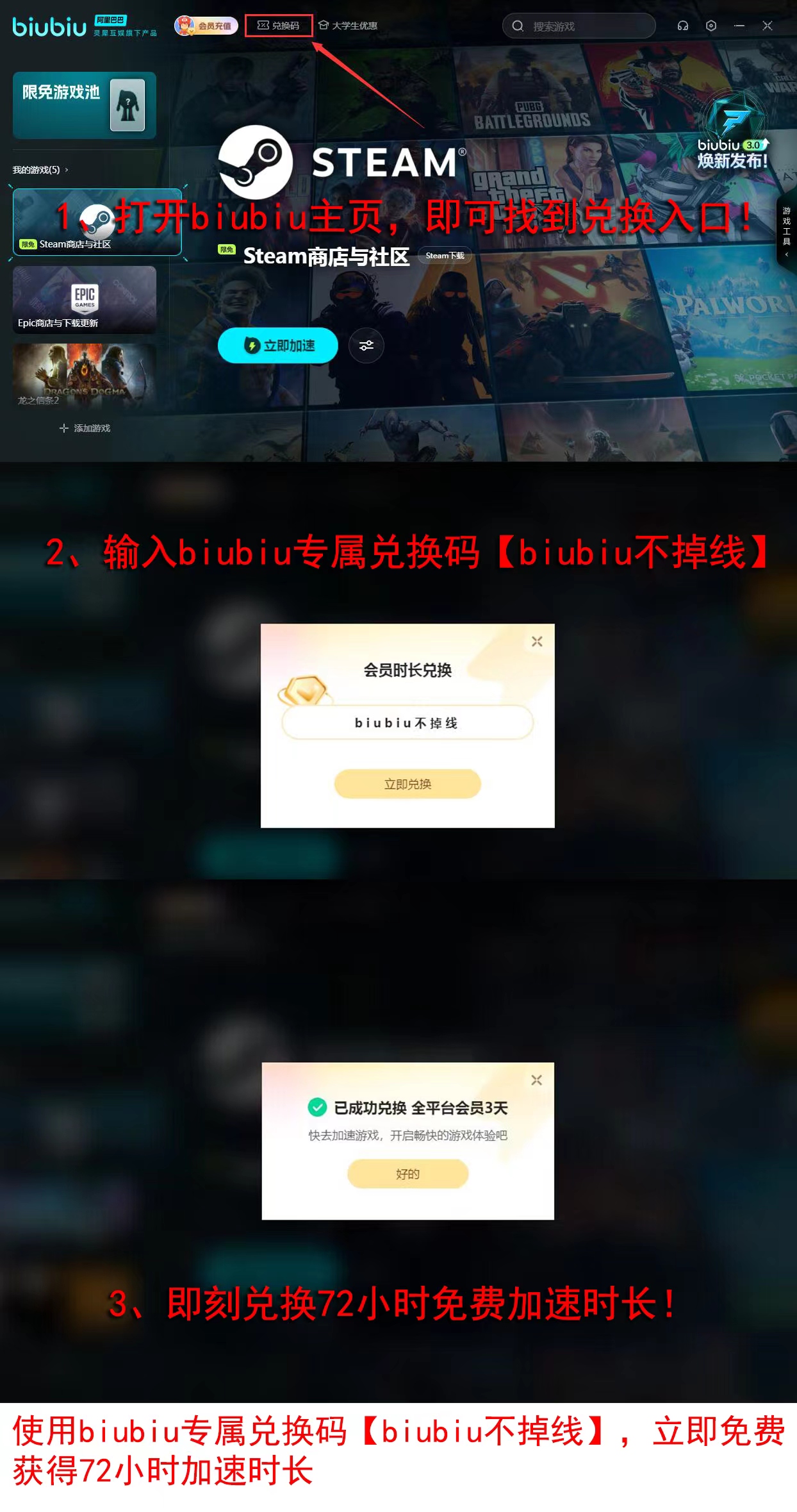
There are ongoing events as well. There is an event entry in the upper right corner of the homepage. After entering and completing the acceleration tasks, you can draw a prize and get the game itself or a biubiu membership card. [Event Time: March 20, 2025 - April 20, 2025]. Everyone, hurry up and participate. If you want to use mods, there is a dedicated website on the right side of the acceleration page for you to find and download. Give it a try.

I've shared the method to create Liu Yifei in INZOI with everyone. This face-creation system is quite user-friendly, and it's easy to make fine adjustments. I won't share the data, as many people directly apply it, and after entering the game, there may be some data conflicts, leading to model distortion. Now that I've told you all the methods, after making appropriate adjustments, our characters can be beautifully used.