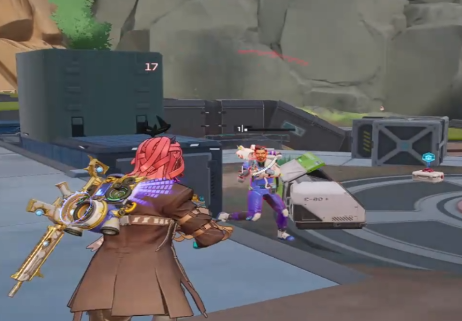The settings in Far Light 84 need to be adjusted because the default game settings have some aspects that are not suitable or comfortable for operation. Therefore, adjustments are necessary. When it comes to making these adjustments, the following text will guide you through the basic settings adjustment method for Far Light 84. In the future, when modifying the settings, you just need to follow the instructions provided in the text to achieve a more comfortable setup.

When you start changing the settings, the first thing to modify is the game's graphics settings. It is recommended to set the graphic quality to the lowest, as FPS games require a clean interface. By lowering the graphic quality, you can reduce unnecessary special effects and get a cleaner screen.

Having a clean screen makes it easier to gather information and aim. Next, you should adjust the scope switch setting in the aiming settings. You need to change the scope switch from tap-to-switch to hold-to-switch. This way, you can quickly switch scopes without needing to tap again, allowing for immediate action.
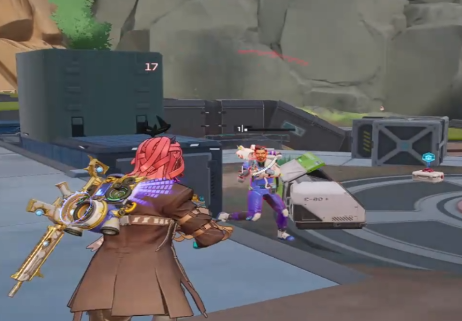
After adjusting the scope switch setting, the next step is to modify the button positions. You should move the aim button above the fire button. Then, enlarge both the fire and aim buttons. Finally, move all skill buttons close to the left movement direction button. These changes facilitate shooting.

This also allows for quick skill activation. After completing these adjustments, the last thing you need to do is adjust the game's refresh rate. Make sure to set the refresh rate to high. Once adjusted, the game's visuals will become much smoother, which greatly affects aiming accuracy.

The above covers all the content on how to adjust the basic settings of Far Light 84. After reading the introduction, you should now know how to make the necessary adjustments. Once you understand how to make these changes, you can proceed with the adjustments as described in the text.