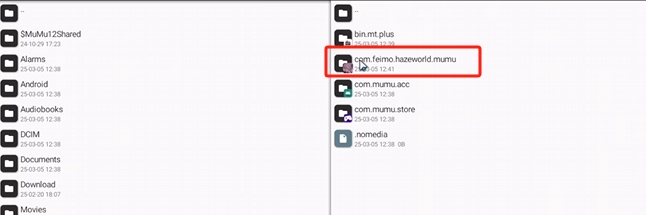How to turn on the small switch in the Misty World? Many players who are following this game know that it's possible to activate a small switch, but they're not sure about the specific method. In this article, we'll share a simple guide; once activated, it will make the gameplay much easier for everyone. This is a 2D collection and cultivation game, filled with various distinctive and beautiful girls. Not only does it provide a relaxing and enjoyable experience, allowing you to collect all kinds of exquisite "mini-figurines" of beautiful girls, but it also offers the strategic card game play experience.

Before turning on the small switch in the Misty World, you need to ensure that you have downloaded two pieces of software. One is the main game of Misty World, which must be the latest version, and the other is the MT Manager. Both applications can be downloaded from the official game website.

Next, open the MT Manager. The first time you open it, you will need to authorize it. After entering, find the Android file, then open the data folder within it. Then, open the file prefixed with com.feimo. Inside, there will be another file starting with f. Open this file, and then find the file starting with v, usually located at the last position. After opening this file, you will enter a document where you need to change localization=false to localization=true. Save the changes, and you're done.
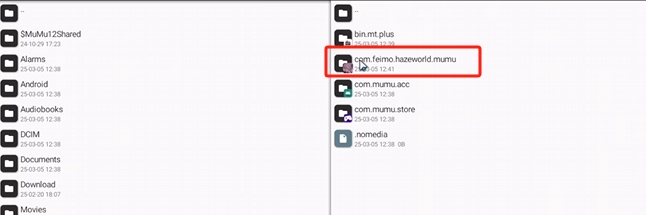
After that, you can launch the game. This small switch helps players adjust the harmony level within the game, allowing you to set your gaming experience according to your personal preference, offering quite a bit of freedom. However, many players do not pursue this feature, so simply enjoying the game as it is usually suffices.

The tutorial for the small switch in the Misty World is as shared above. It's one of the rare tools provided by the official team. However, whether or not this switch is turned on does not affect the experience of the game. The plot content and gameplay mechanics remain unchanged.