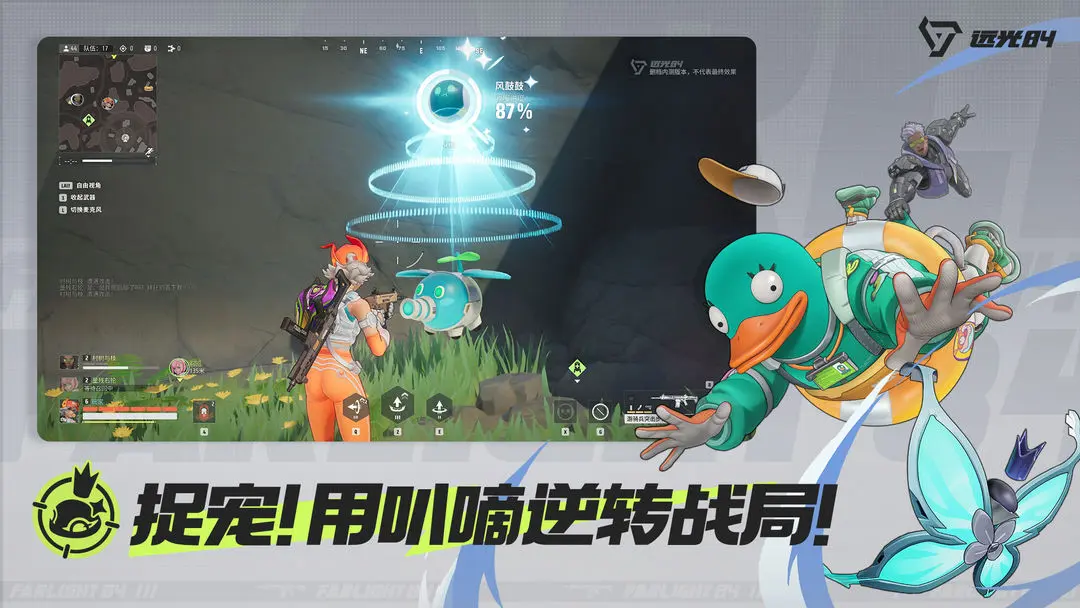Far Light 84 is a very interesting and novel battle royale game, which is why it has attracted many players who enjoy this type of game. These players want to experience the game, and before doing so, some of them have asked a question: does Far Light 84 require high system specs? Regarding whether the game requires high system specs, the following content will help solve this problem. Keep reading for clarity.
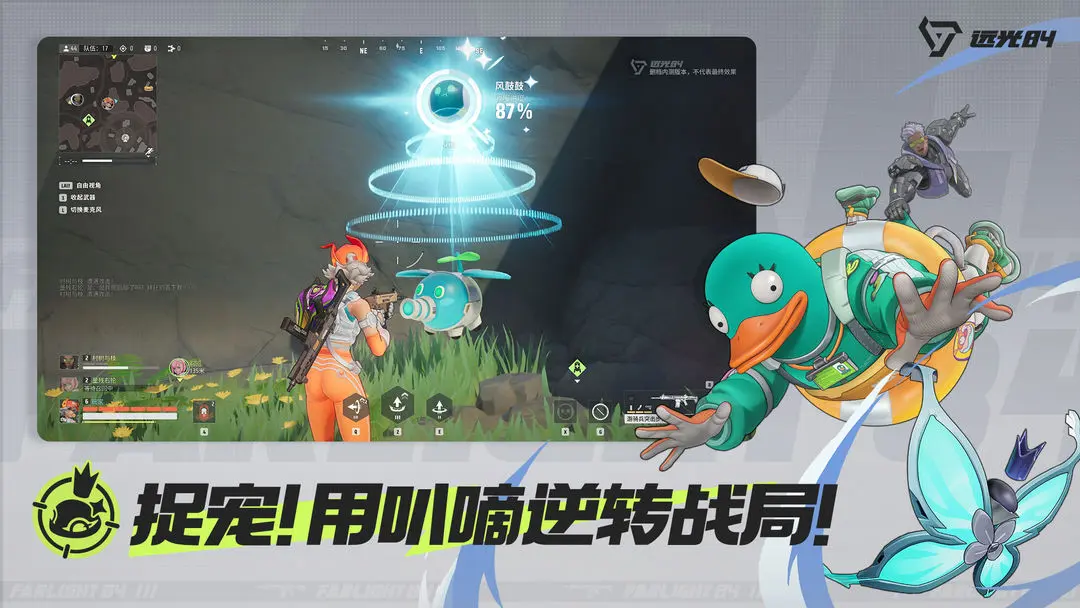
This game, as a dual-platform game, has two types of system requirements. Let's first look at the mobile version. The mobile version's system requirements are divided into minimum and recommended. The minimum configuration required is 12GB of RAM, 30GB of storage space, and a Snapdragon 845 processor. With this configuration, you can play the game.

However, with just the minimum configuration, you cannot expect much in terms of graphics. After understanding the minimum configuration, let's look at the recommended configuration. The recommended configuration for the game is 16GB of RAM, 30GB of storage space, and a Snapdragon Elite processor. With this configuration, you can run the game at maximum graphics settings and a stable 60 FPS. This is the mobile version's configuration.

After understanding the mobile version's configuration, let's move on to the PC version. For the PC version, there are no separate minimum and recommended configurations. As long as you meet the given configuration requirements, you can run the game smoothly at high graphics settings. For the CPU, you only need an i5-8400 or a processor of equivalent performance.

For the GPU, a GTX 1060 level is sufficient. You need 16GB of RAM and 40GB of storage space. With this configuration, you can enjoy the game. Moreover, this configuration is from 10 years ago, meaning that almost any player with a computer today can meet these requirements.

The above is all the information about whether Far Light 84 requires high system specs. After reading the introduction, everyone should be clear about what configuration is needed to play the game. After understanding the configuration, you can check if your own setup meets the requirements.